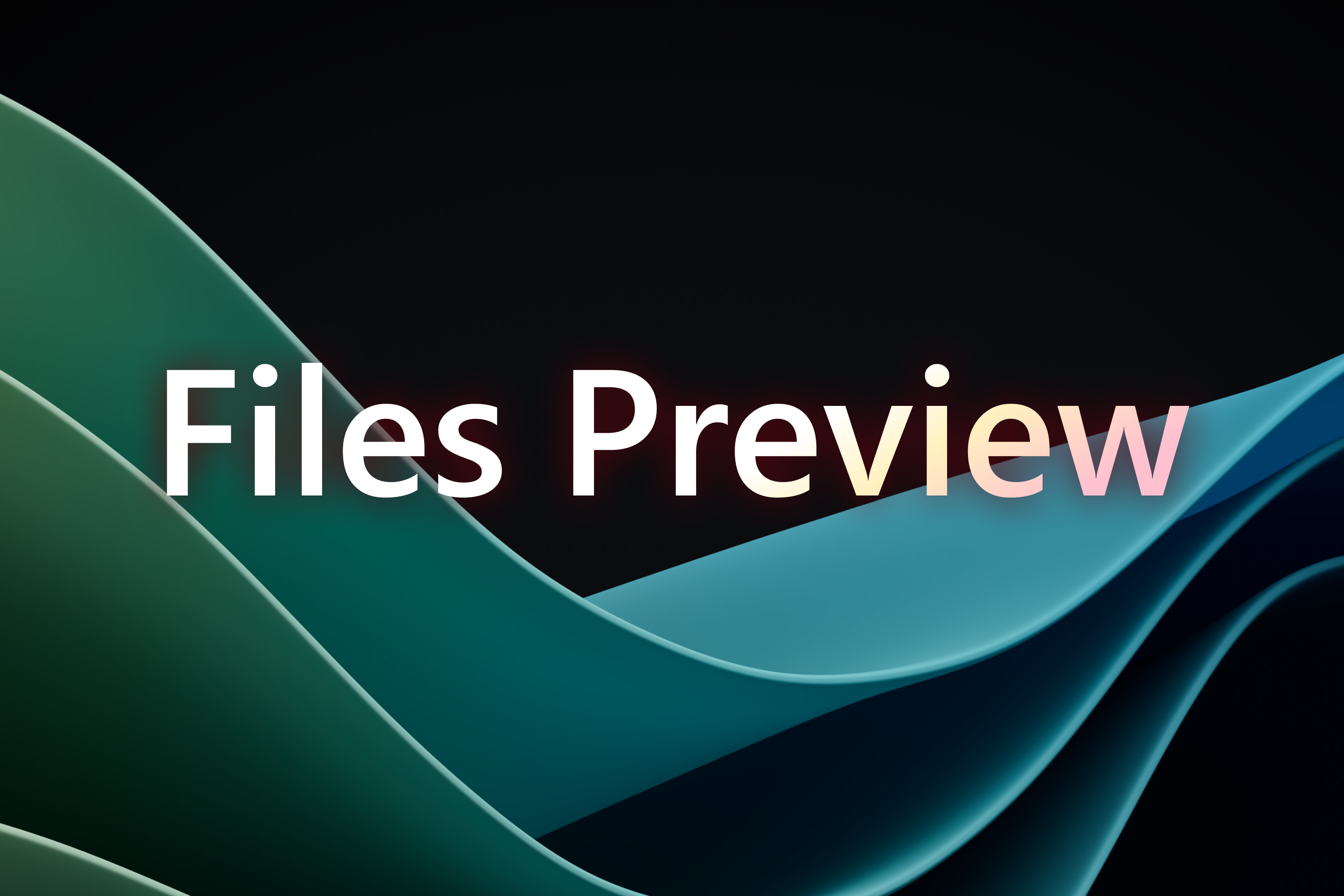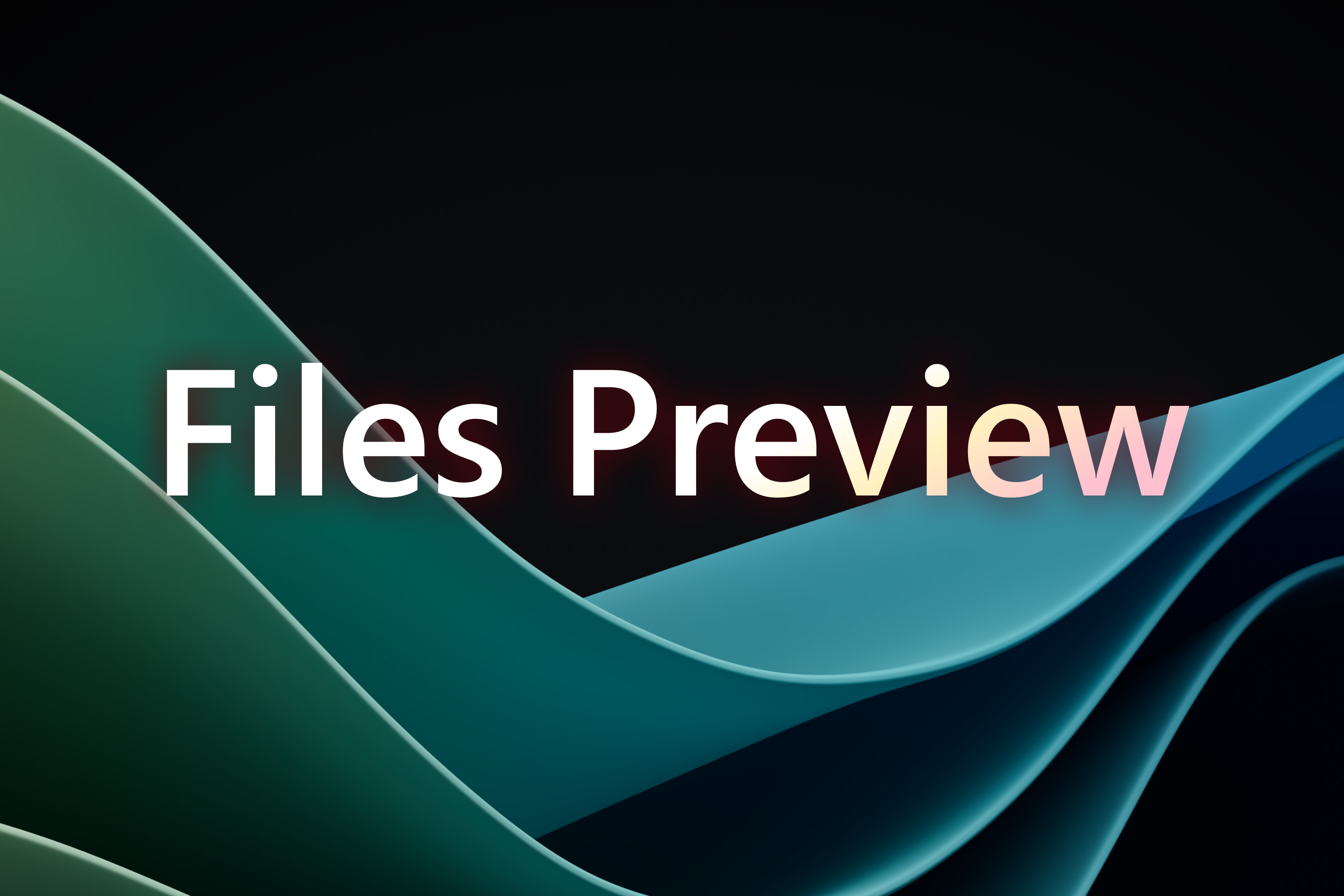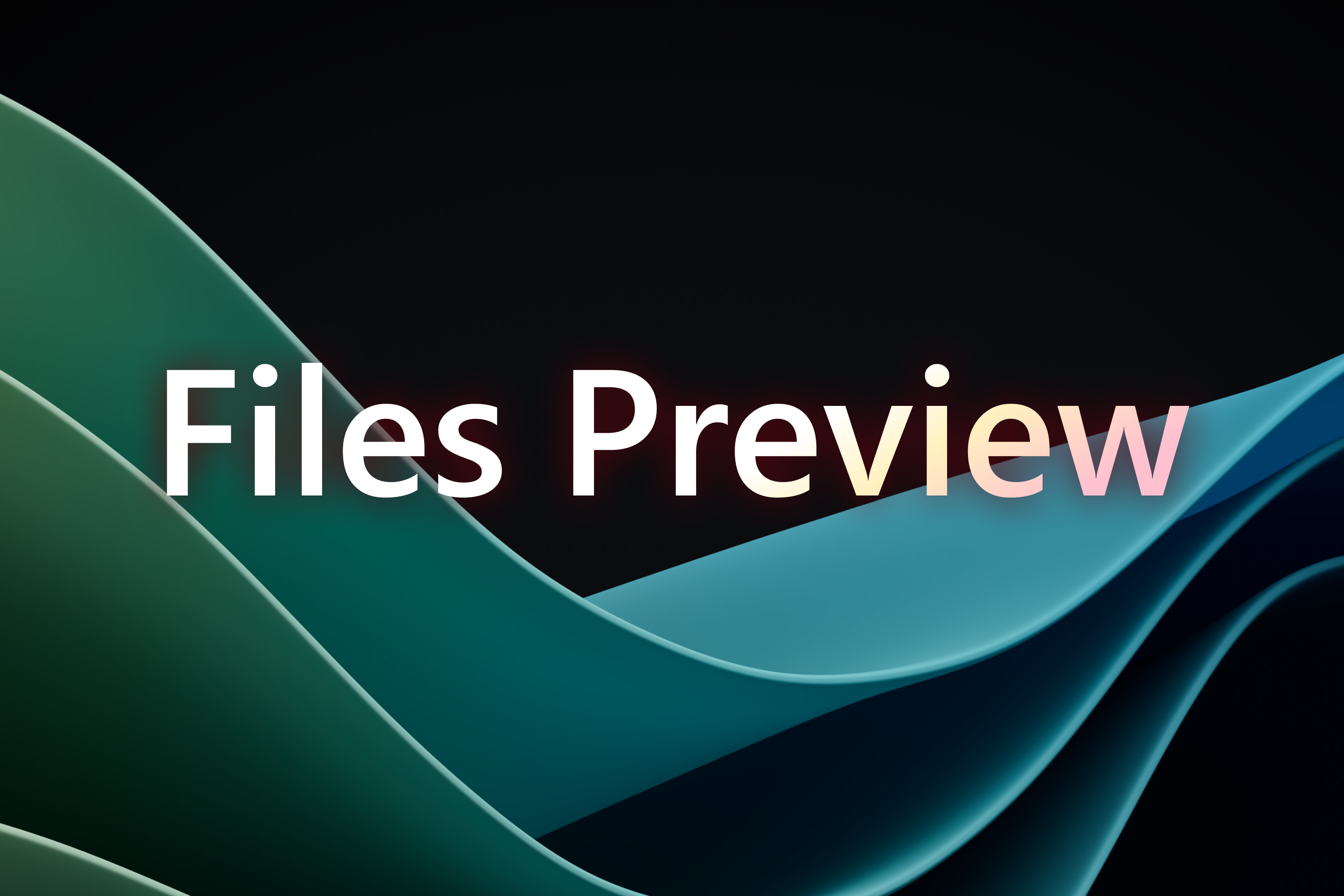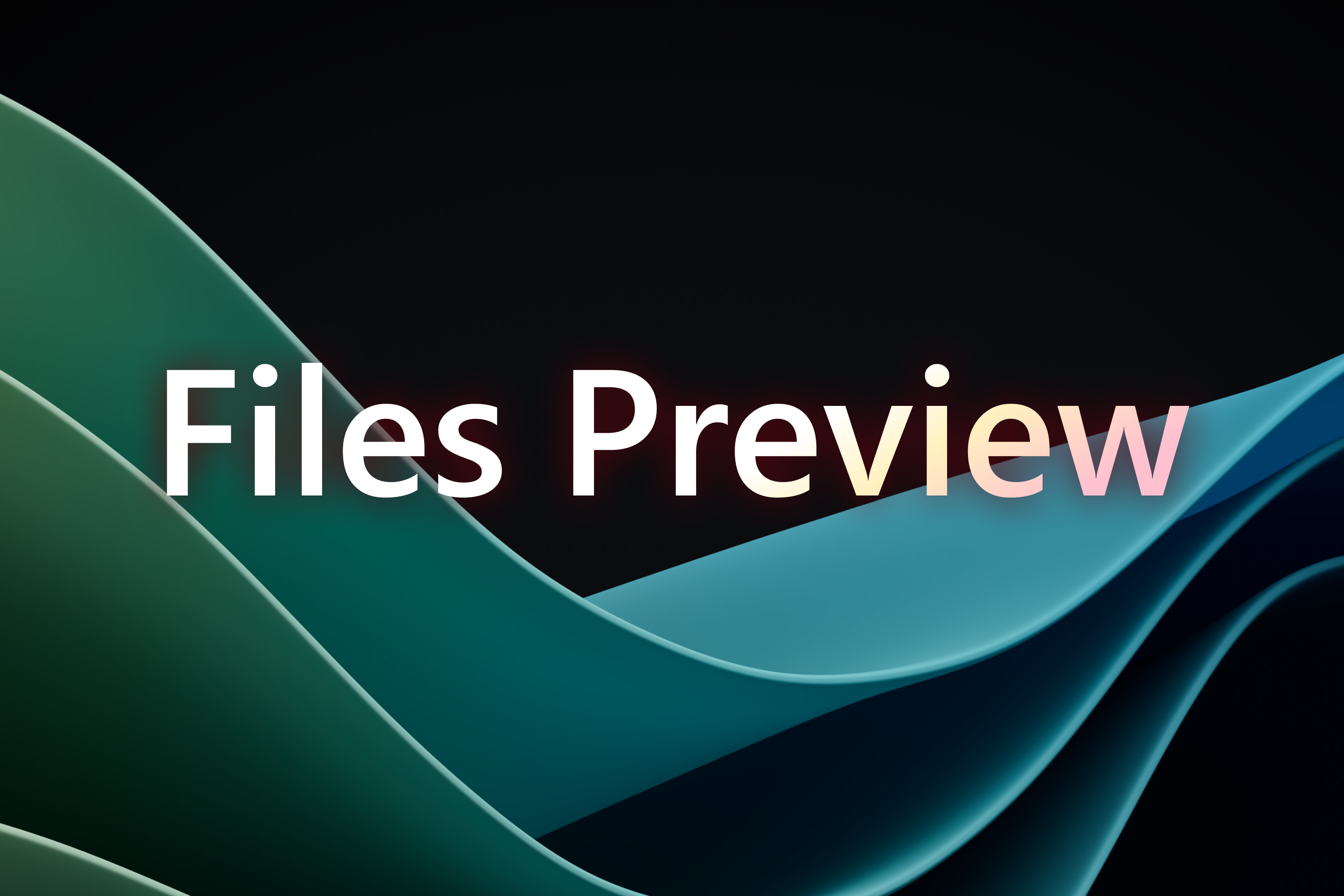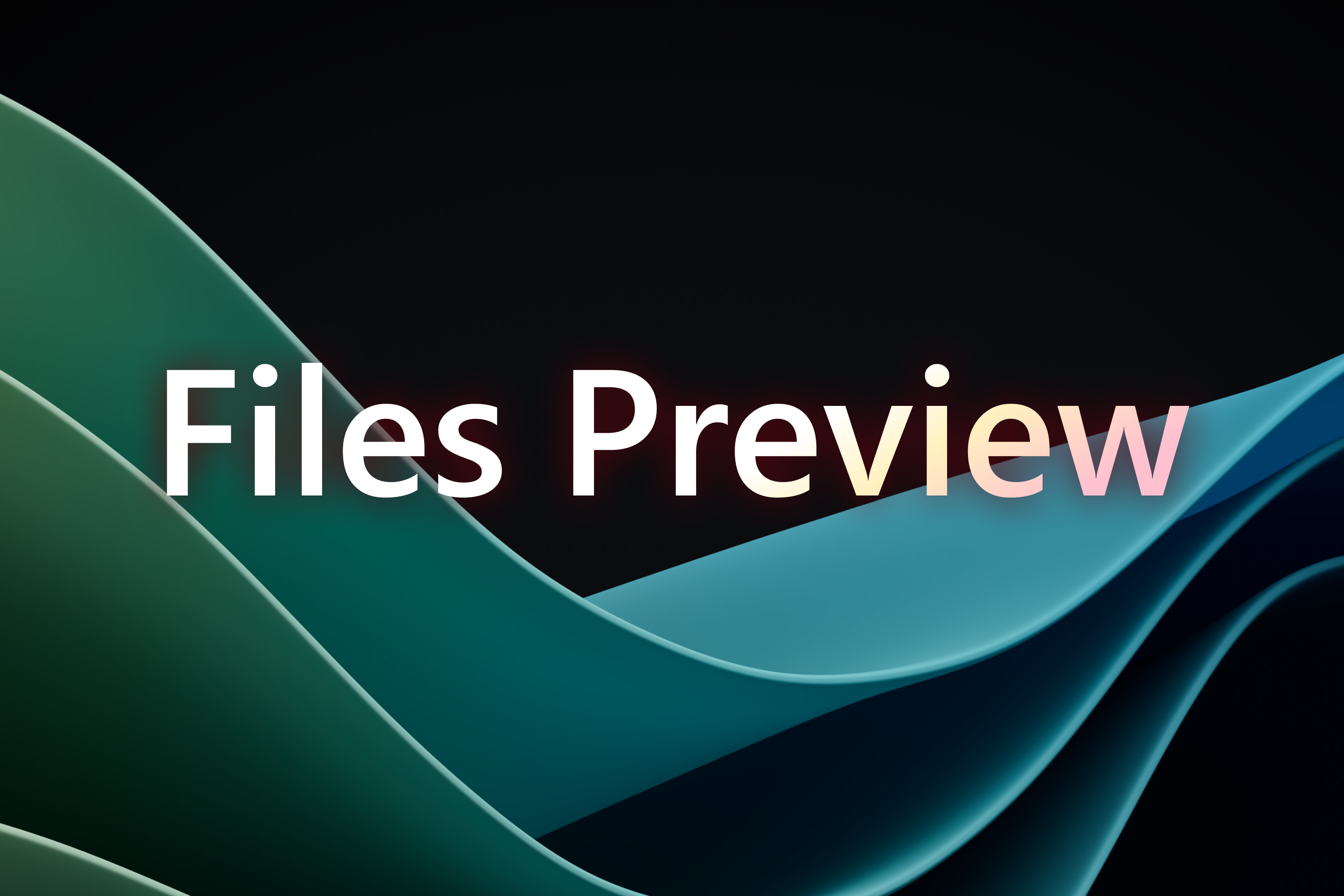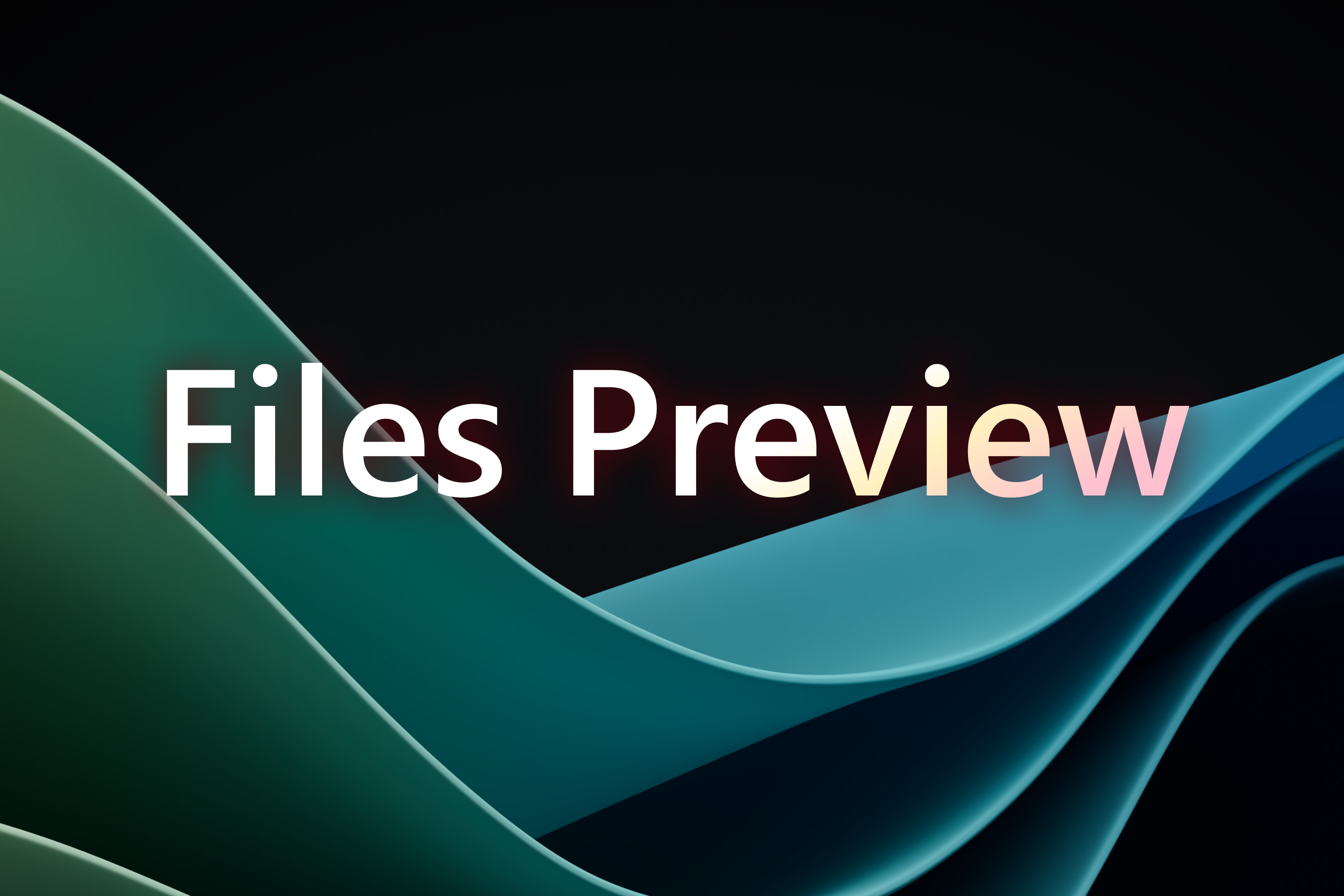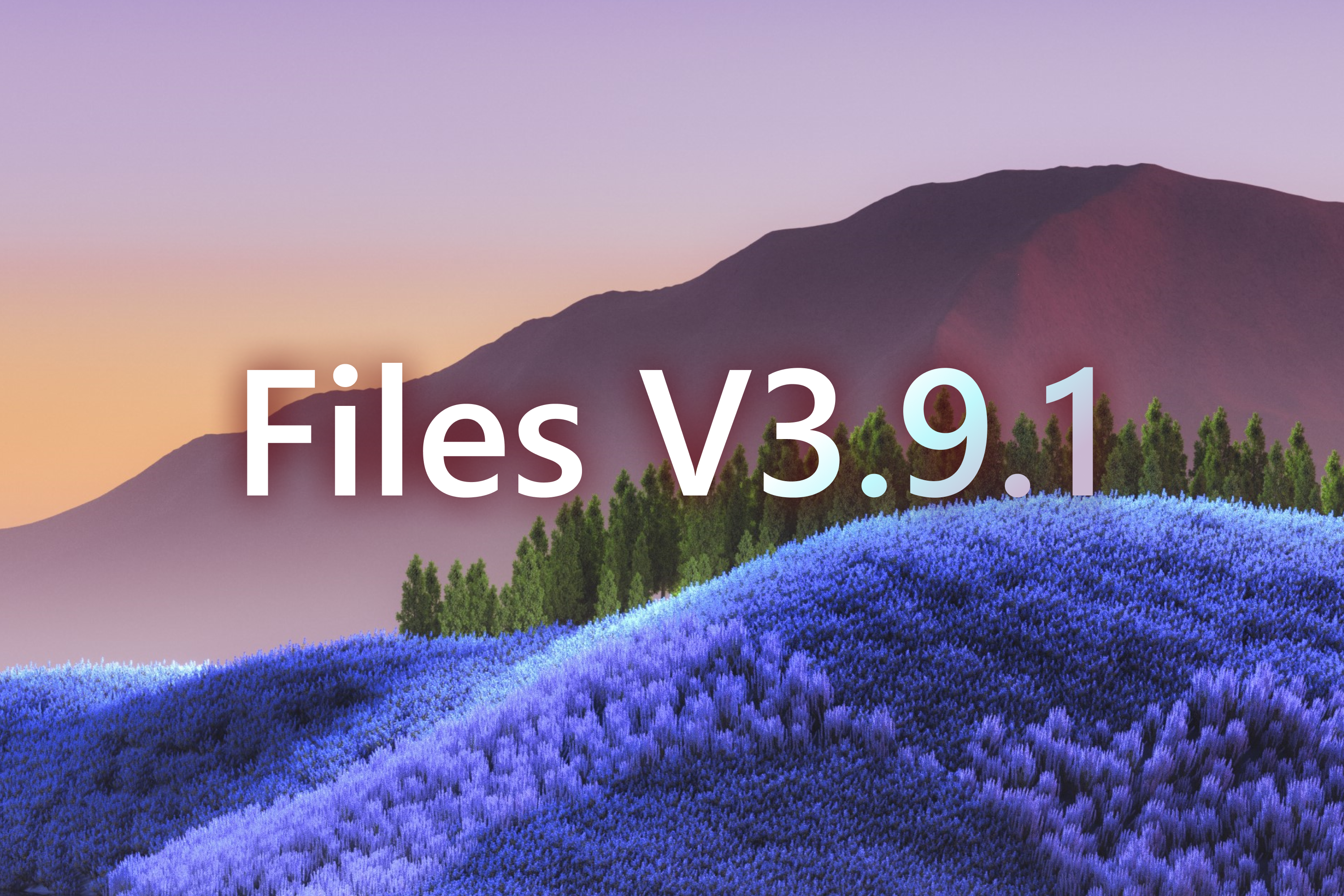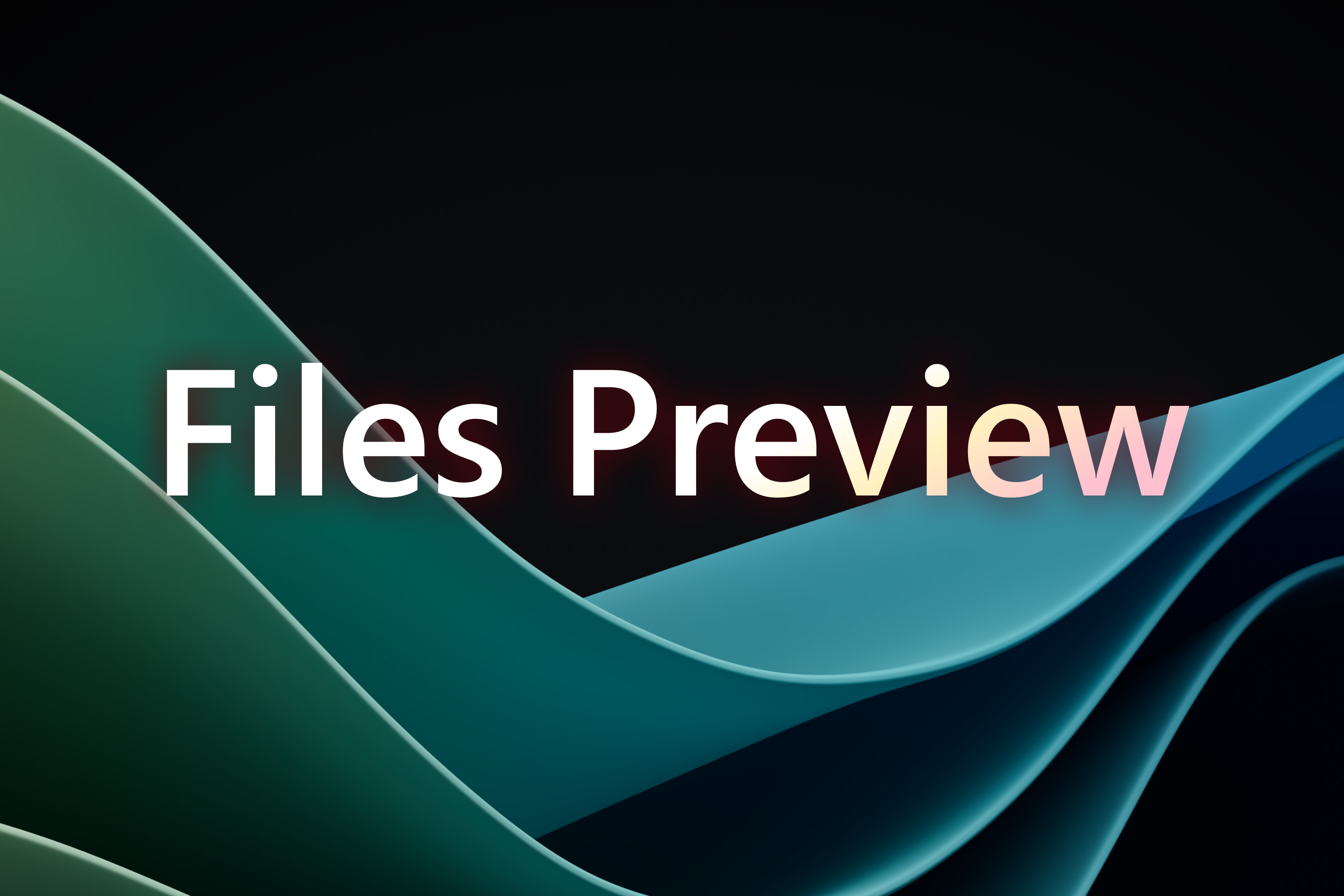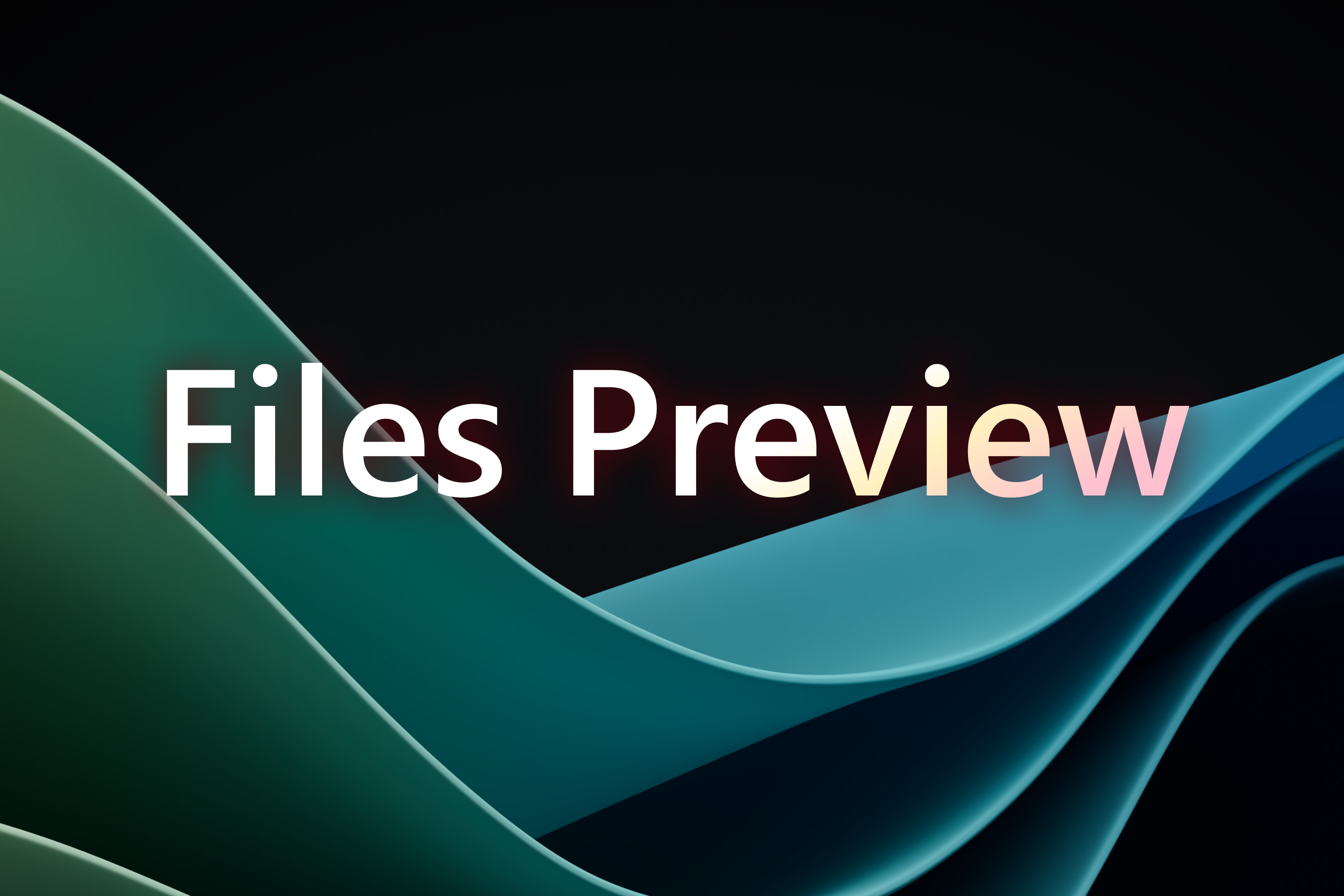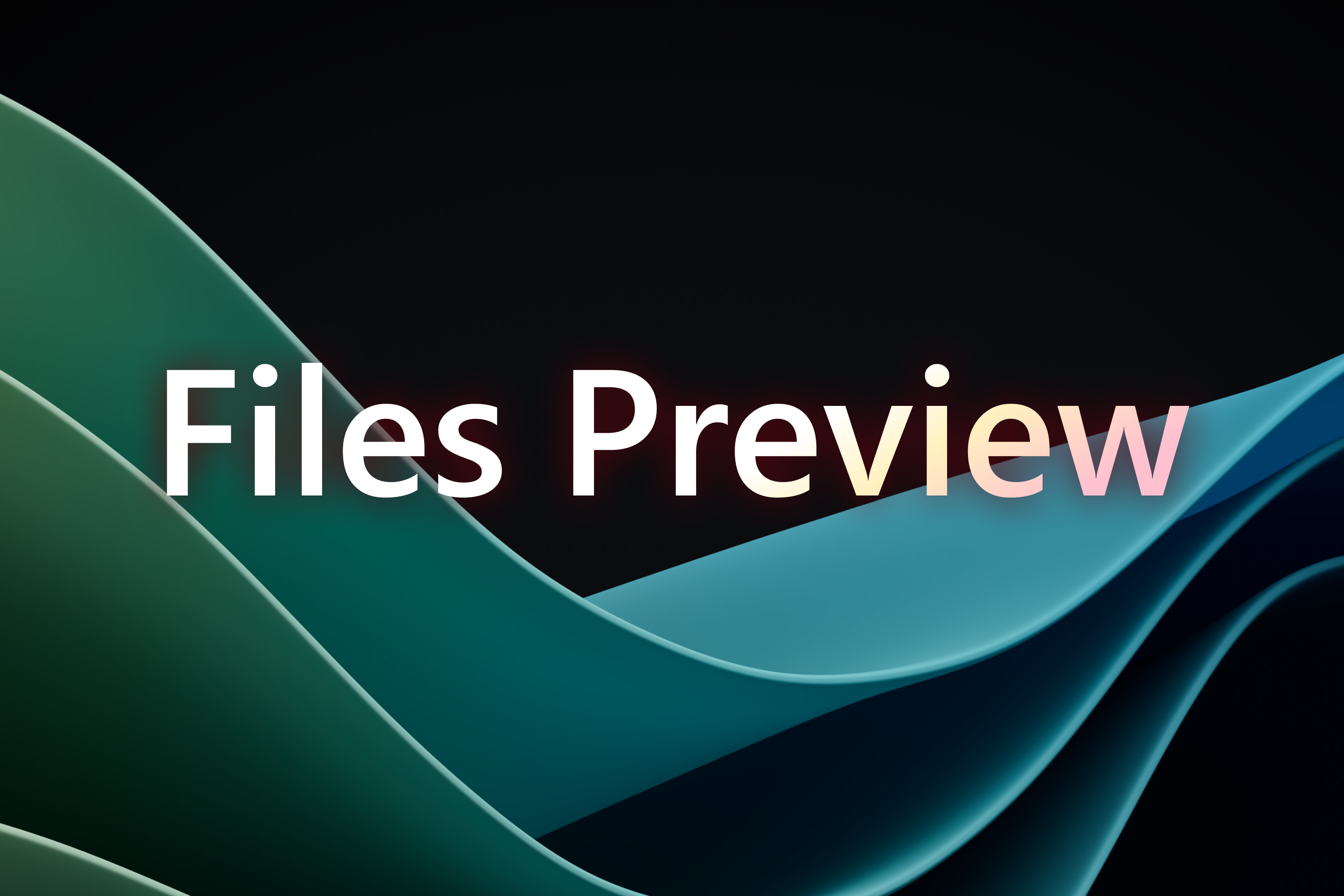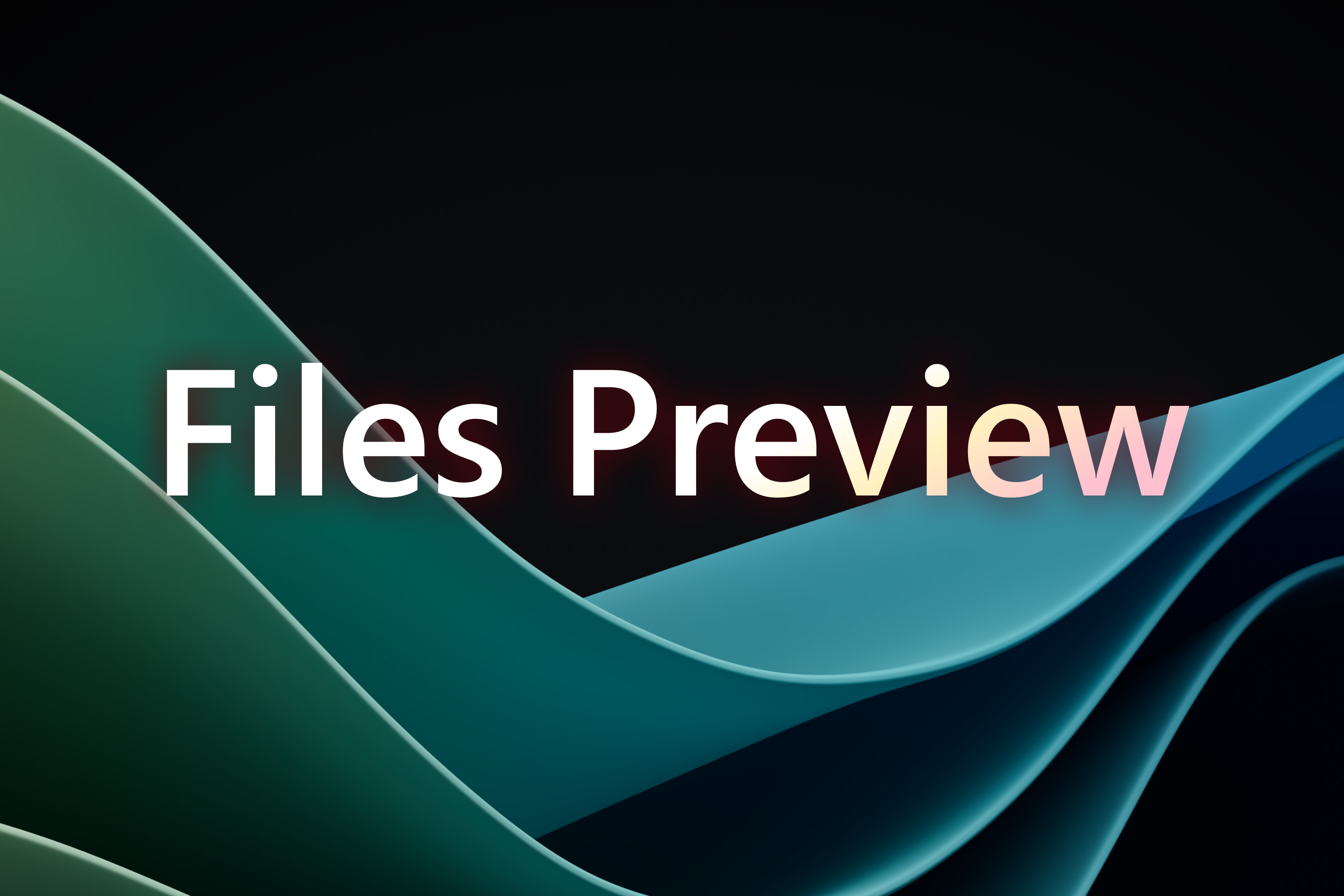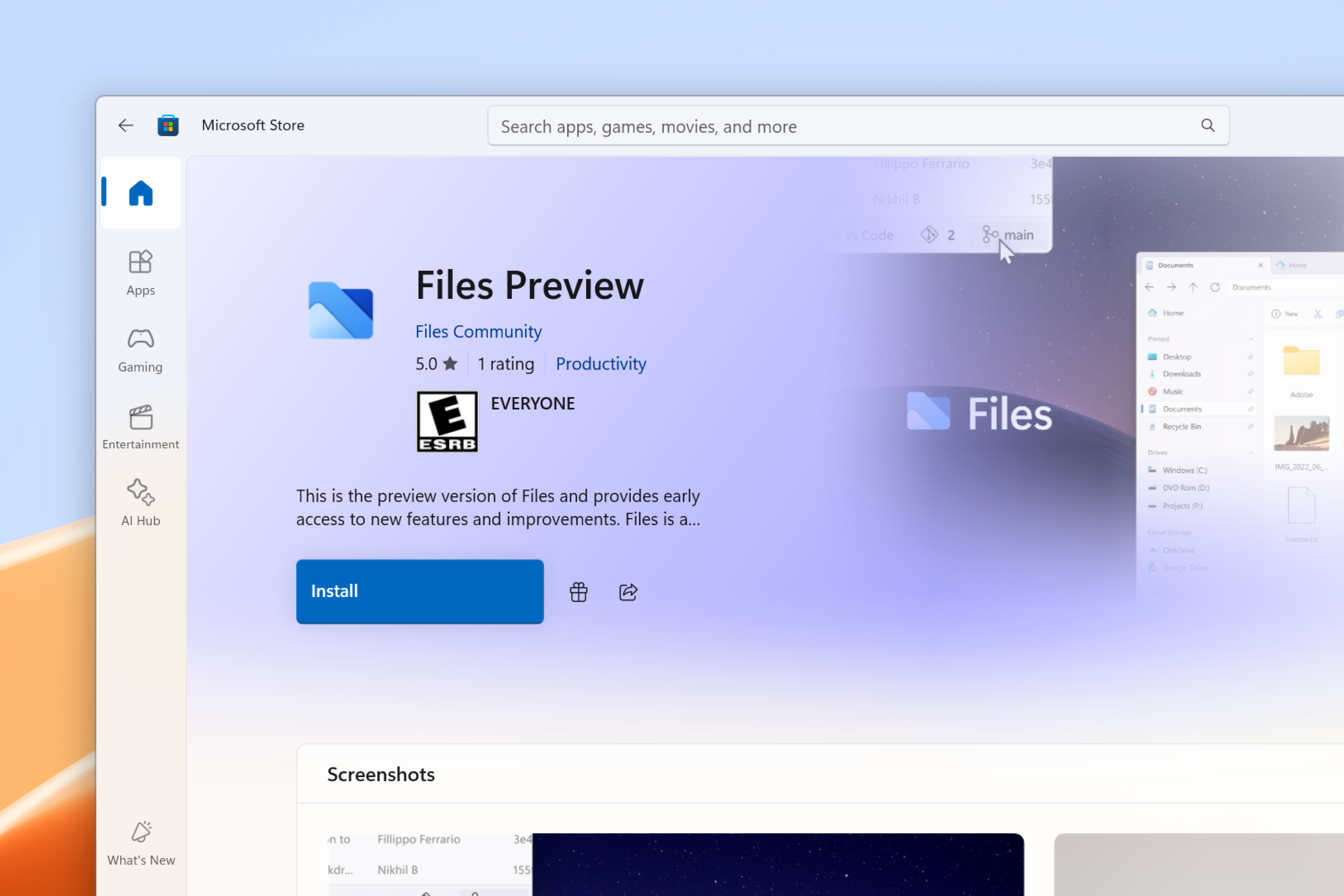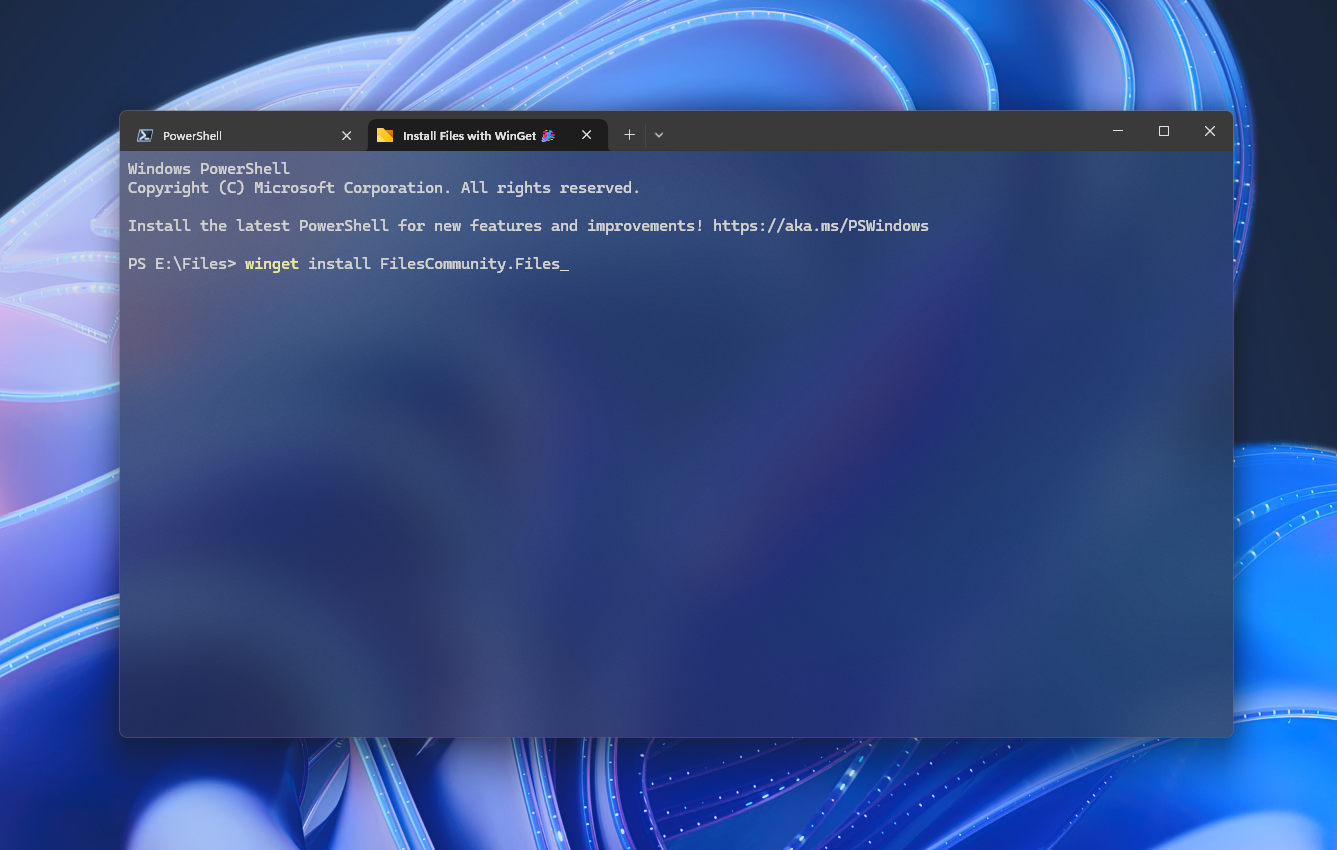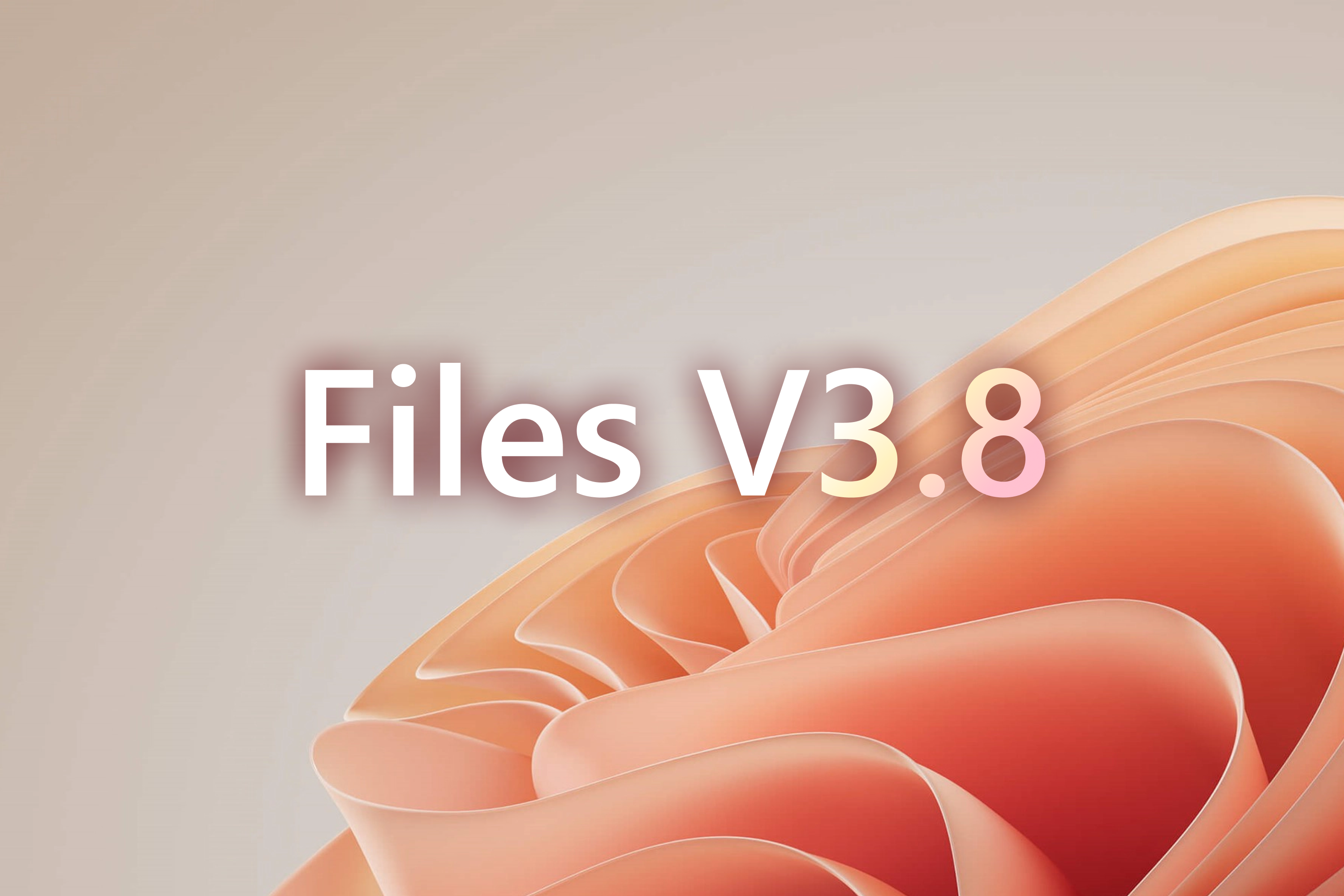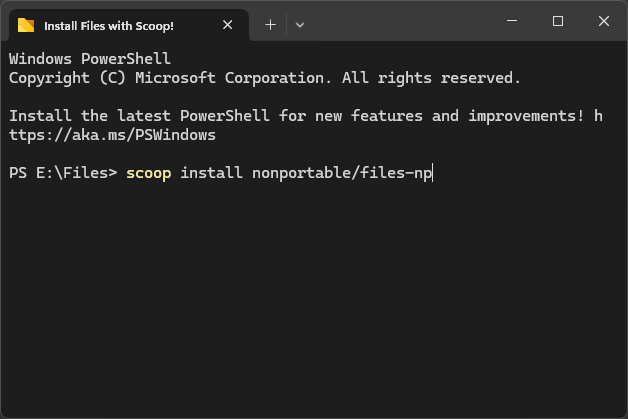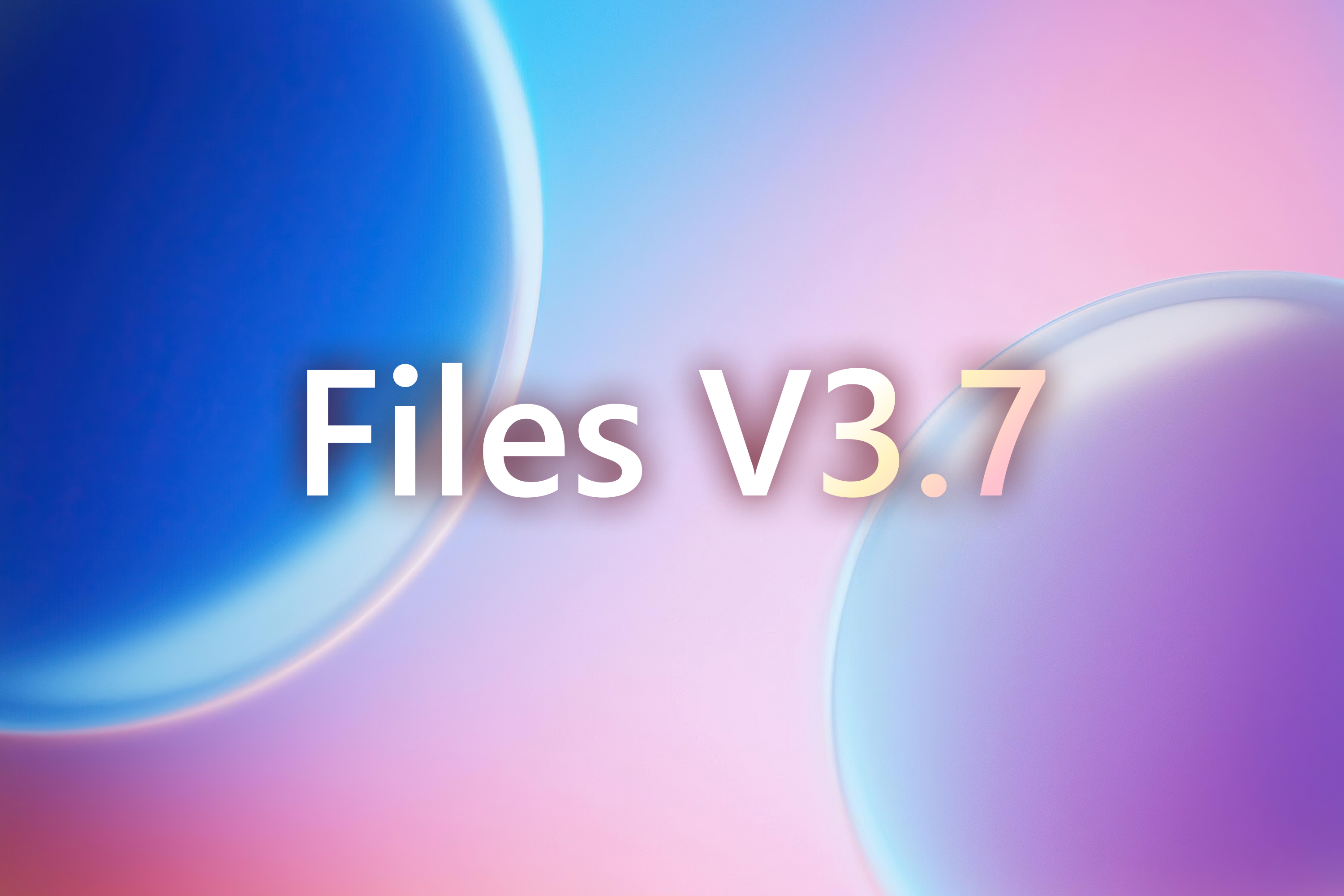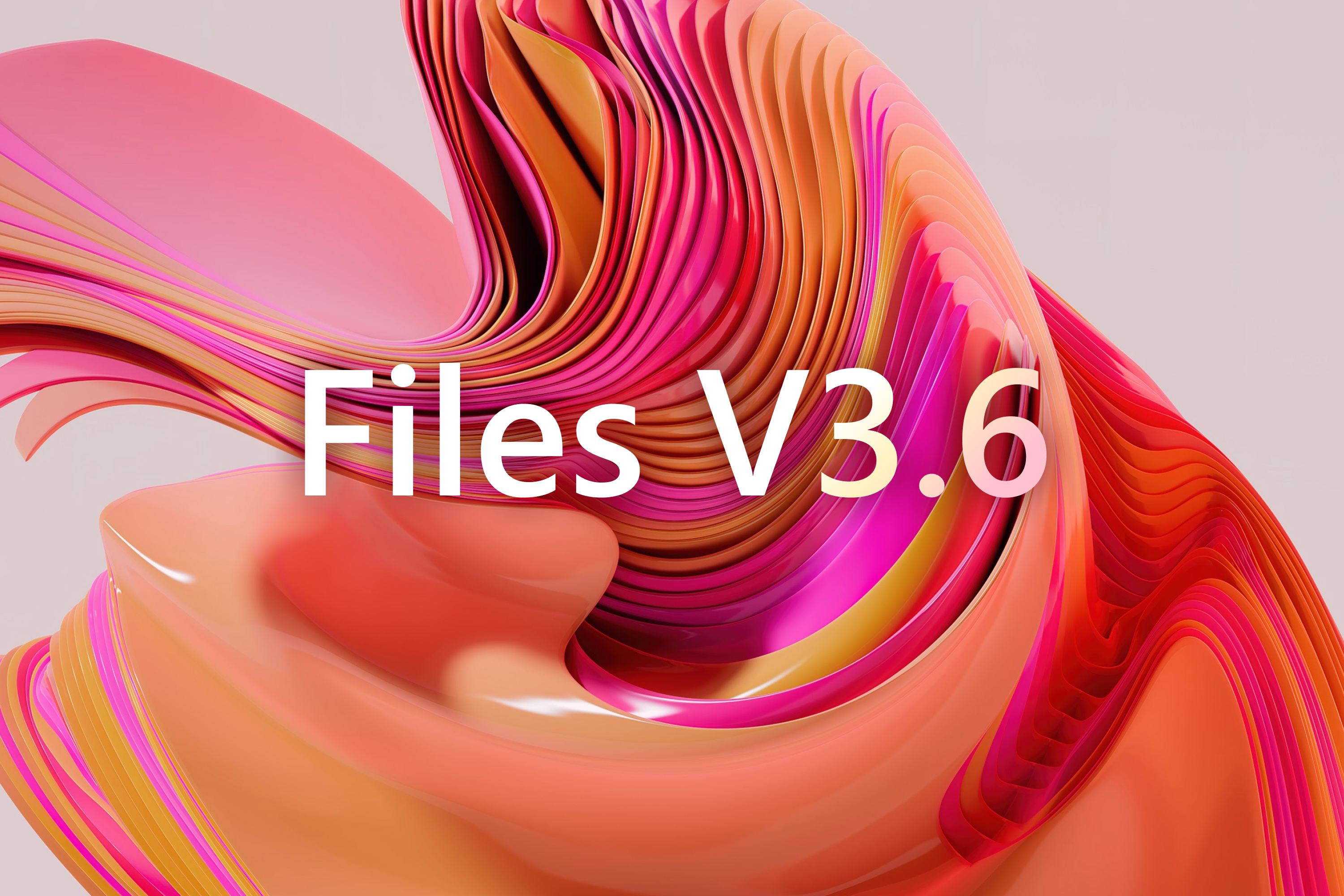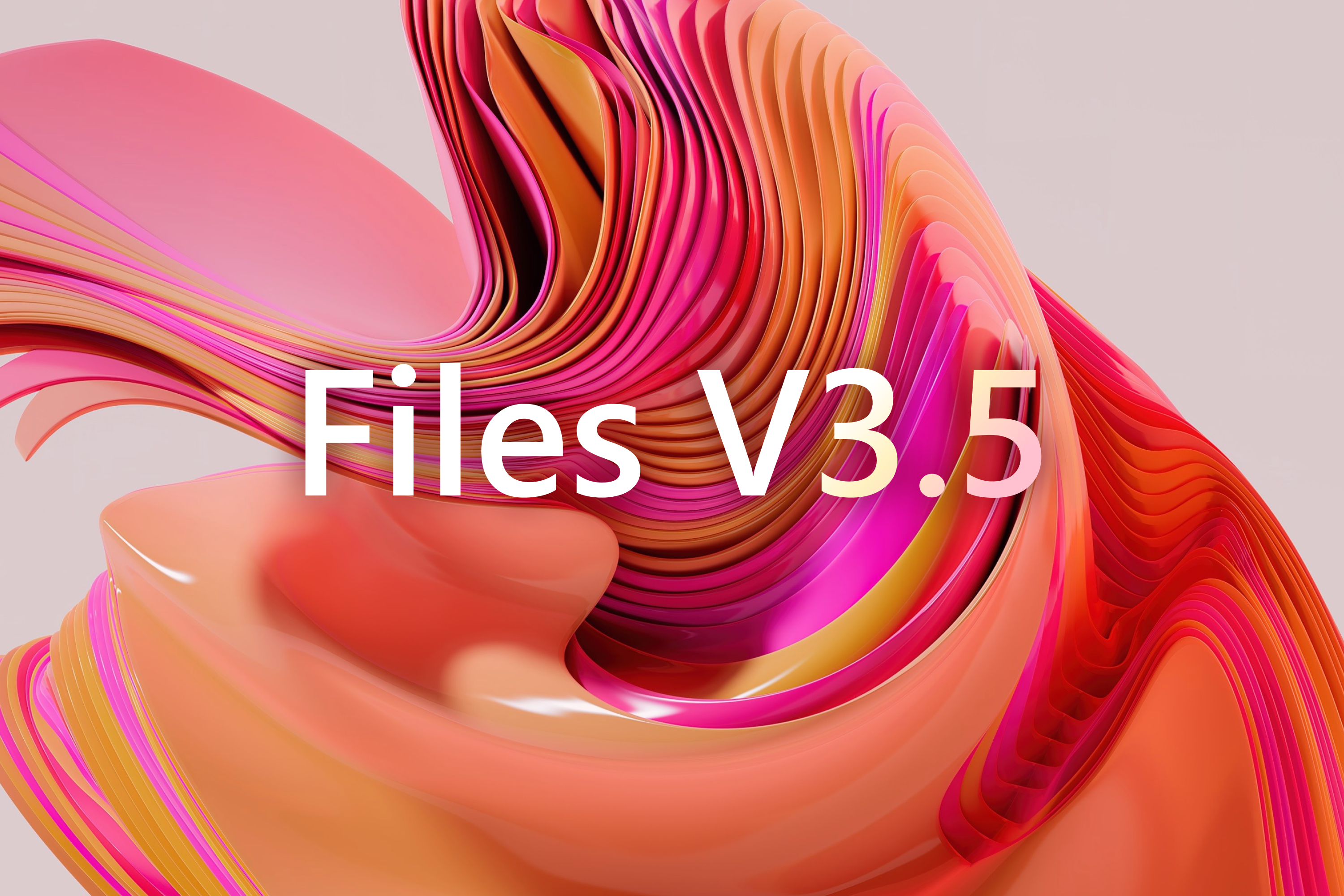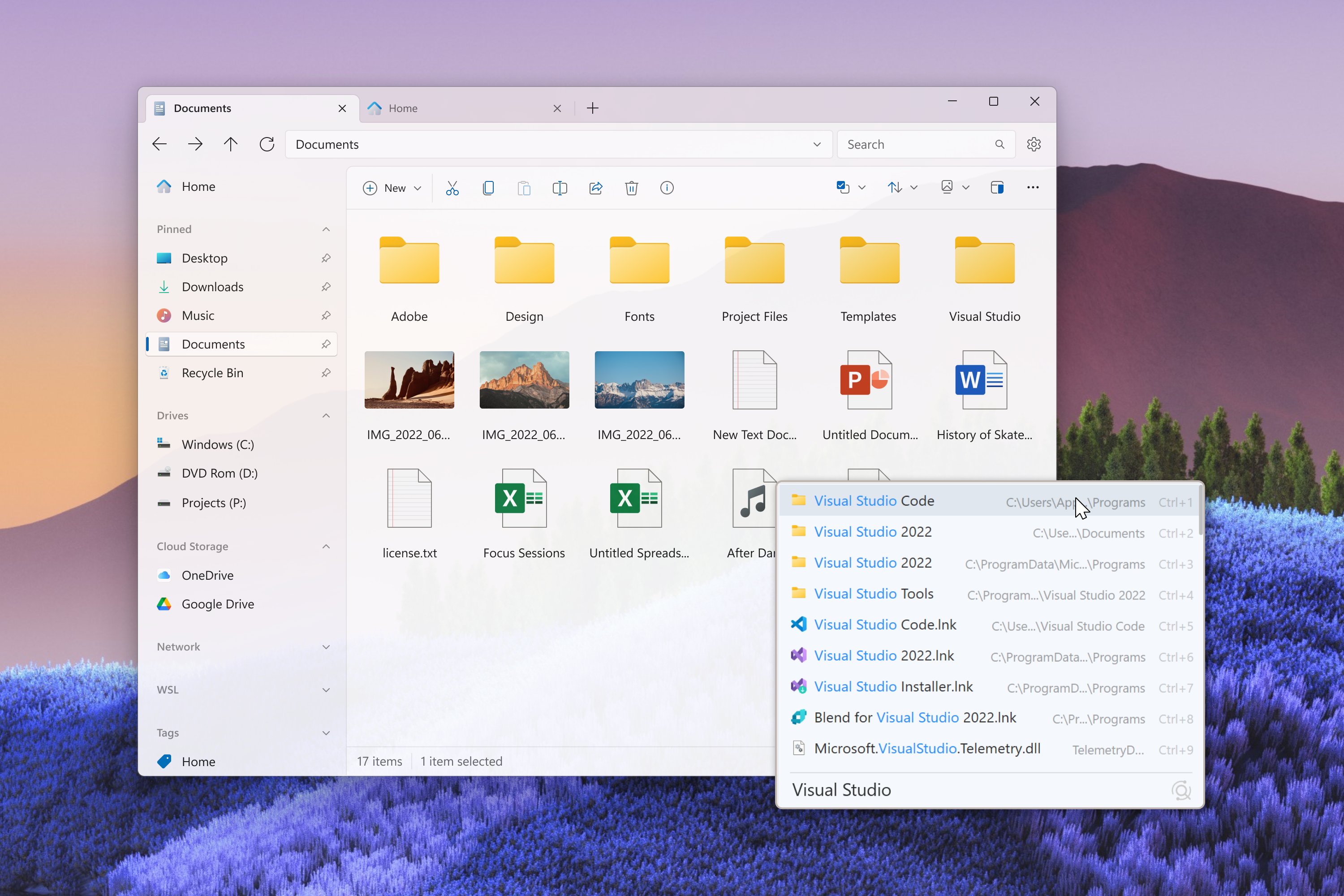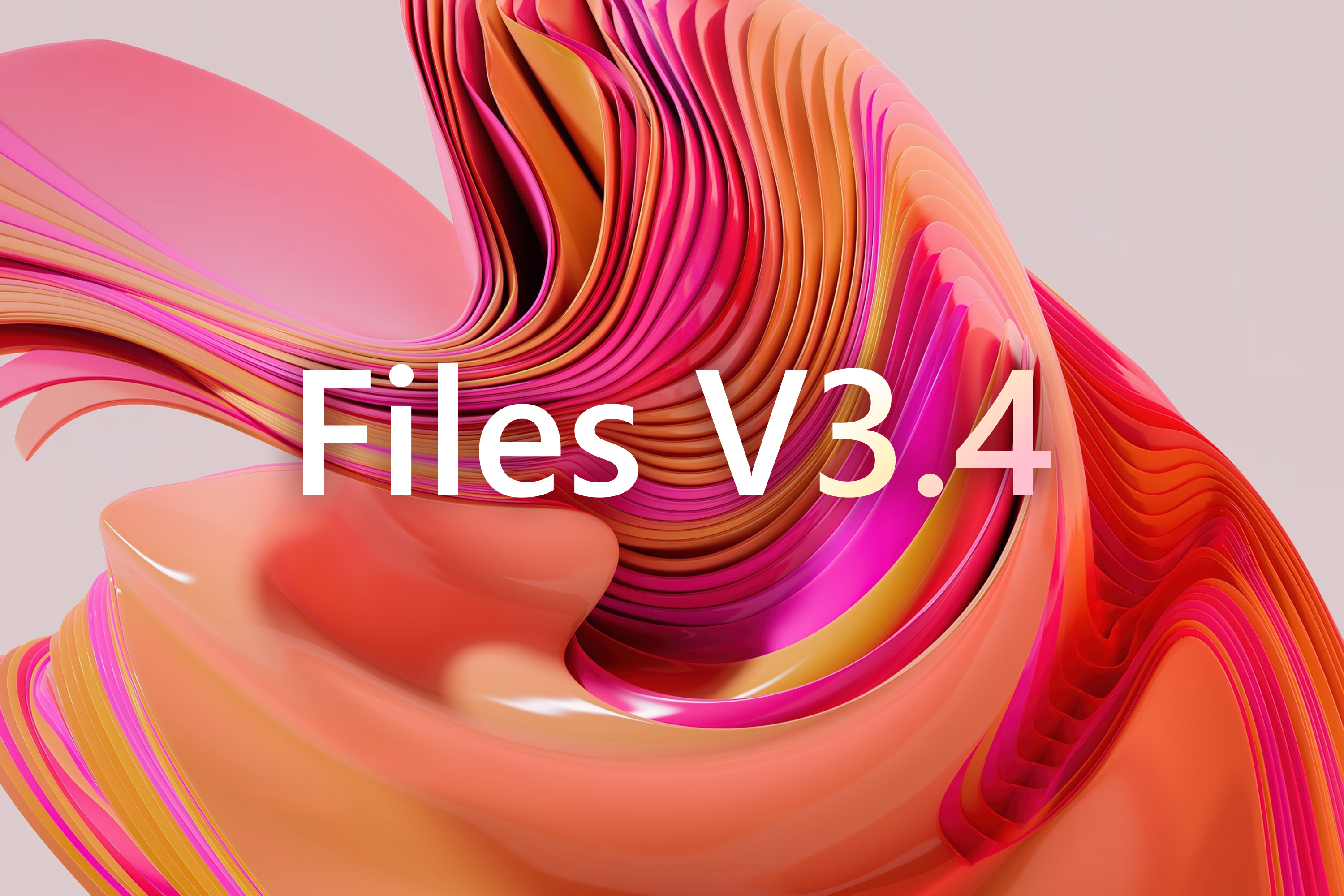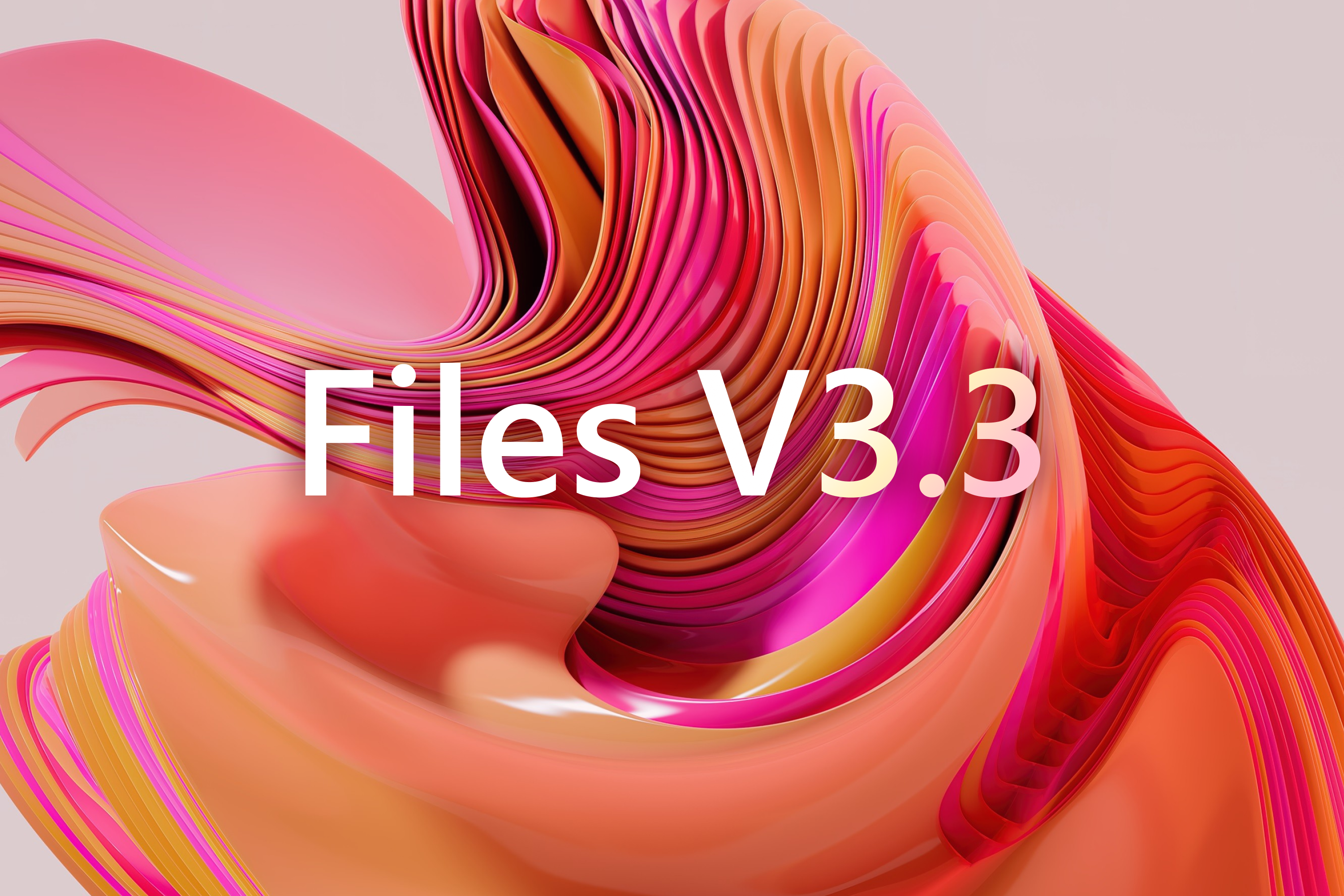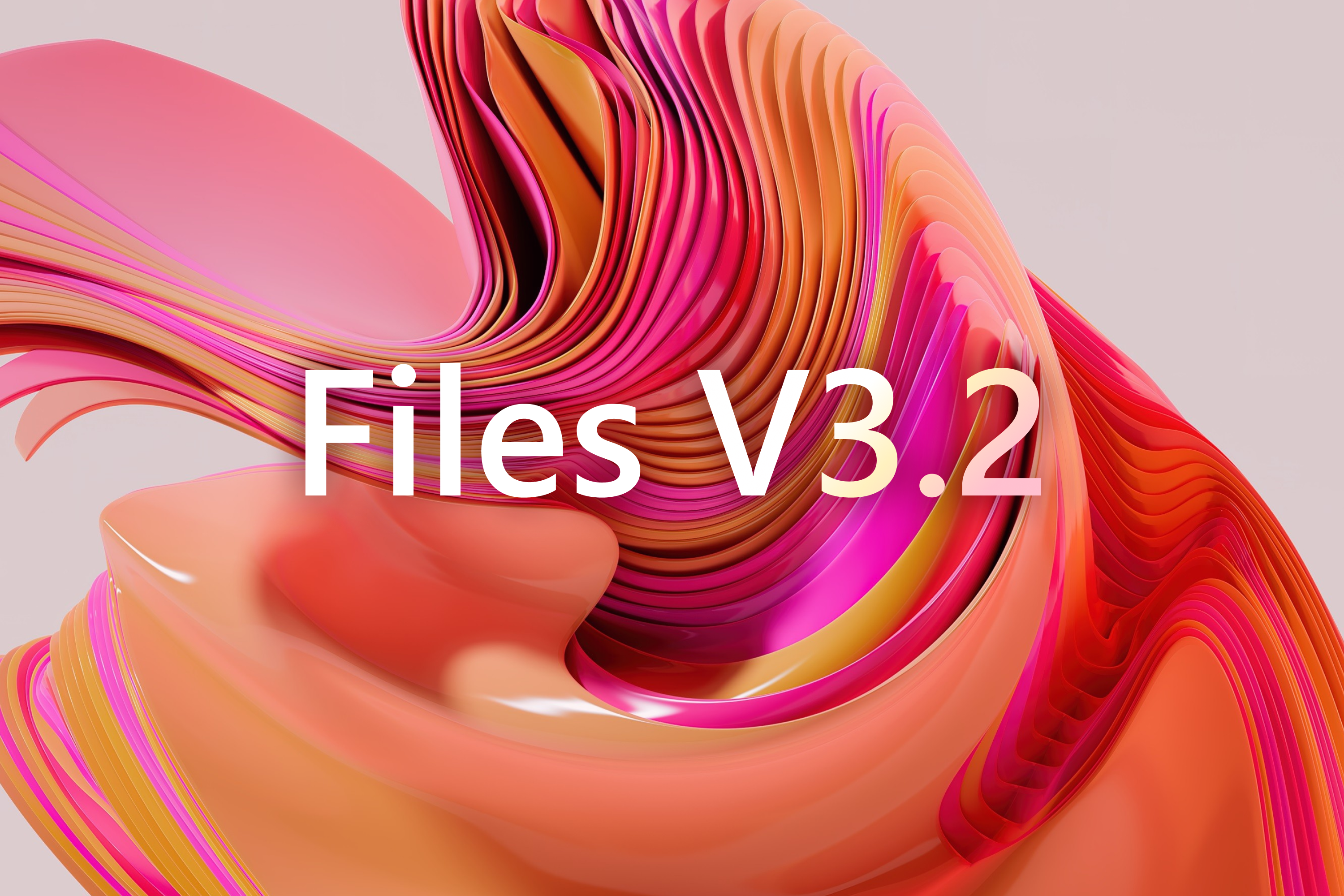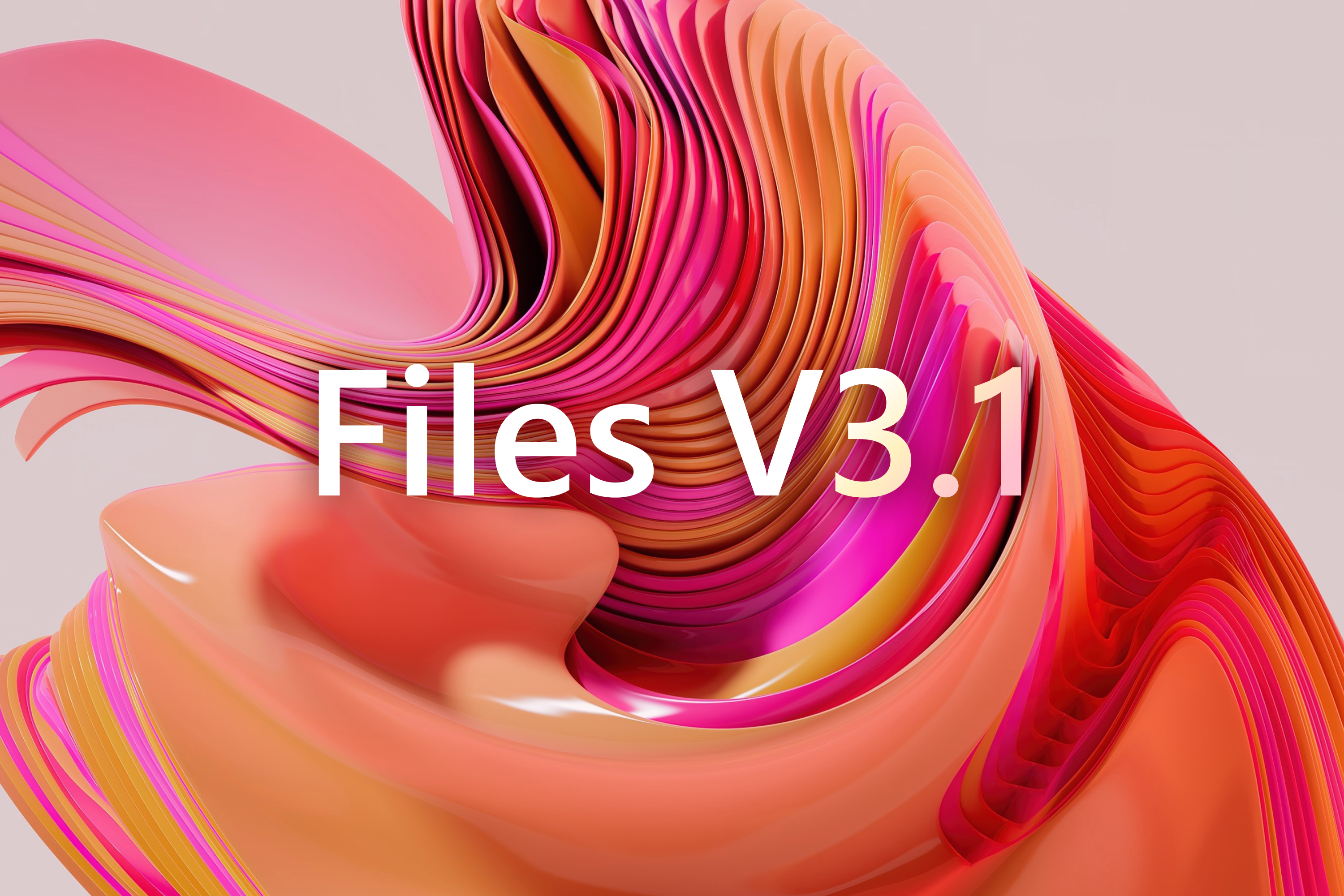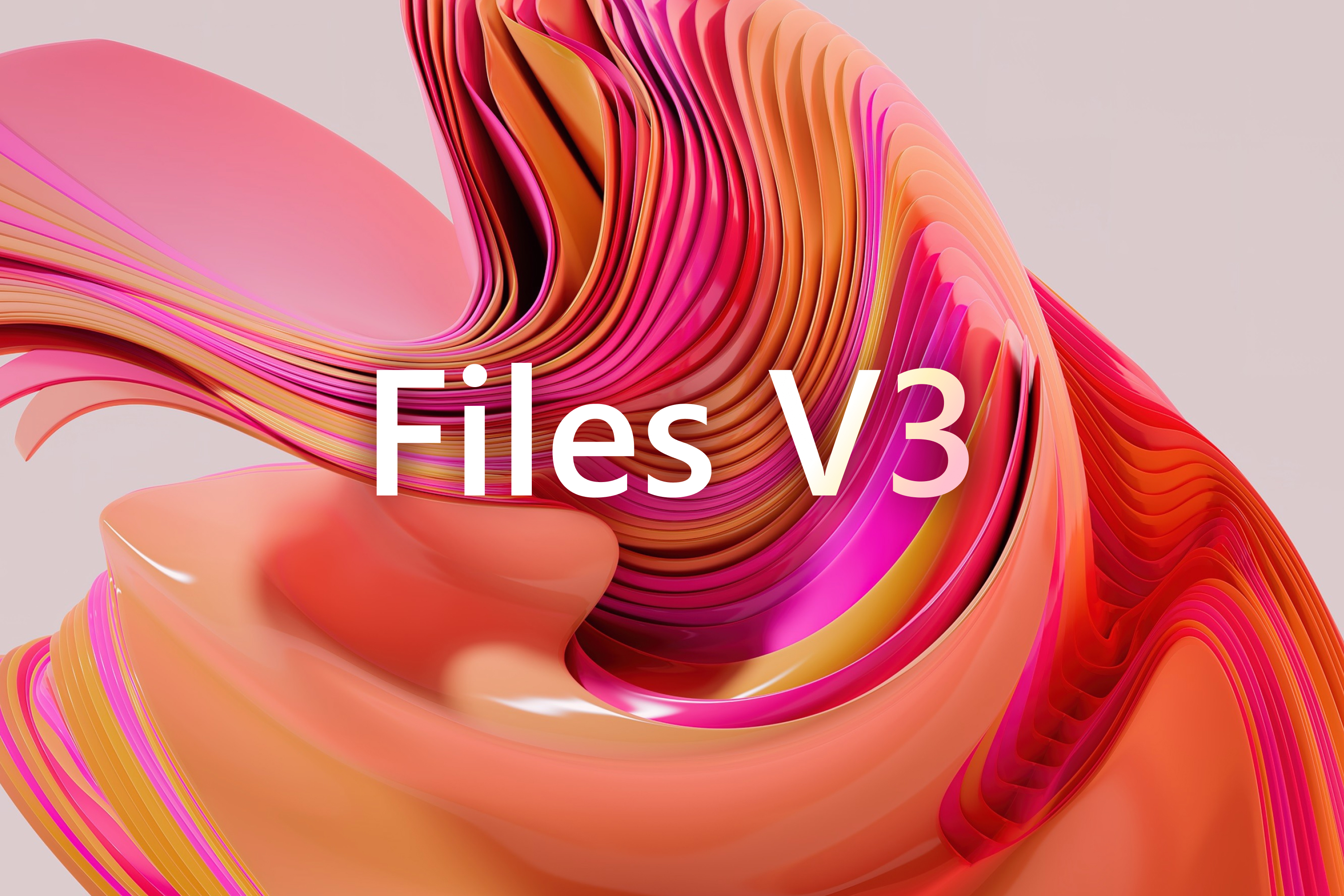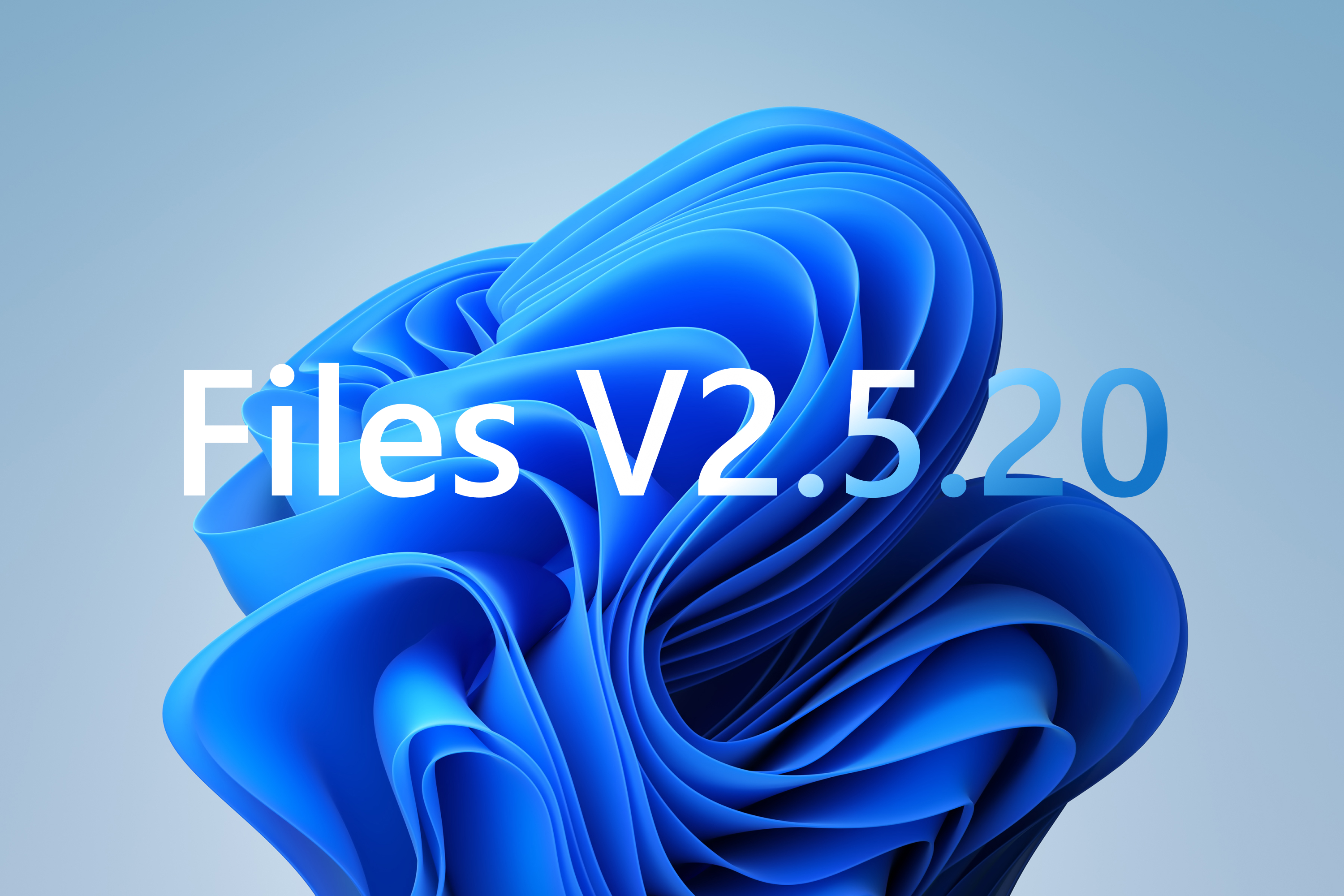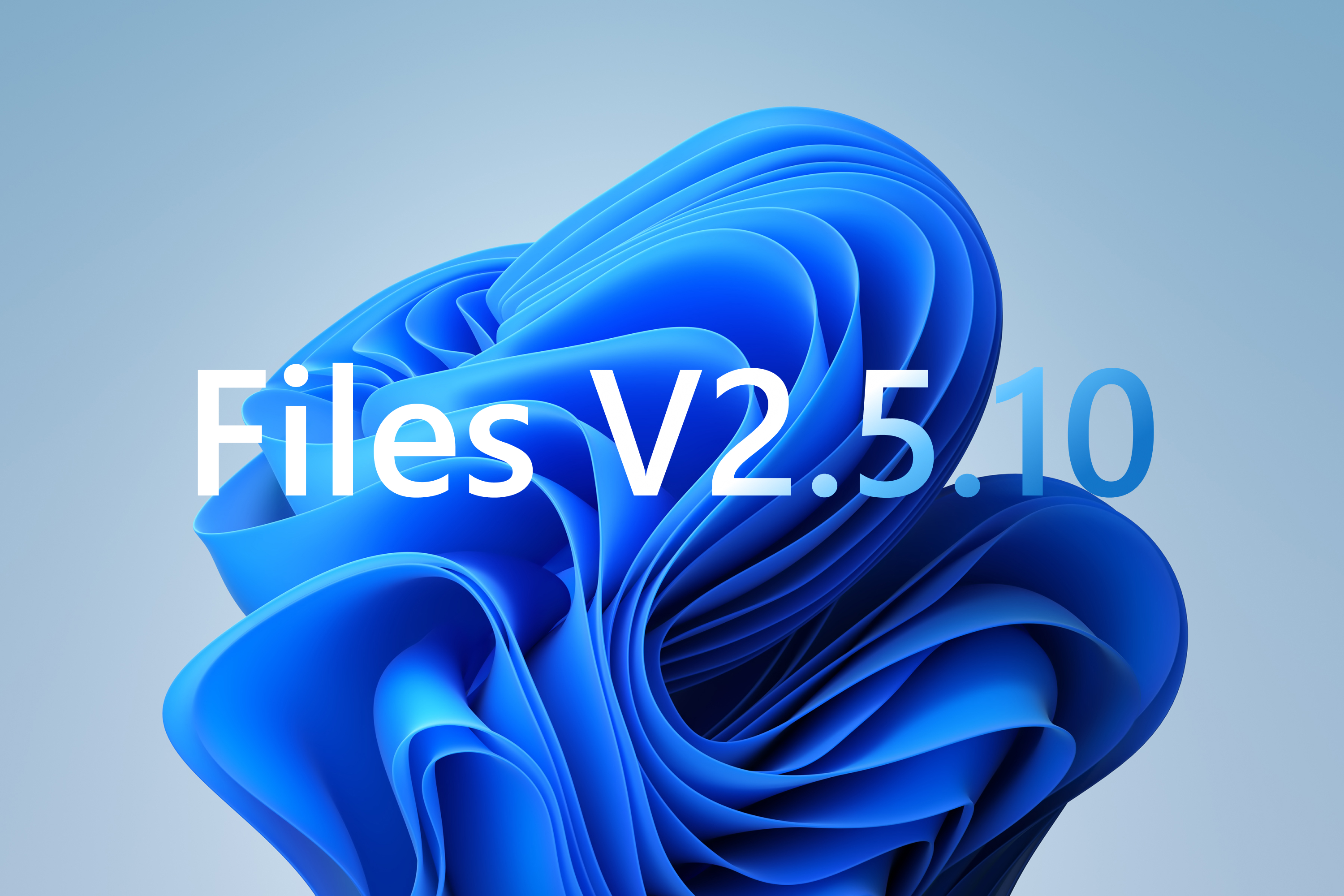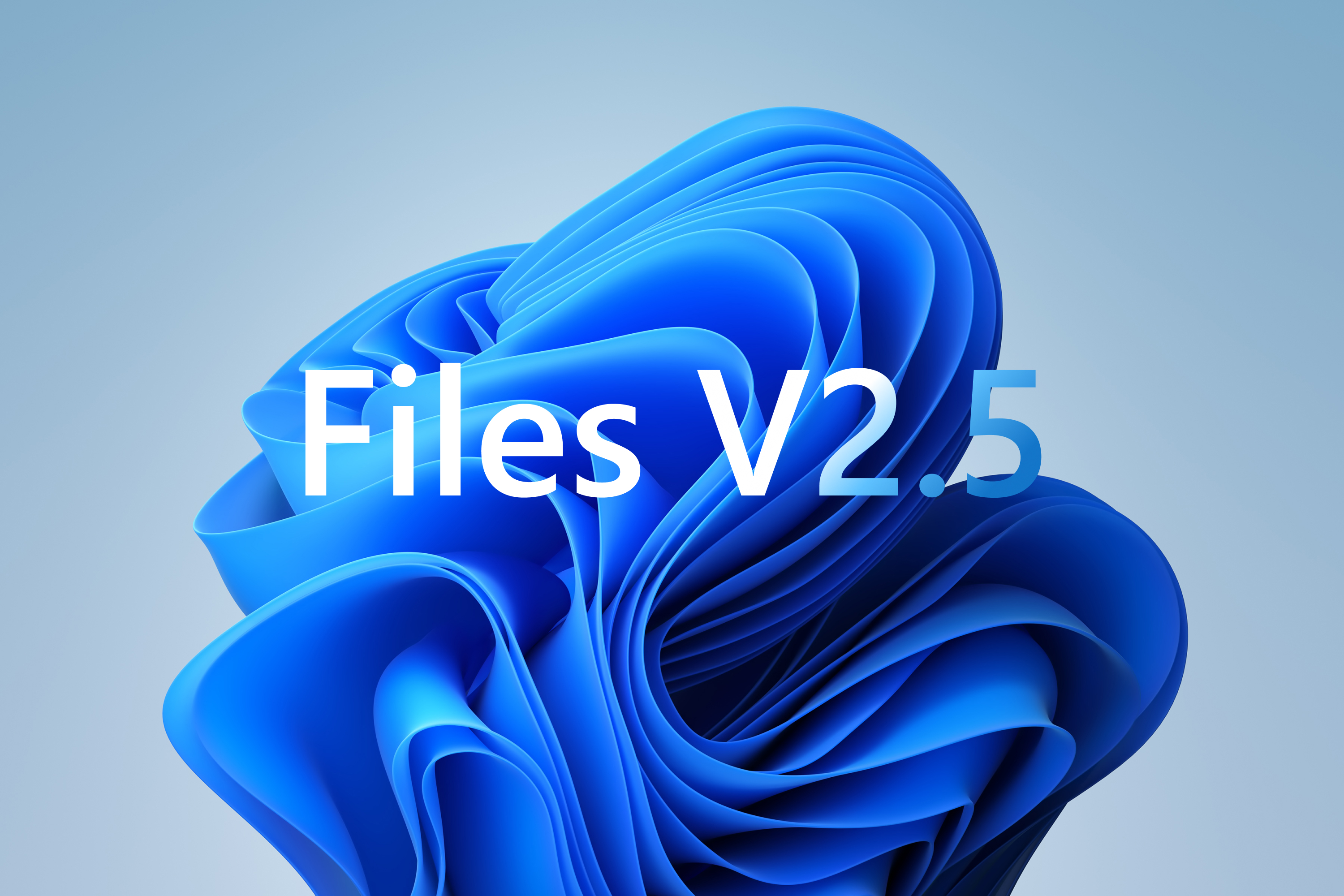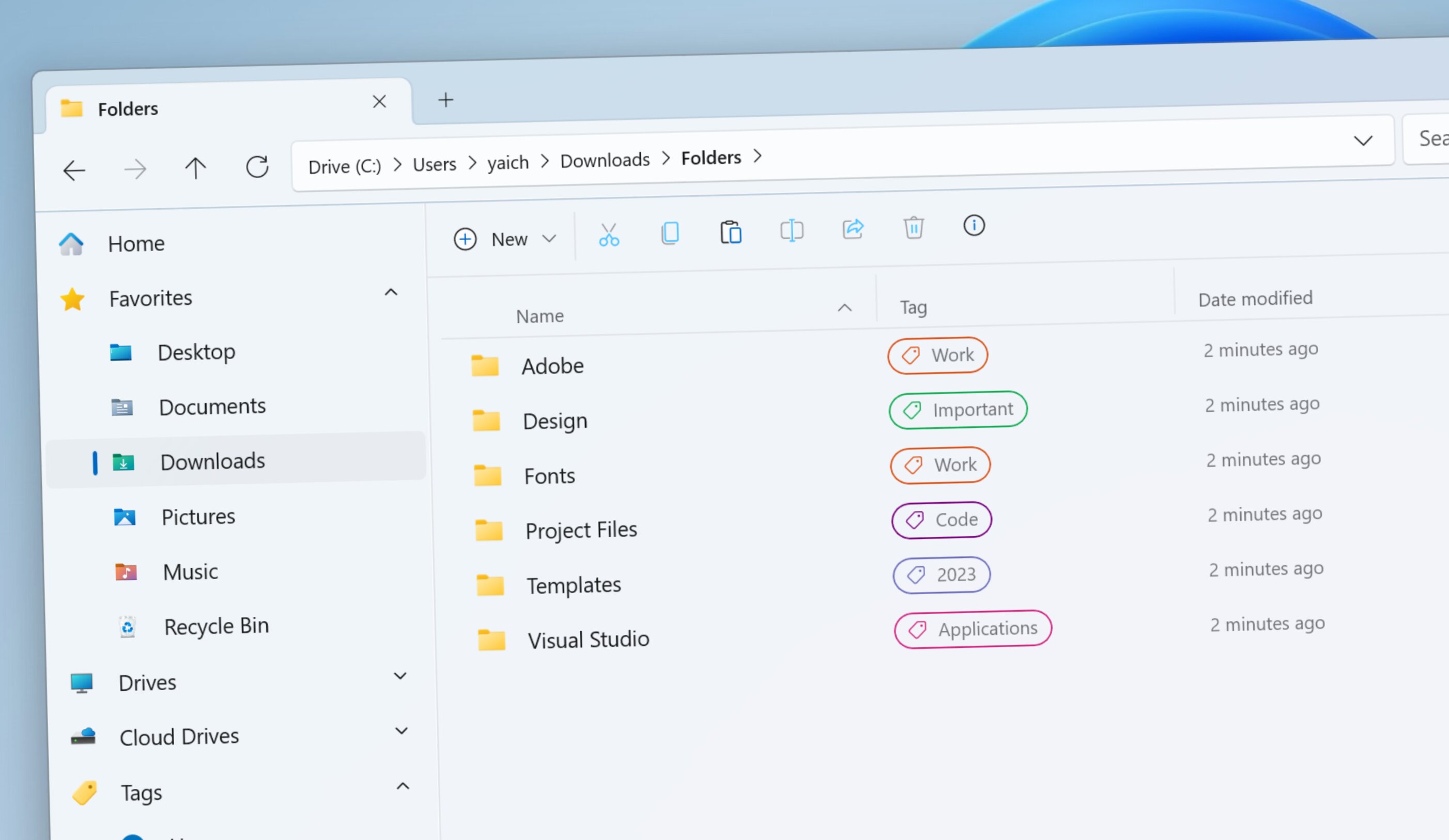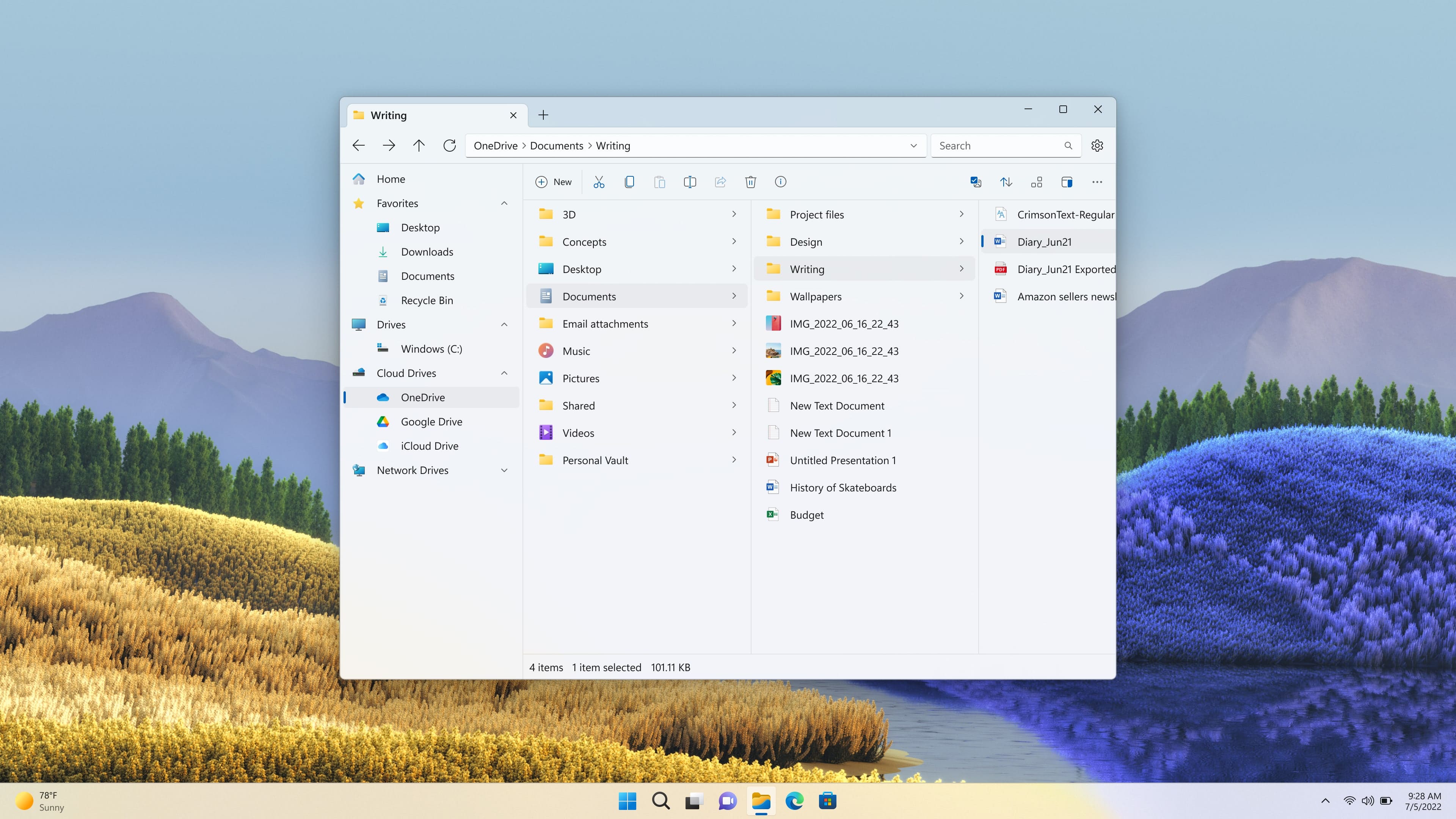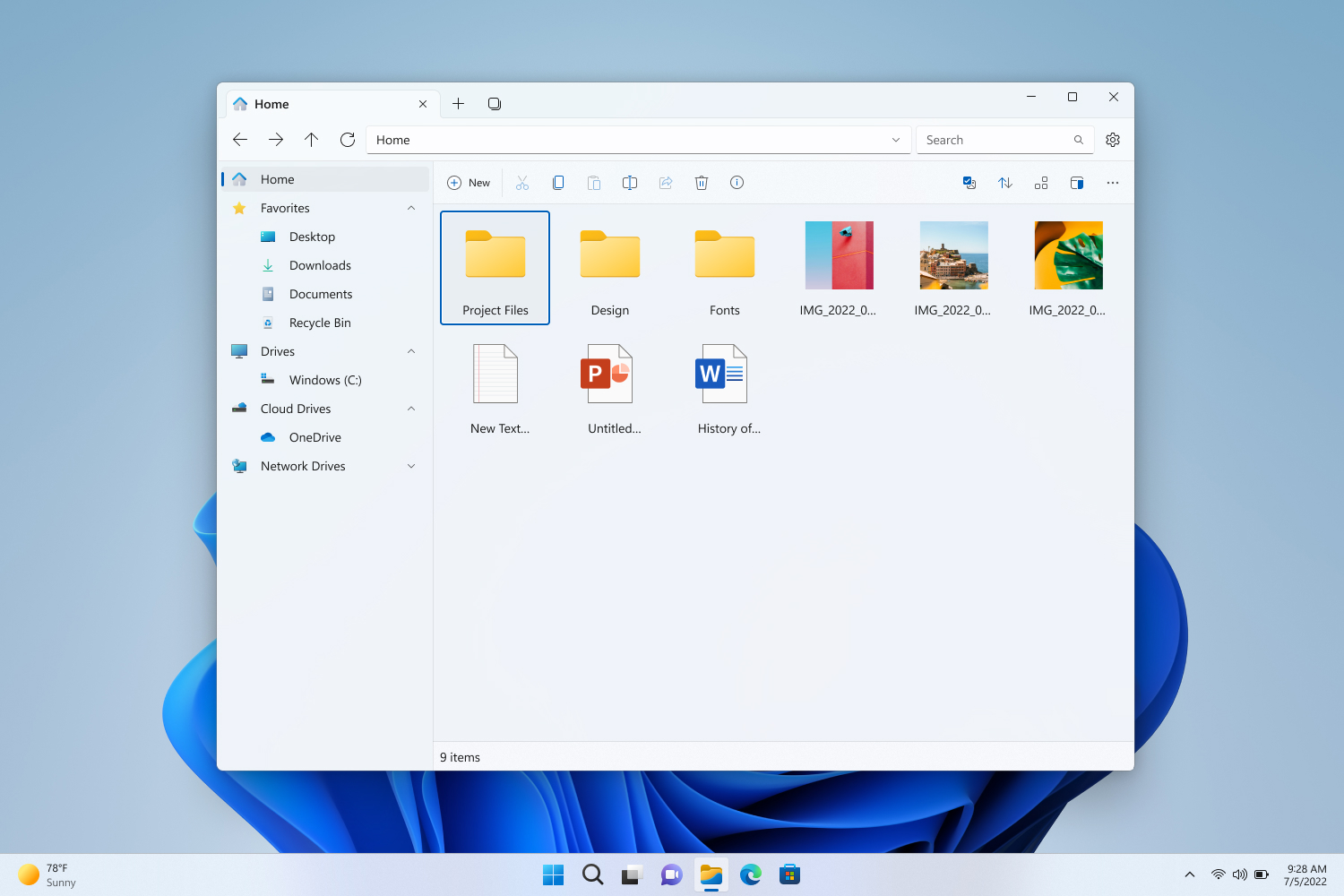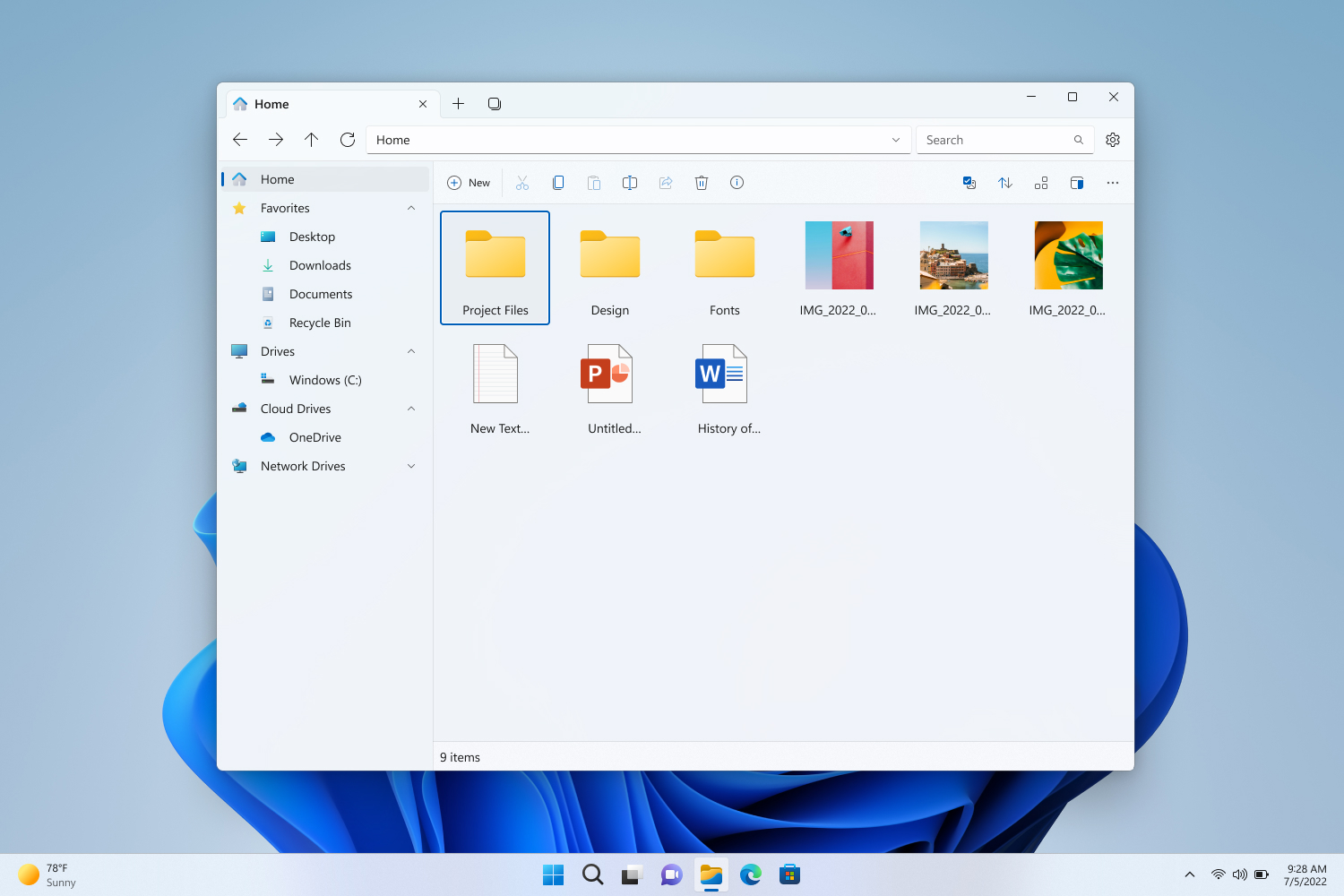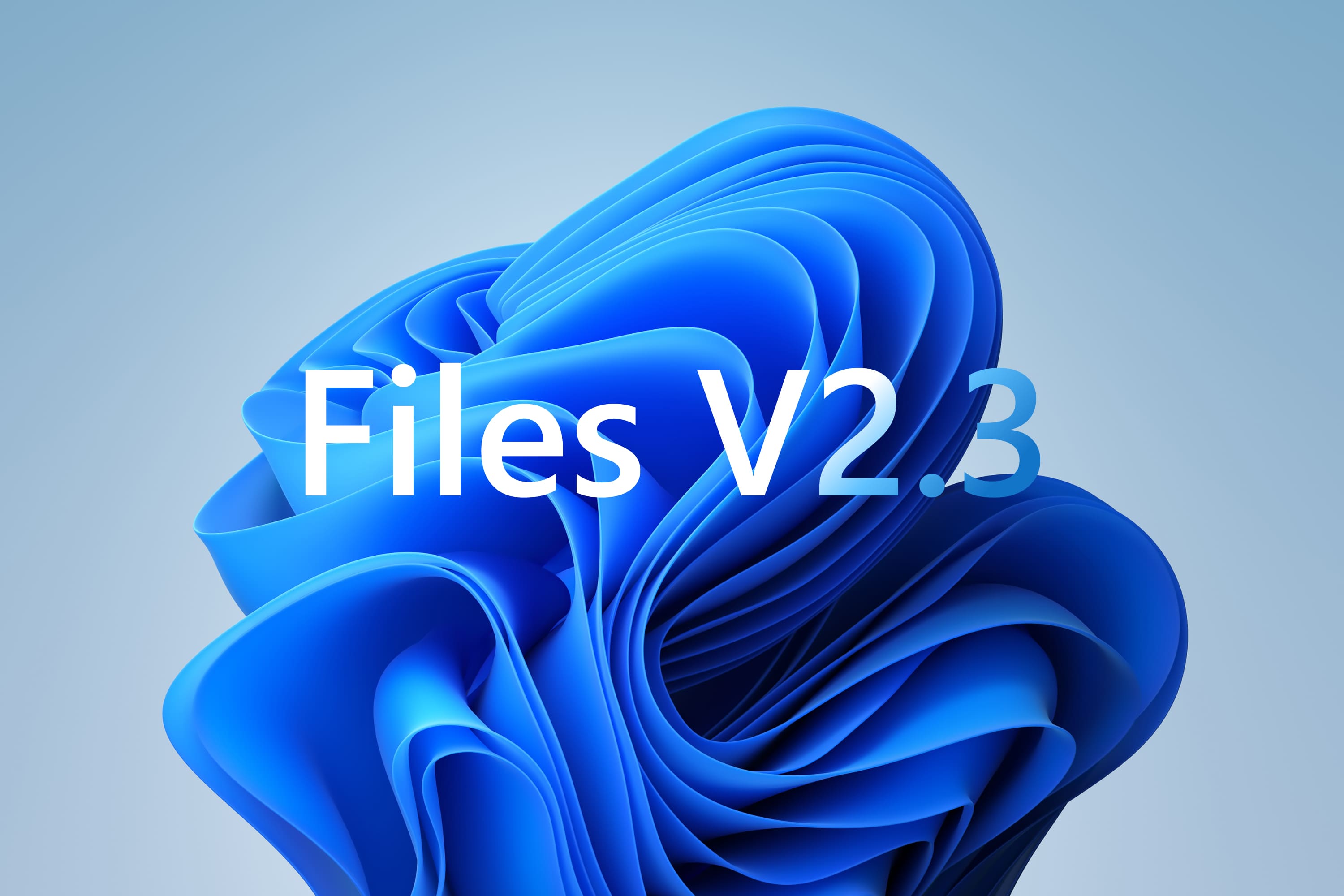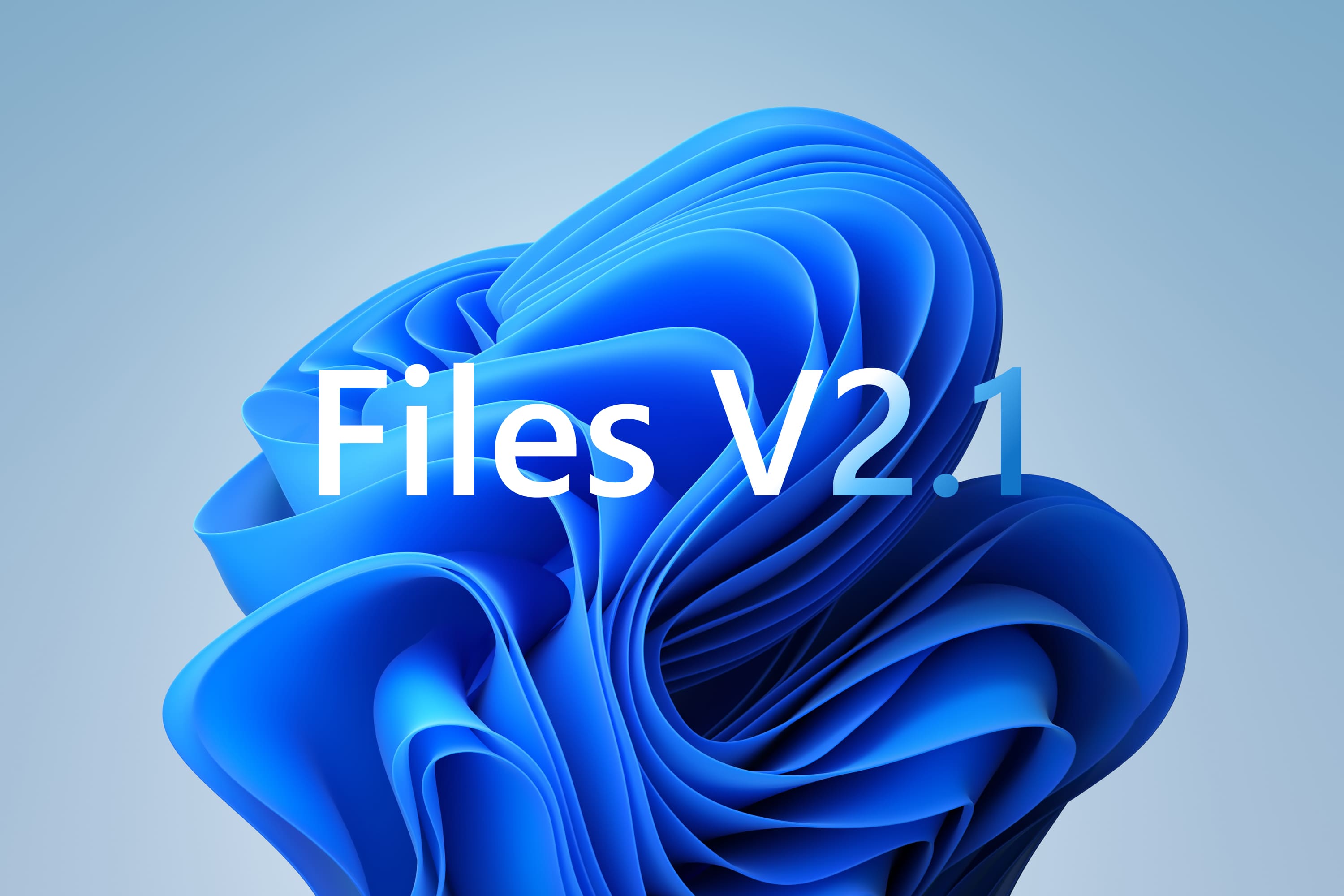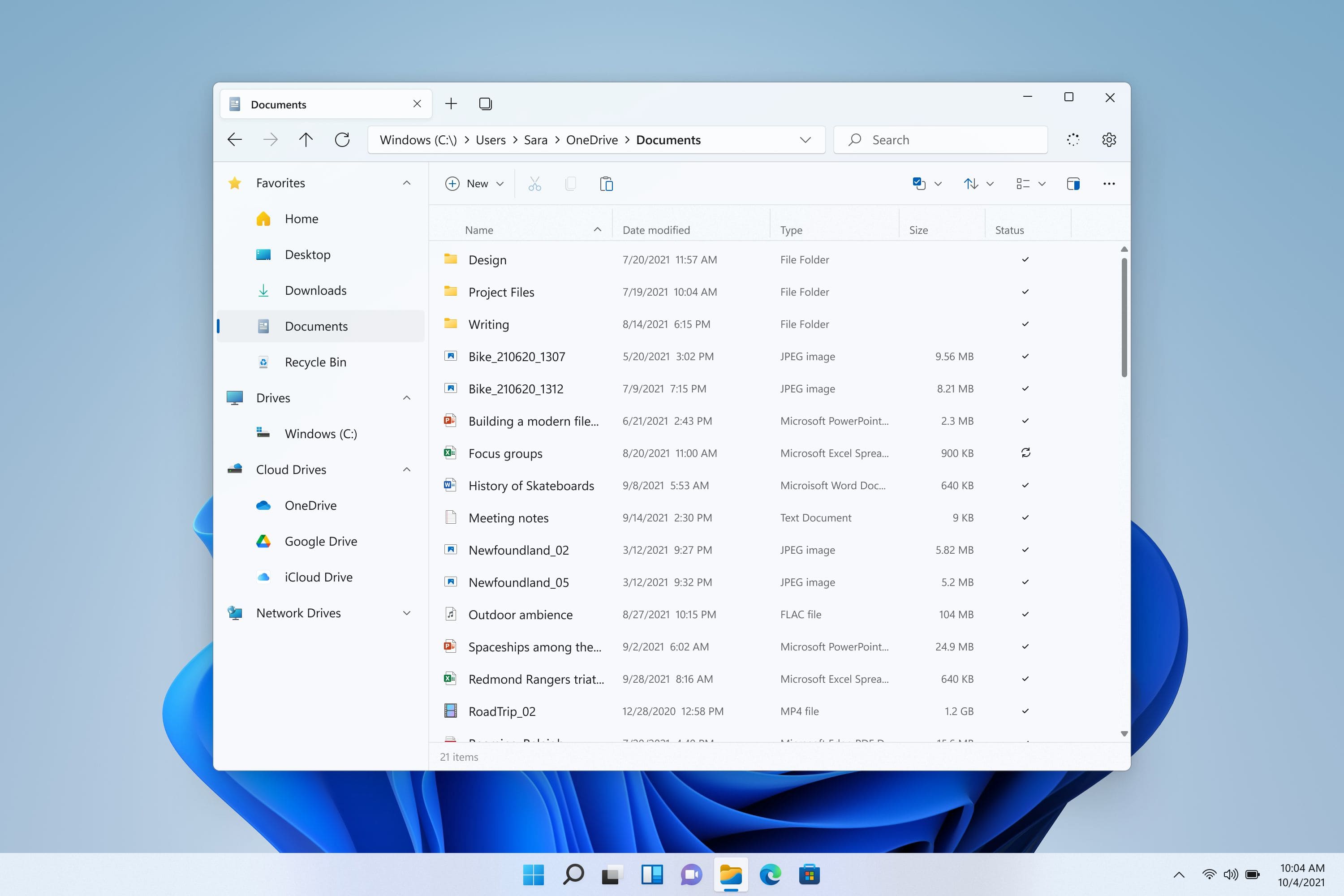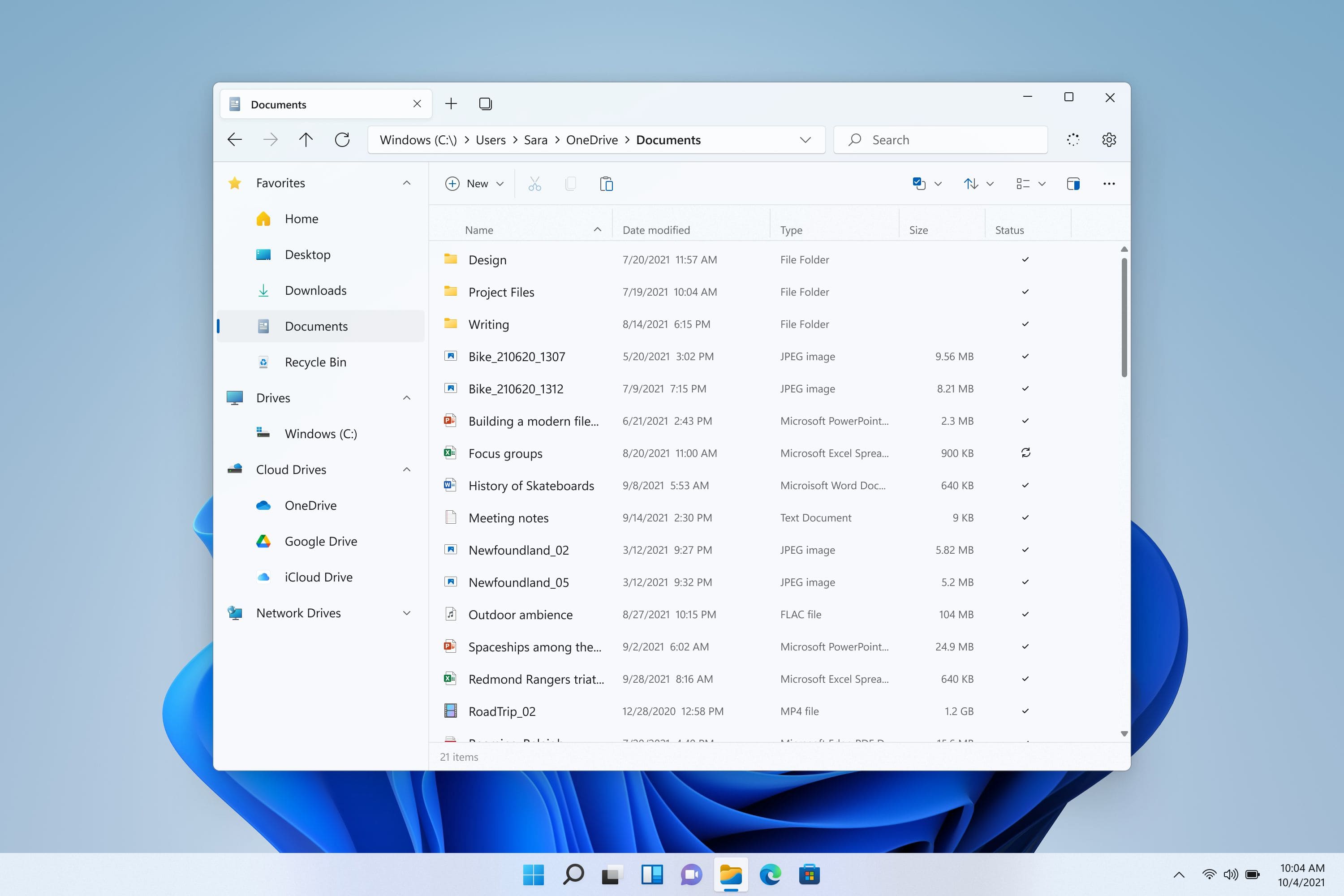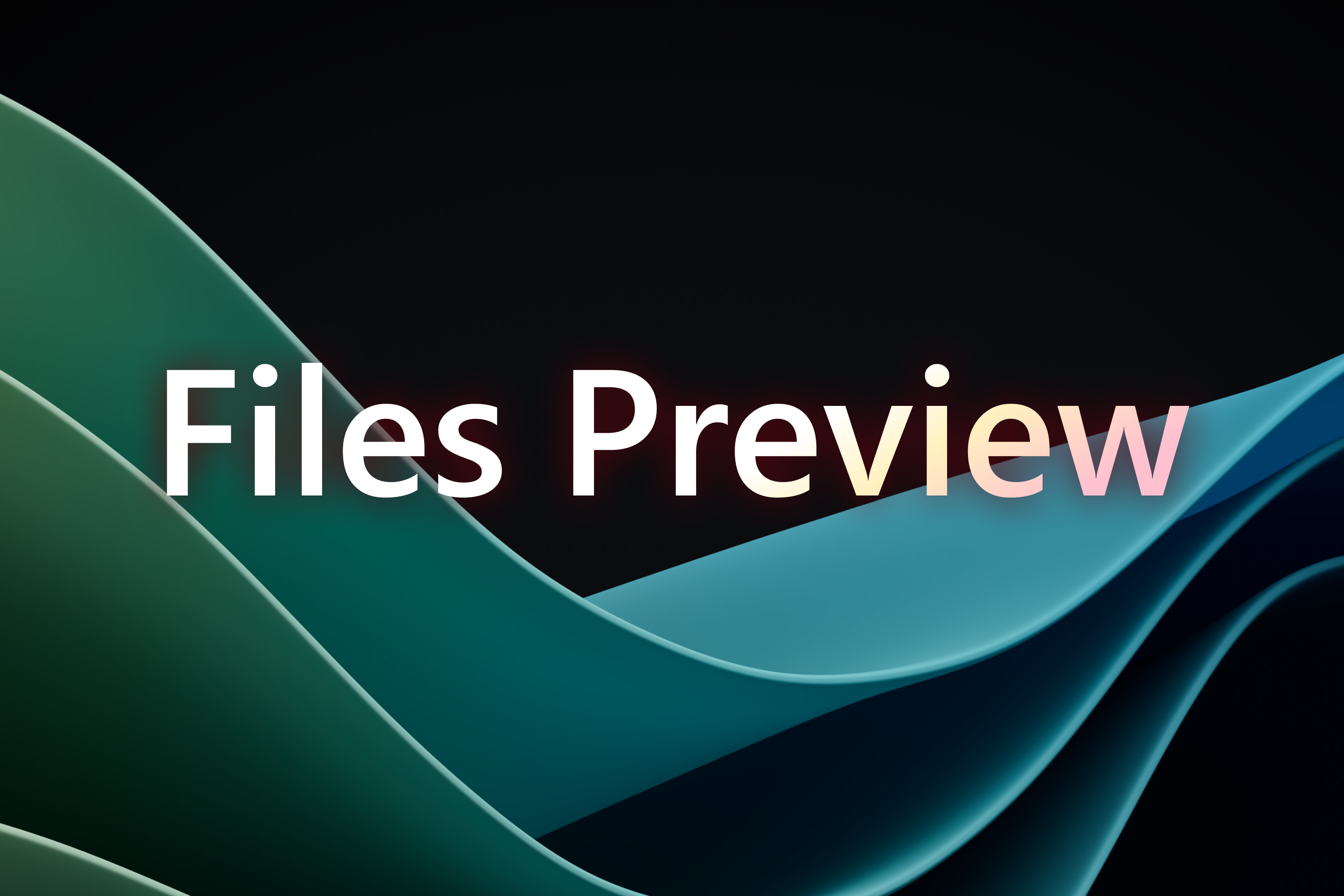
Announcing Files Preview v3.9.8
Announcing Files Preview v3.9.8 for users of the preview version. 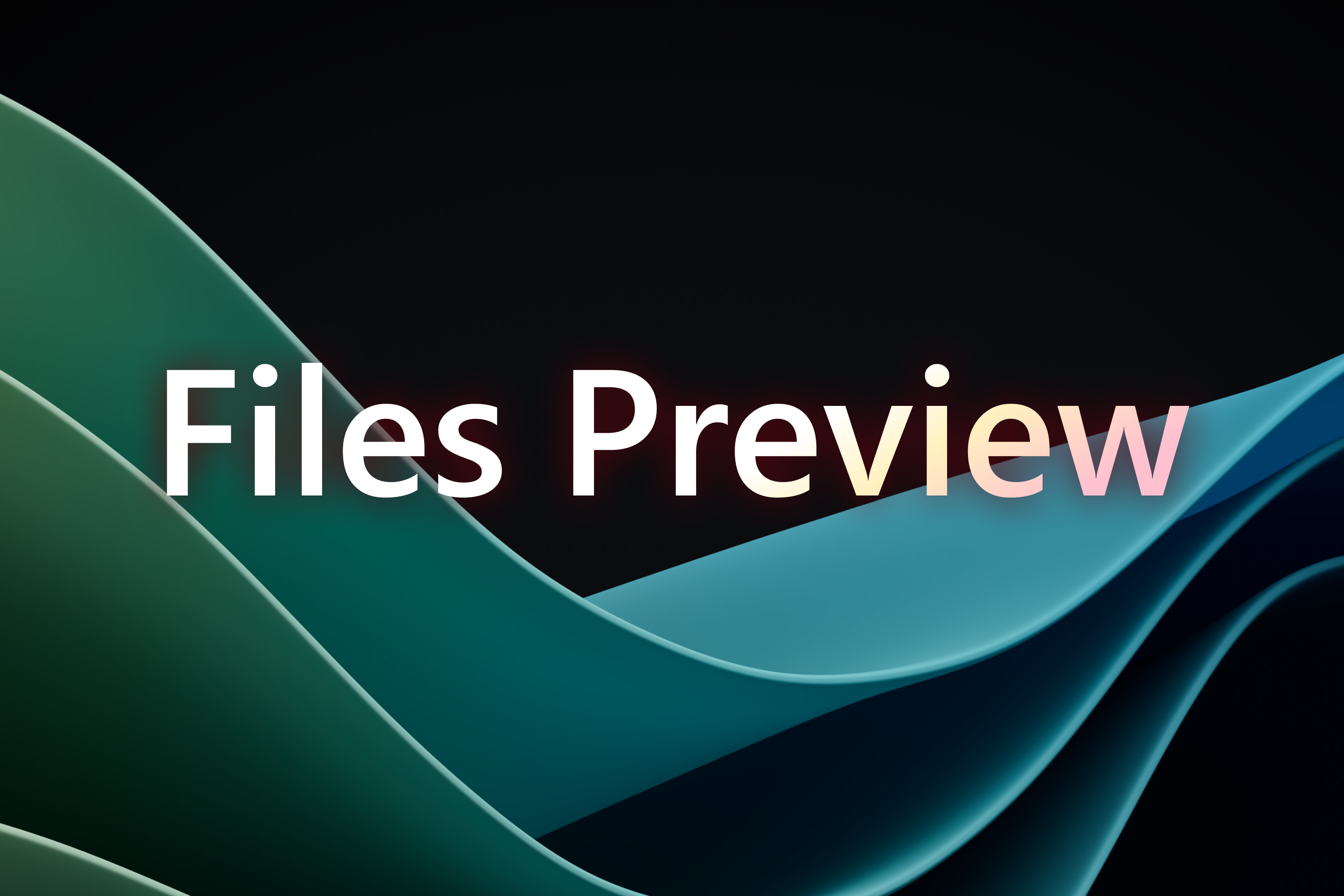
Announcing Files Preview v3.9.7
Announcing Files Preview v3.9.7 for users of the preview version. 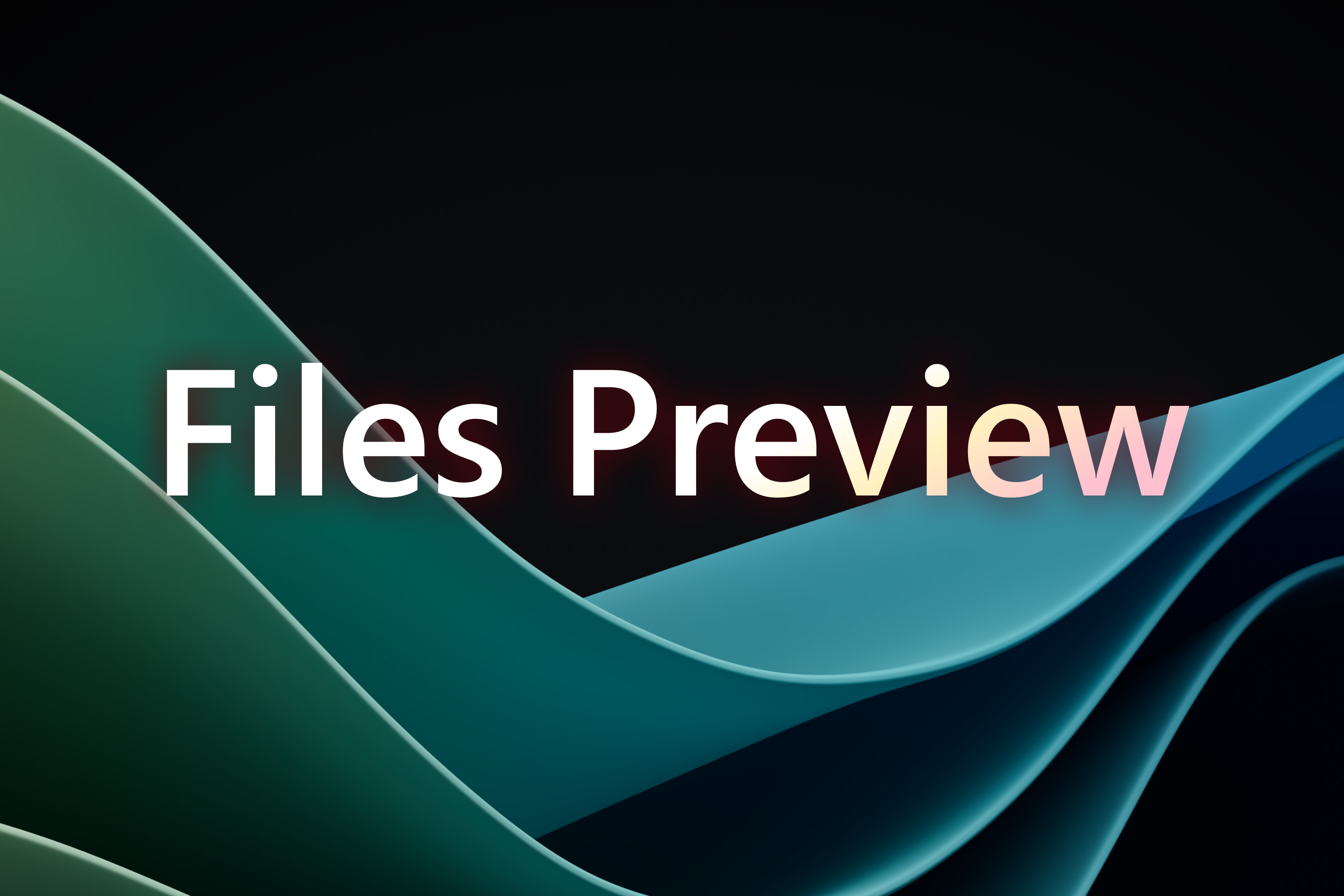
Announcing Files Preview v3.9.3
Announcing Files Preview v3.9.3 for users of the preview version. 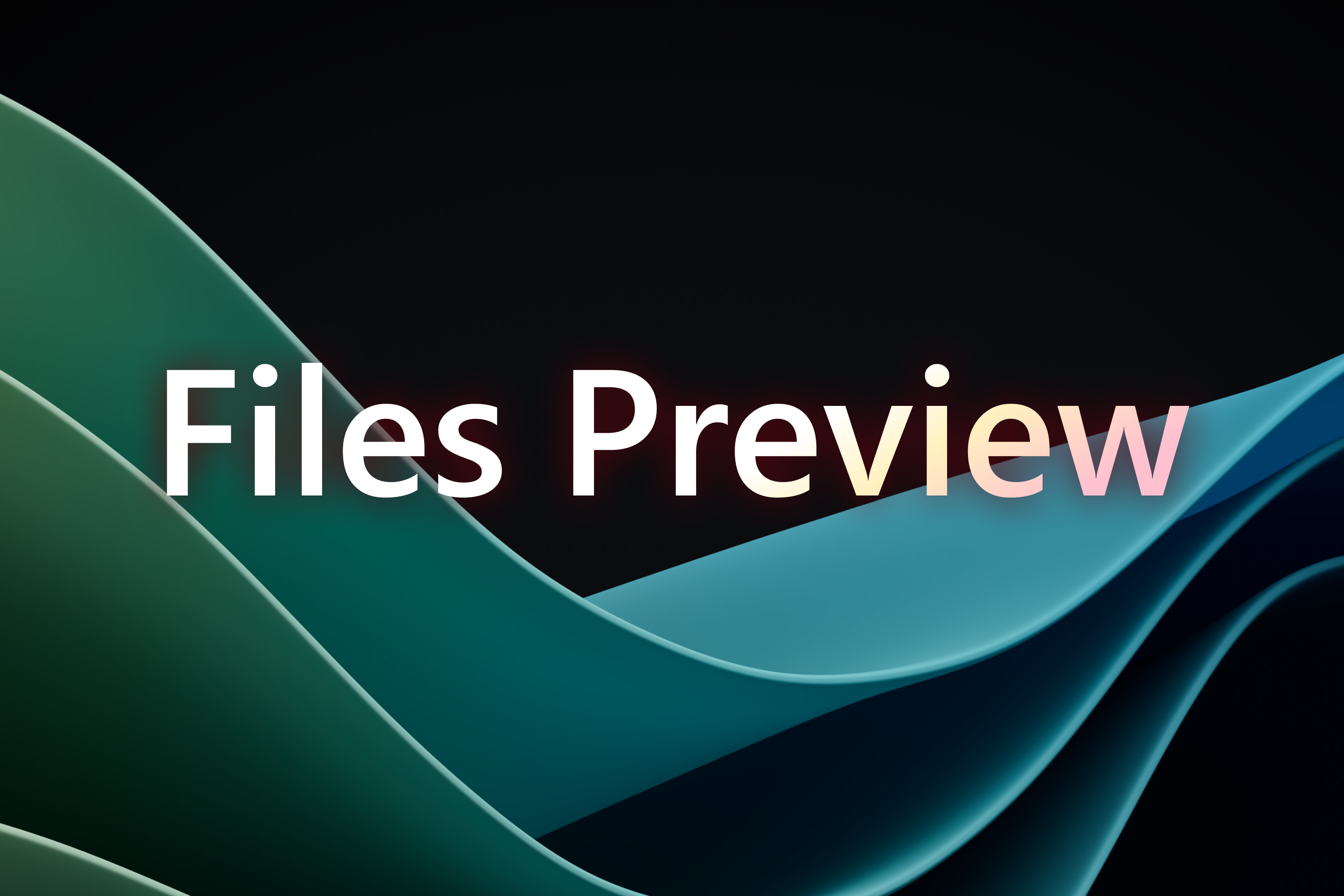
Announcing Files Preview v3.9.2
Announcing Files Preview v3.9.2 for users of the preview version. 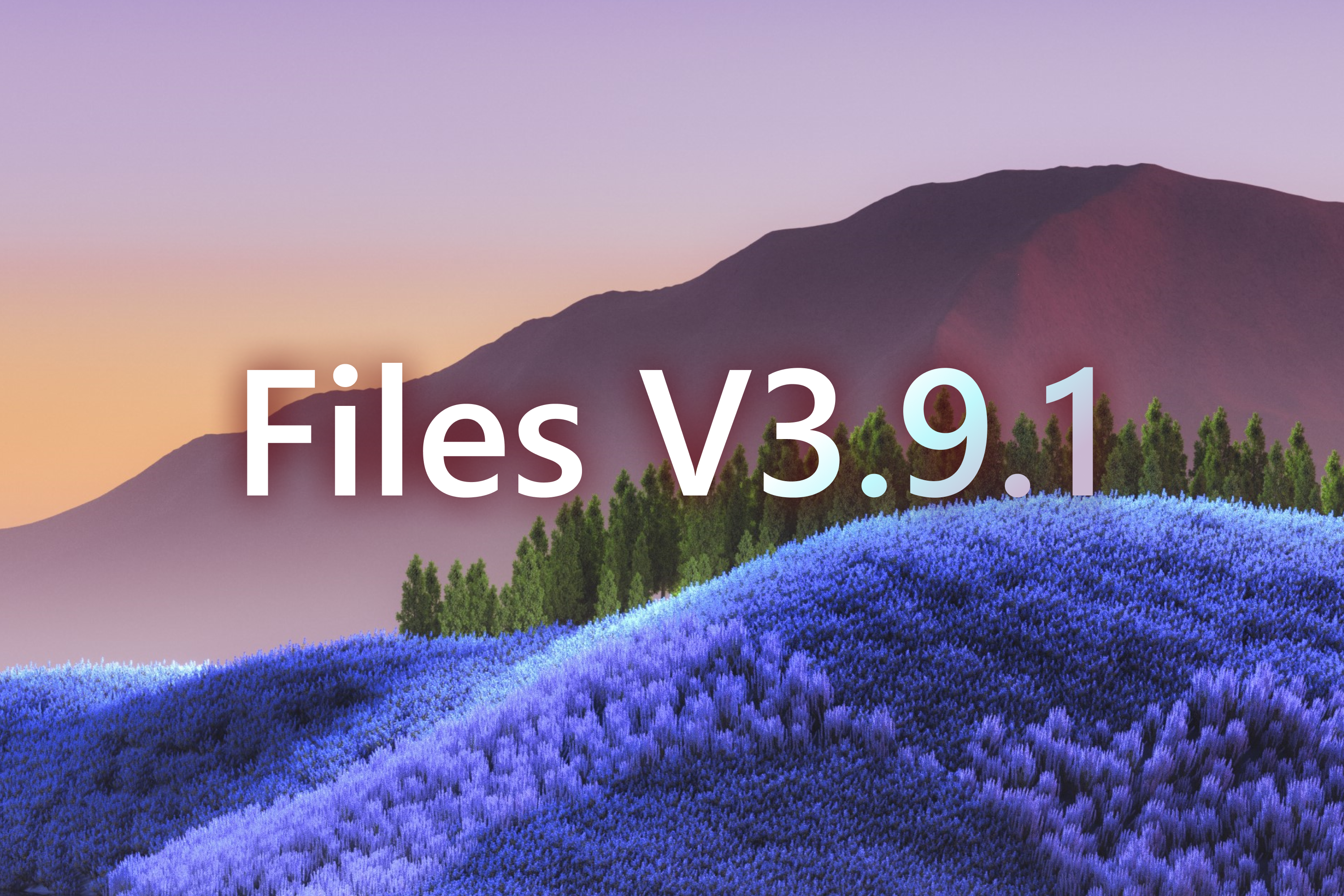
Announcing General Availability of Files v3.9.1
Today, we're excited to announce the release of Files v3.9.1 for all users. 
Announcing General Availability of Files v3.9
Today, we're excited to announce the release of Files v3.9 for all users. 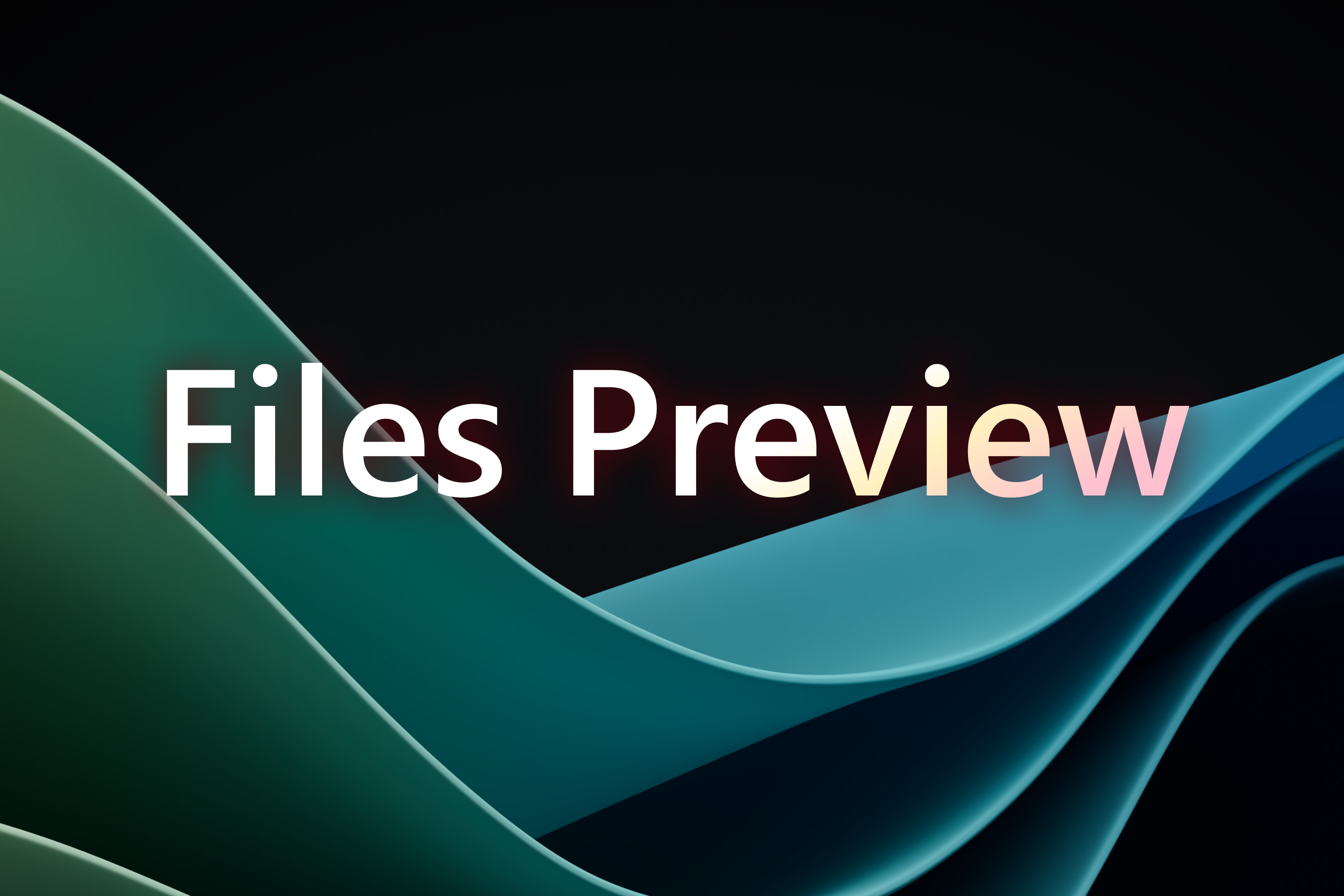
Announcing Files Preview v3.8.14
Announcing Files Preview v3.8.14 for users of the preview version. 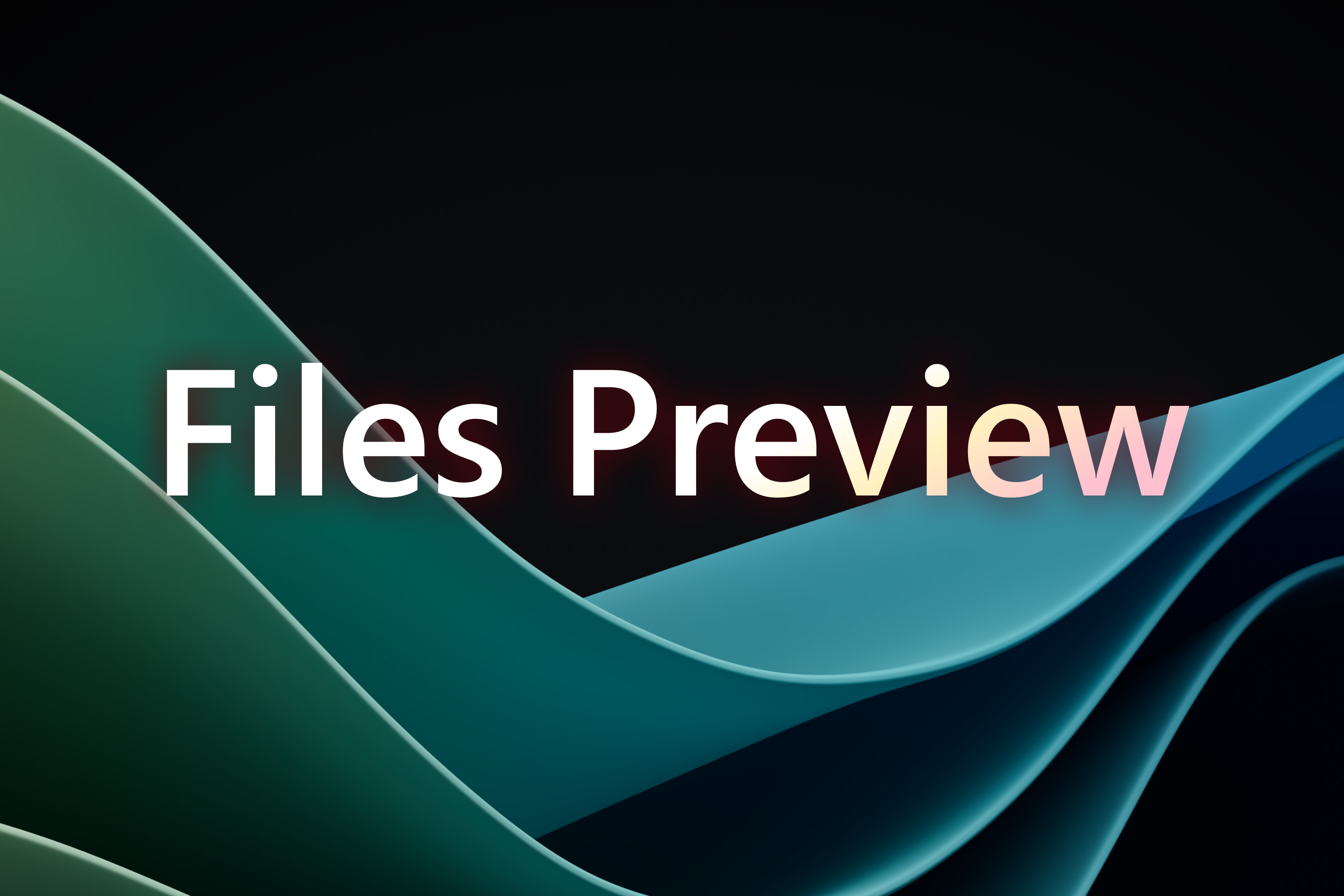
Announcing Files Preview v3.8.13
Announcing Files Preview v3.8.13 for users of the preview version. 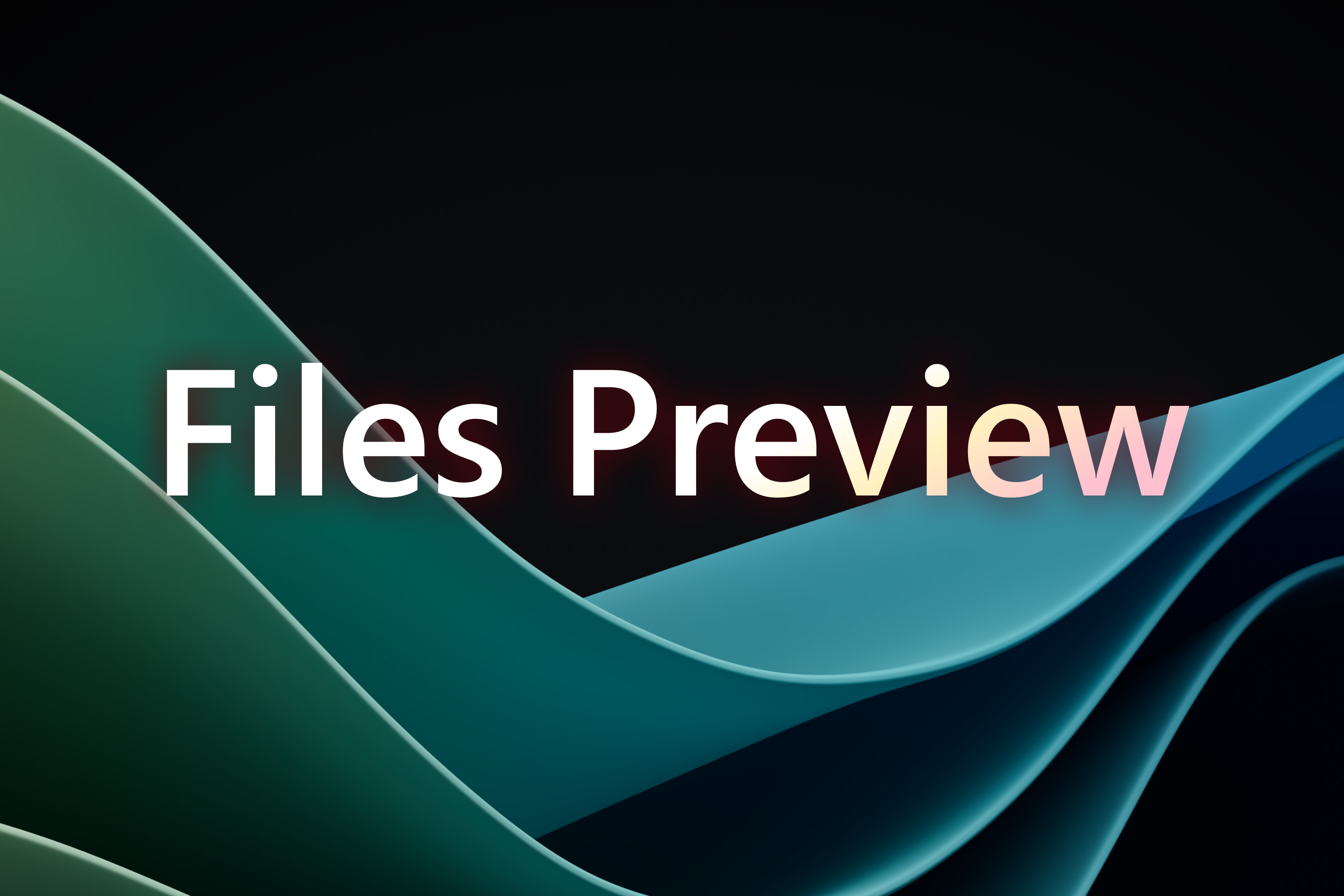
Announcing Files Preview v3.8.12
Announcing Files Preview v3.8.12 for users of the preview version. 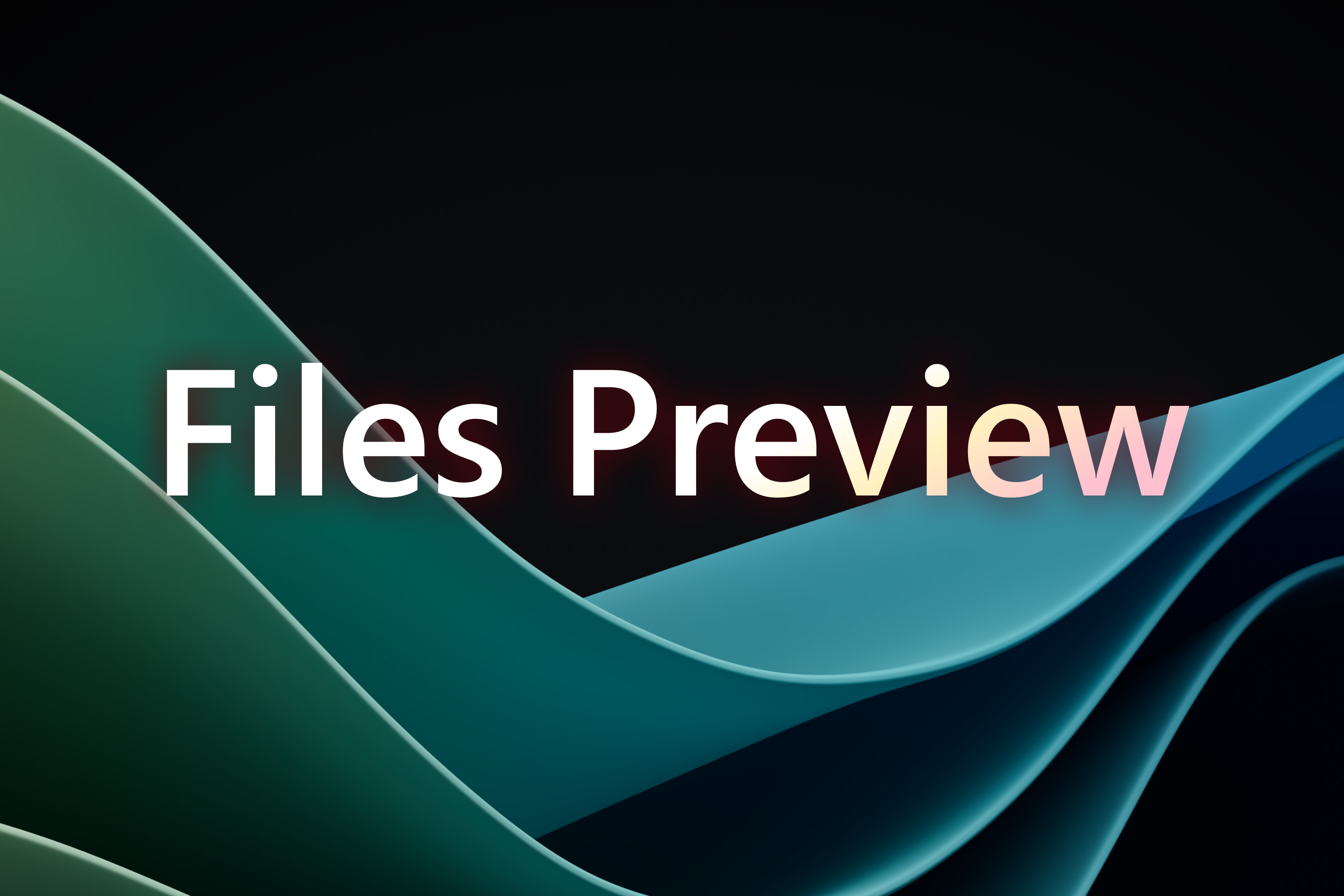
Announcing Files Preview v3.8.11
Announcing Files Preview v3.8.11 for users of the preview version. 
Announcing Files Preview v3.8.5
Announcing Files Preview v3.8.5 for users of the preview version. 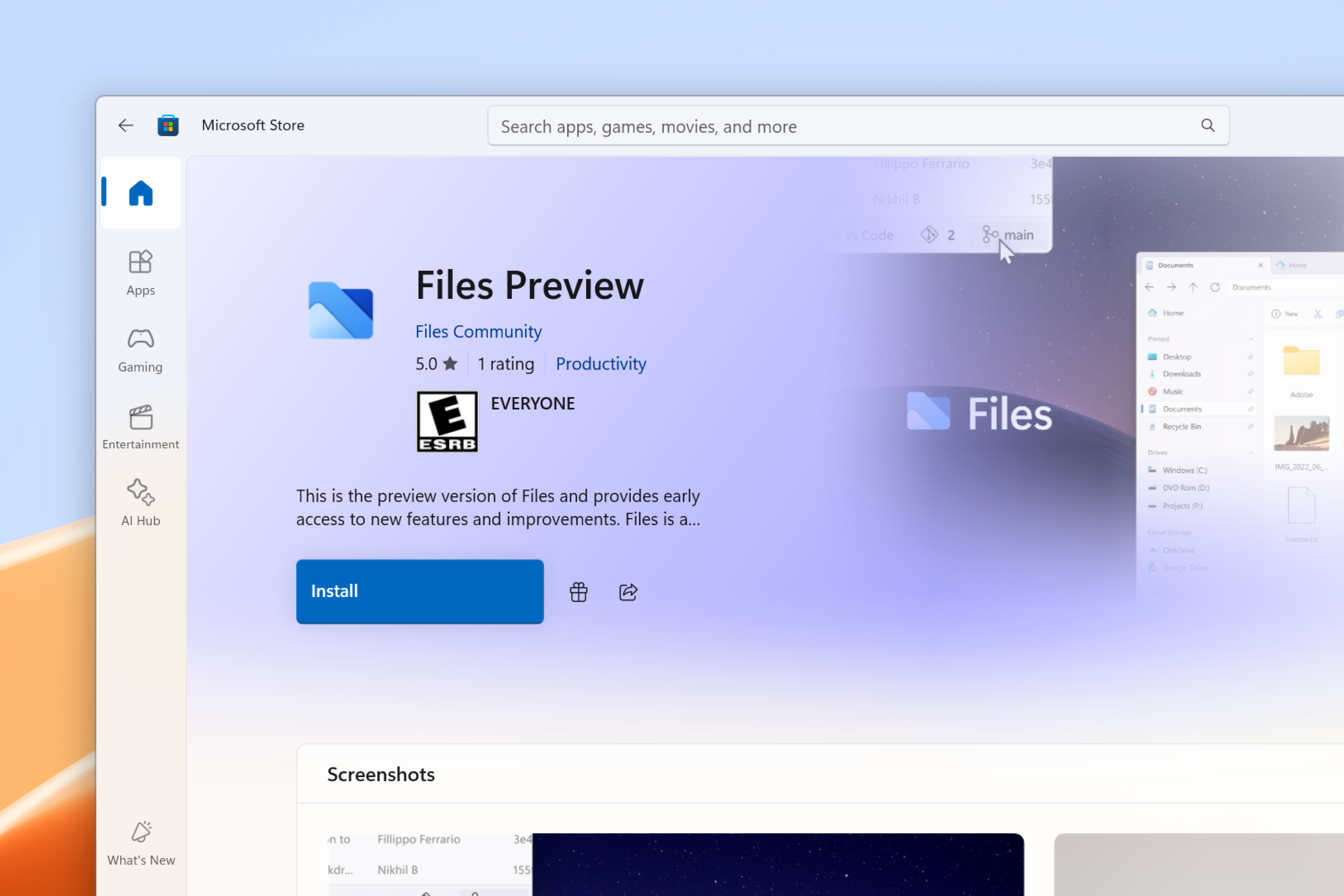
Files Preview now available on the Microsoft Store
Download and update Files Preview directly from the Microsoft Store. 
Announcing Files Preview v3.8.1
Announcing Files Preview v3.8.1 for users of the preview version. 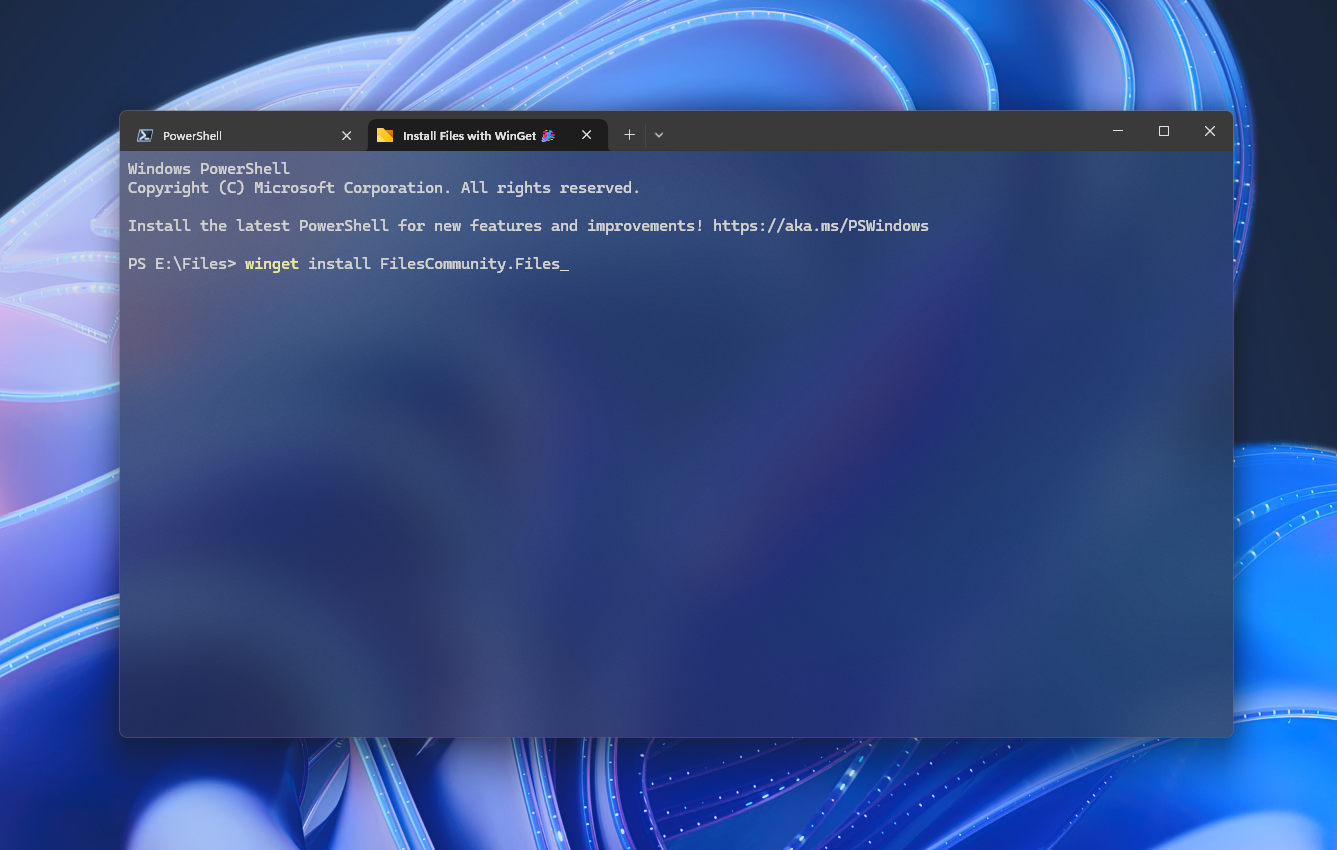
Files is now available on WinGet
Files is back on WinGet! 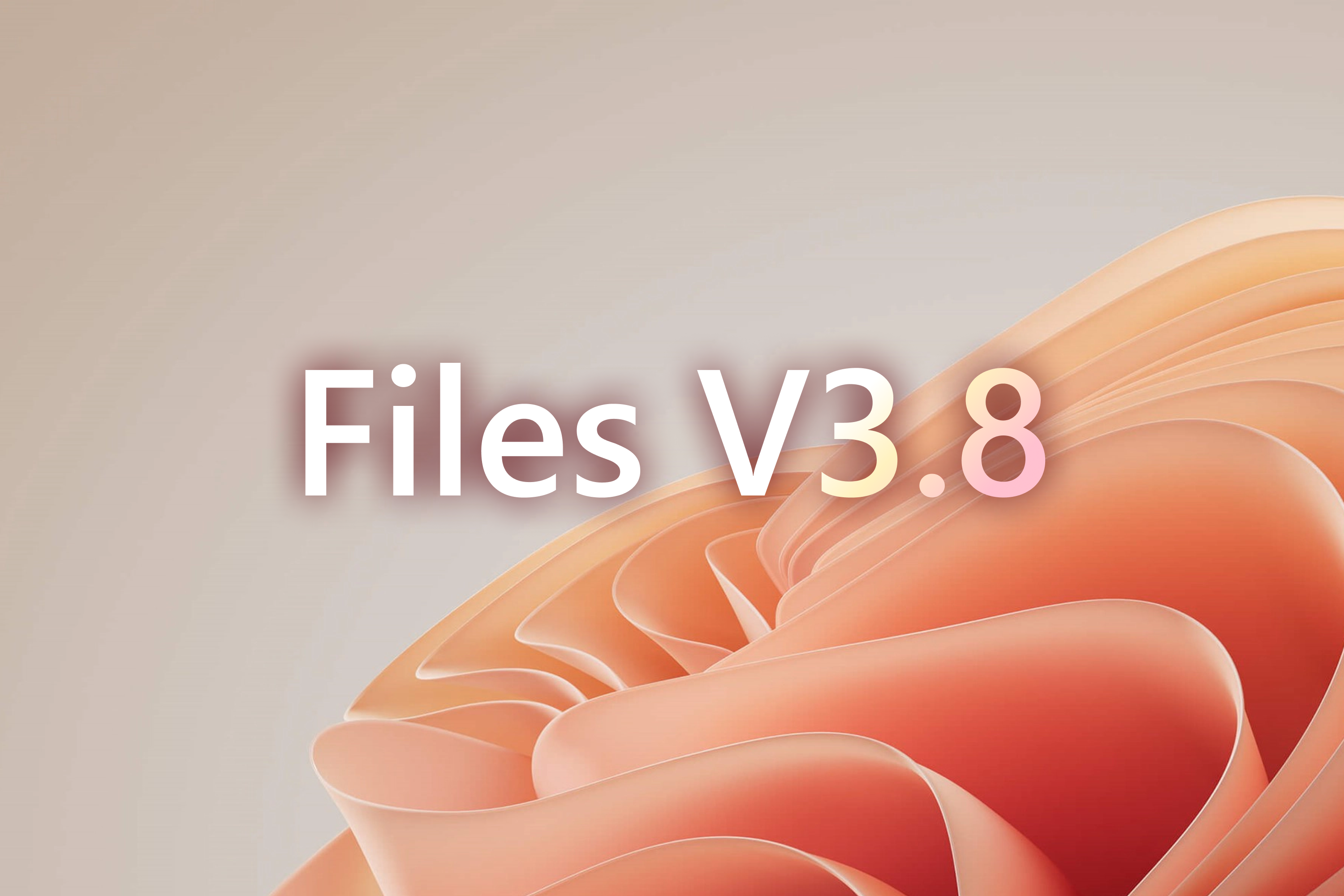
Announcing Files v3.8
Manage tags from the sidebar, open Storage Sense, create alternate data streams, paste as shortcuts, and remember archive settings across sessions.. 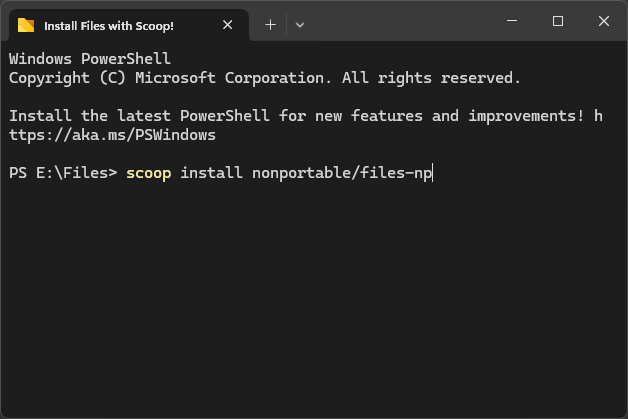
Introducing Scoop installation for Files
Files is now available on Scoop! We are thrilled to announce that Files can now be easily installed via Scoop. 
Announcing Files v3.7.11
Added support for renaming multiple items, improved the Create New Item dialog, copy your User ID from the About page, and more. 
Announcing Files v3.7.7
Fixed support for QuickLook. 
Announcing Files v3.7.6
Discover the latest improvements in Files v3.7.6, including improved toolbar settings, the ability to open more than 10 files simultaneously, and several important fixes. 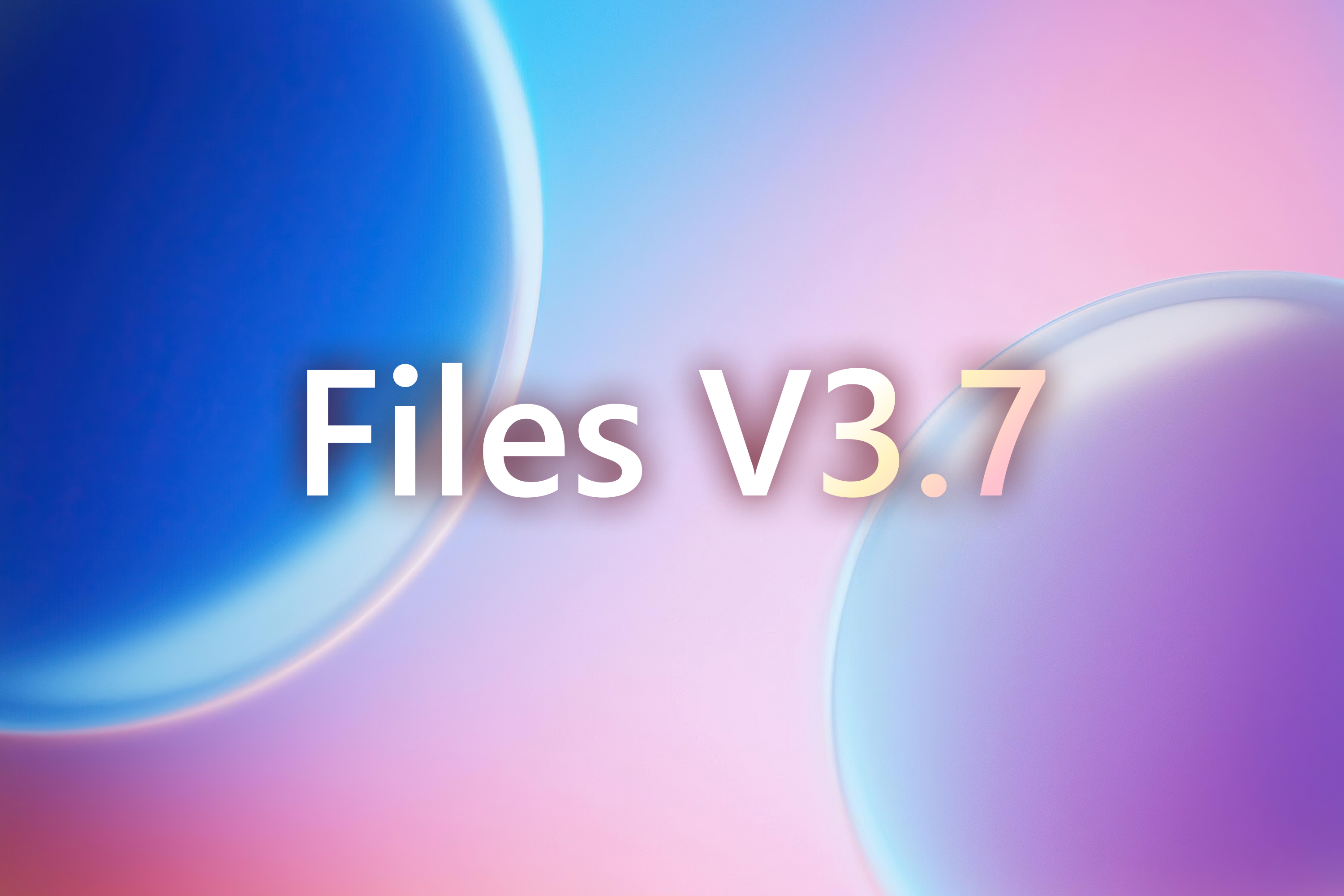
Announcing Files v3.7
Discover the latest features in Files v3.7, including navigation history for back/forward buttons, folder thumbnails in breadcrumb flyouts, and an option to hide the System Tray icon. 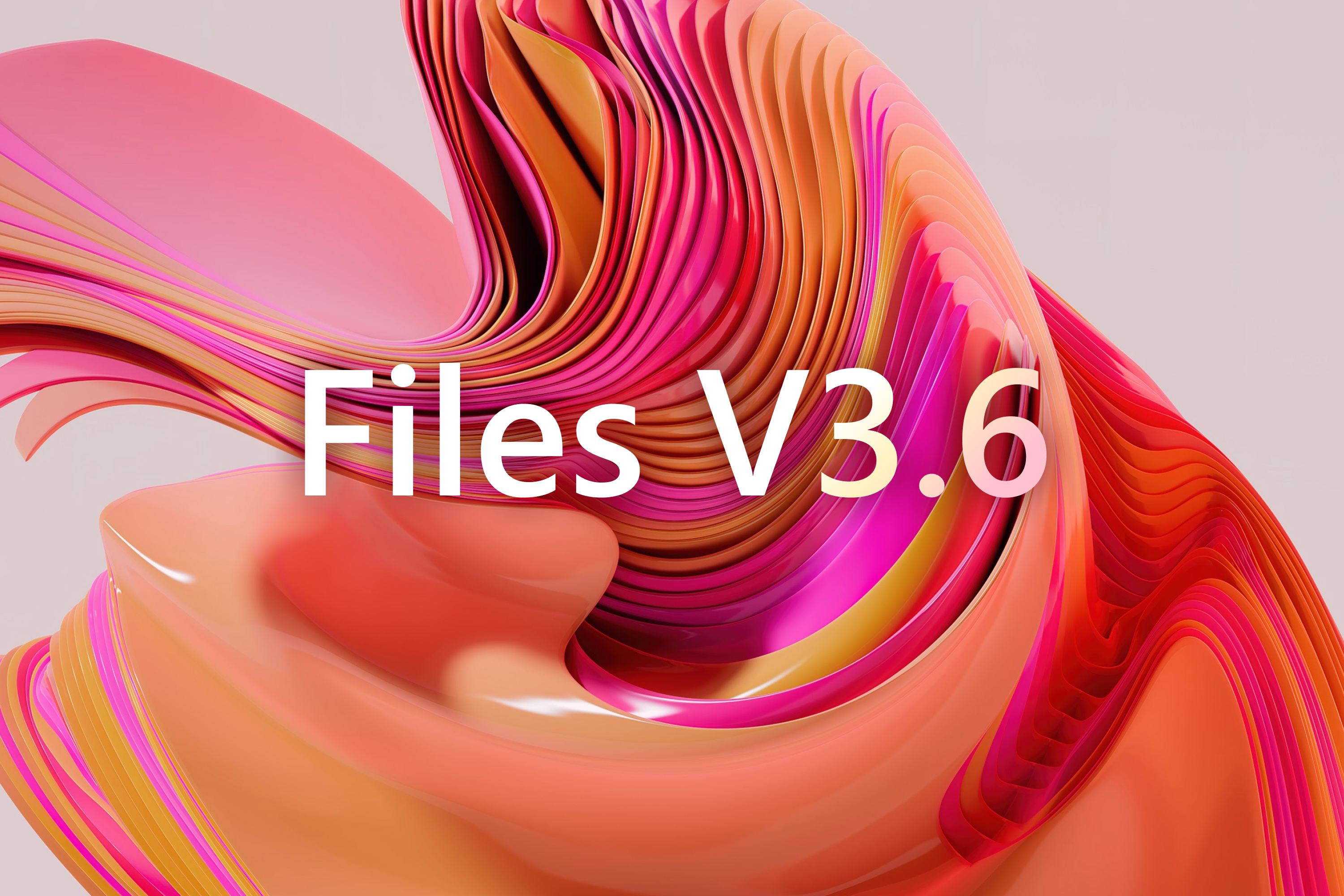
Announcing Files v3.6
Enhance your productivity with Dual Pane's arrangement options, the new "Actions" menu, personalized folder backgrounds, and significant performance improvements. 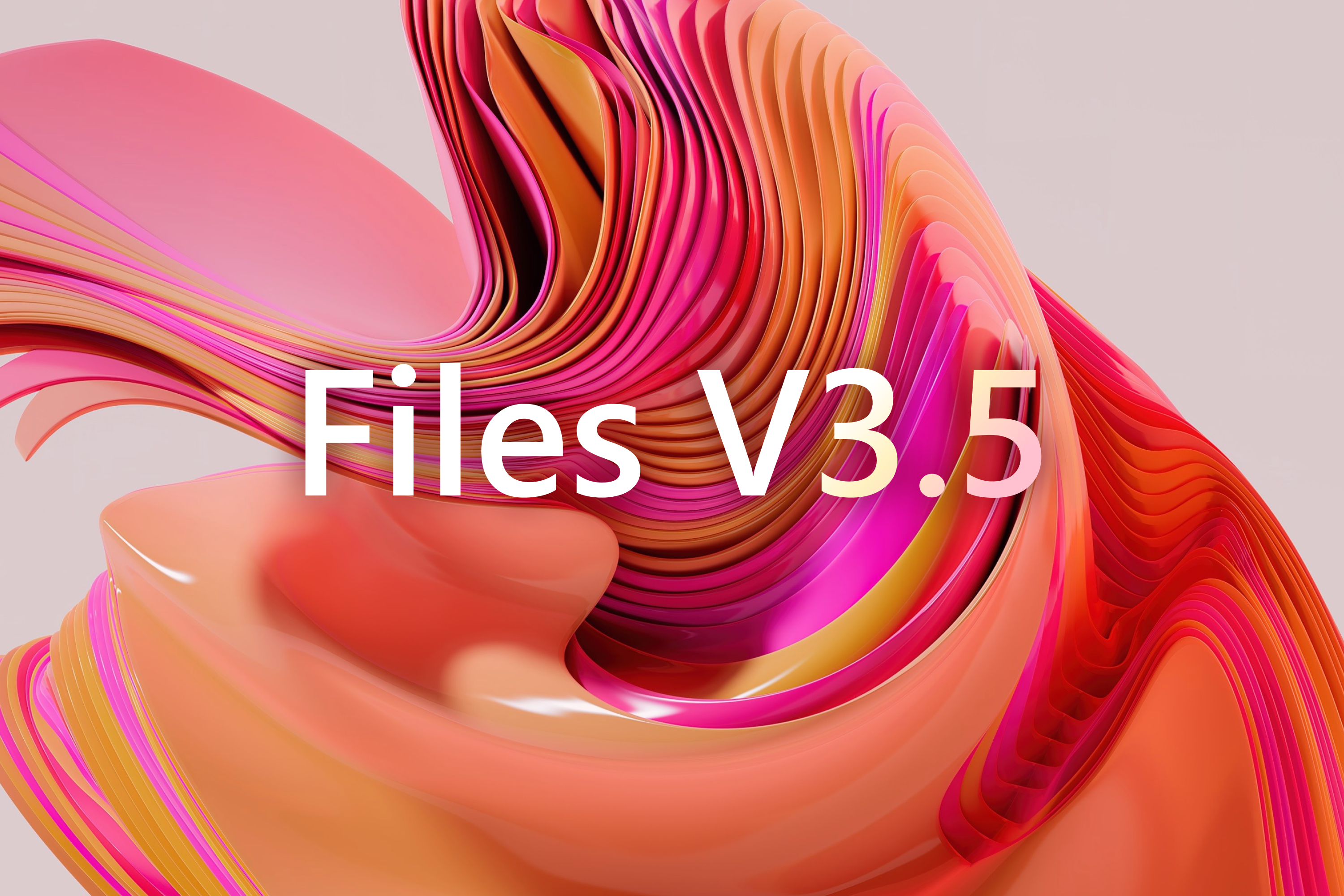
Announcing Files v3.5
Enjoy an updated design, network drive widget, enhanced dual-pane functionality, and improvements to crash analytics. 
Announcing Files v3.4.1
Support for displaying network drives on the sidebar, and general improvements to stability. 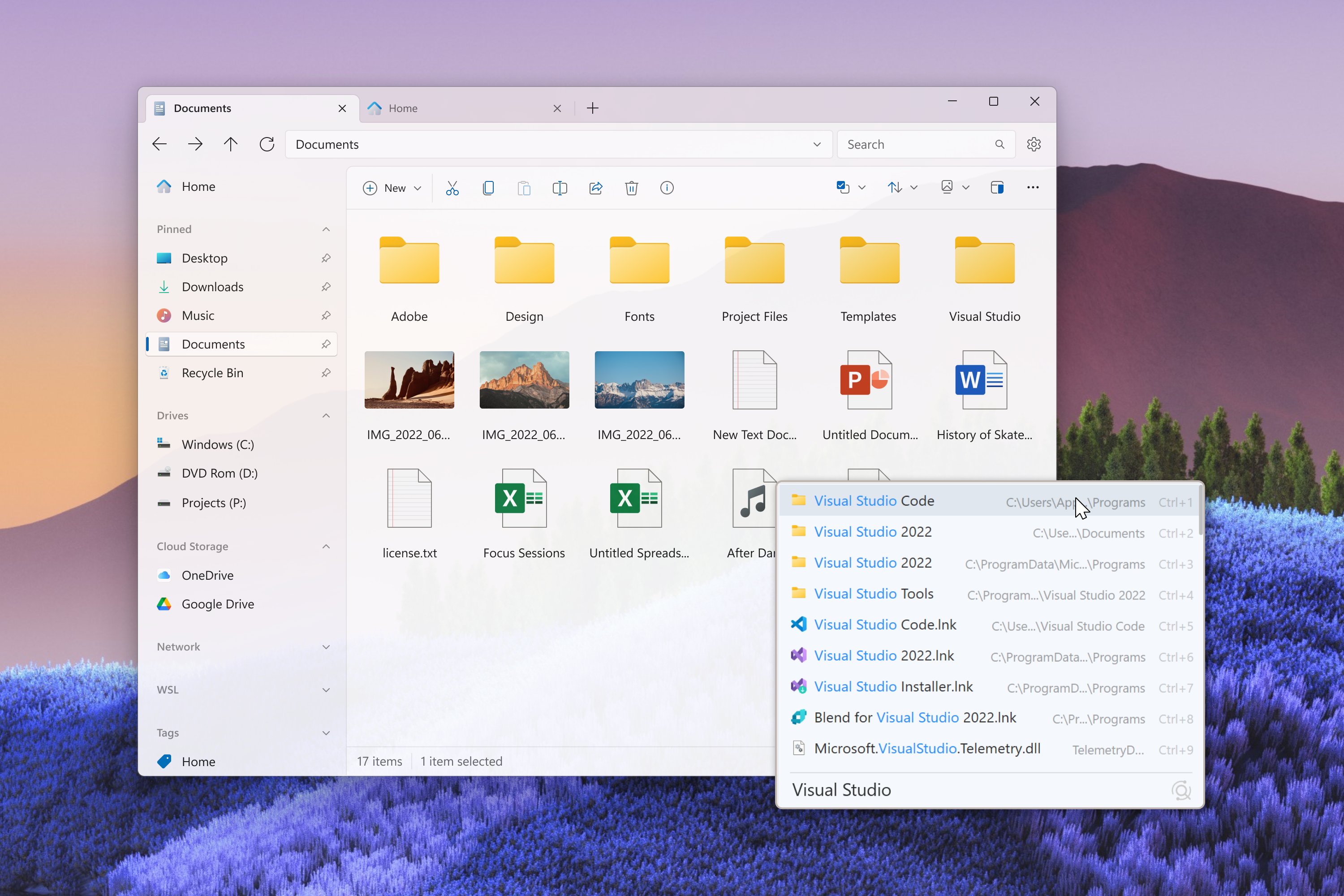
Supercharge Your File Management with Files and Listary
Experience unparalleled file management with the powerful integration of Files and Listary. 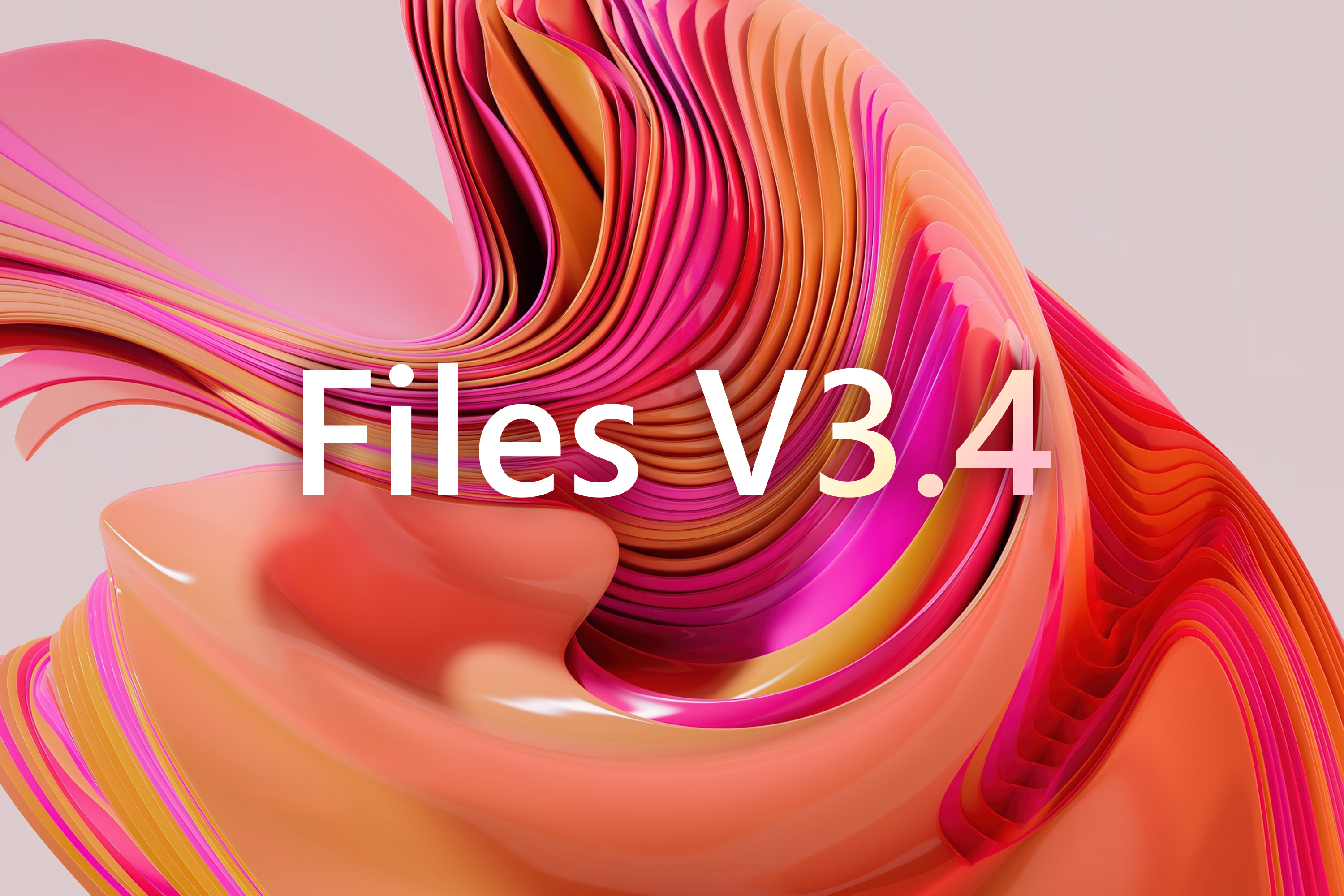
Announcing Files v3.4
Enhance your Files experience with new features that allow you to filter file names, customize keyboard shortcuts, set a unique background image, and integrate with the powerful search utility, Listary. 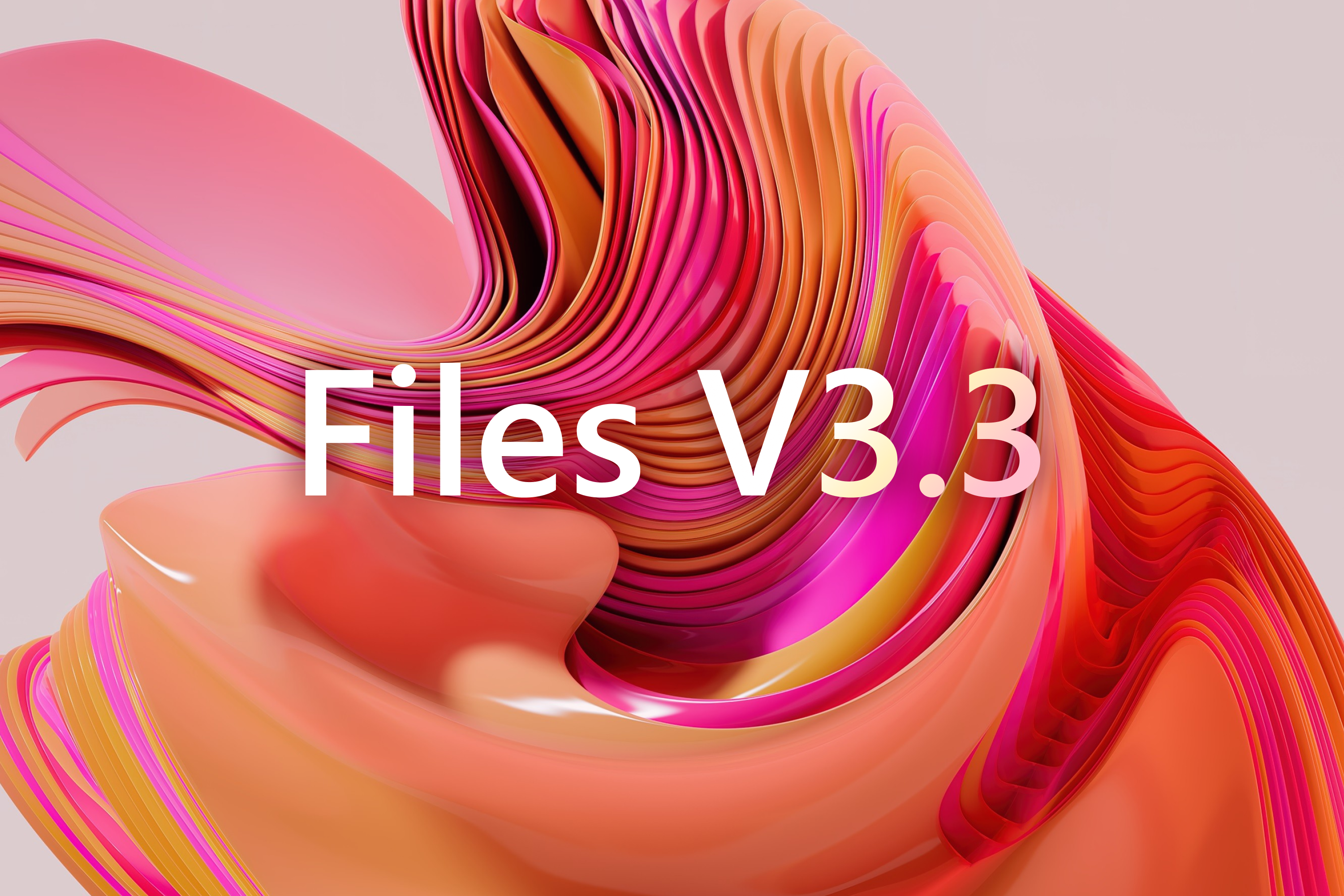
Announcing Files v3.3
Redesigned layout picker, additional spacing options, thumbnail improvements. 
Announcing Files v3.2.2
A notification when app is running in the background, prompt when failing to rename items, and improvements to stability. 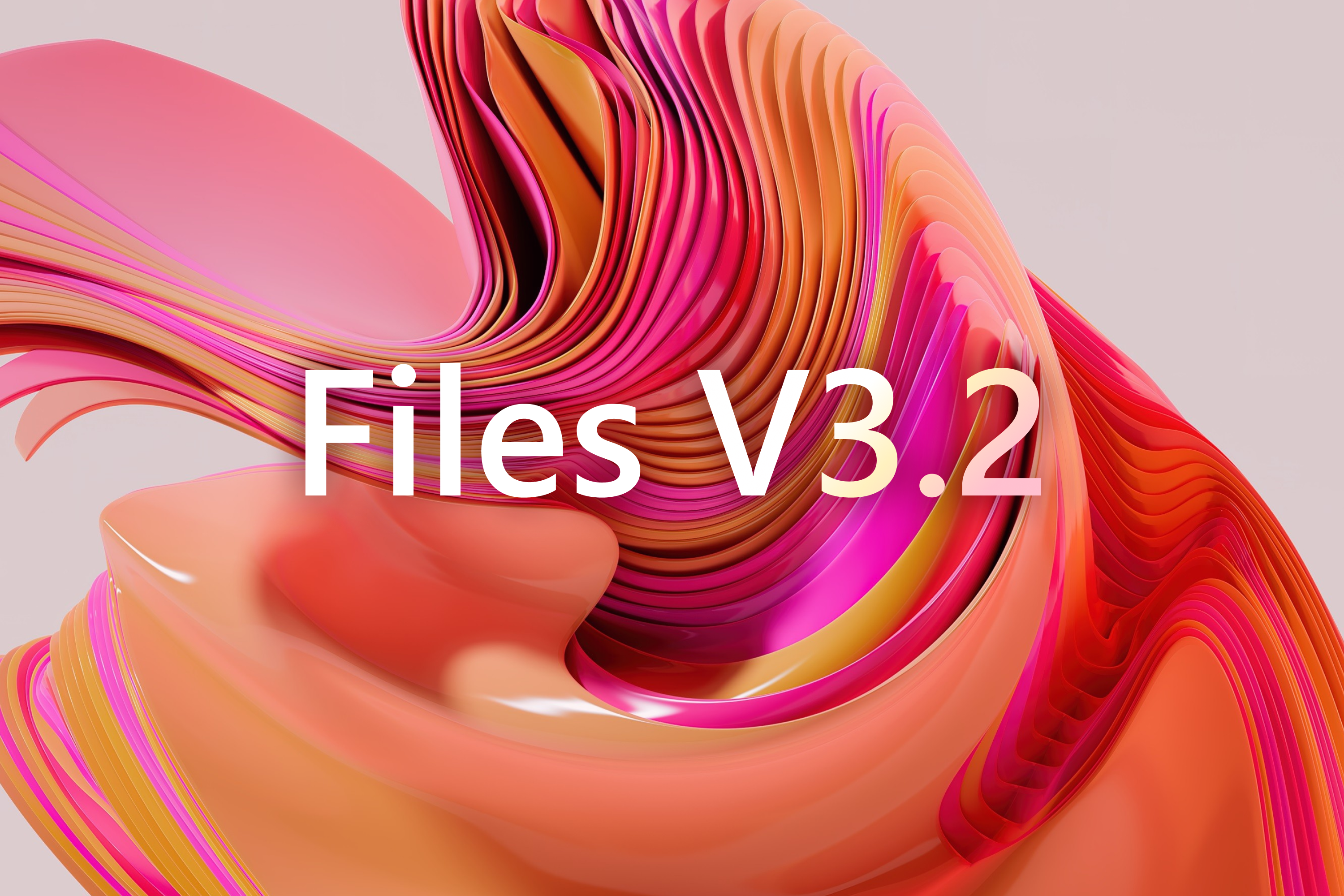
Announcing Files v3.2
List View layout, edit album covers, higher quality thumbnails. 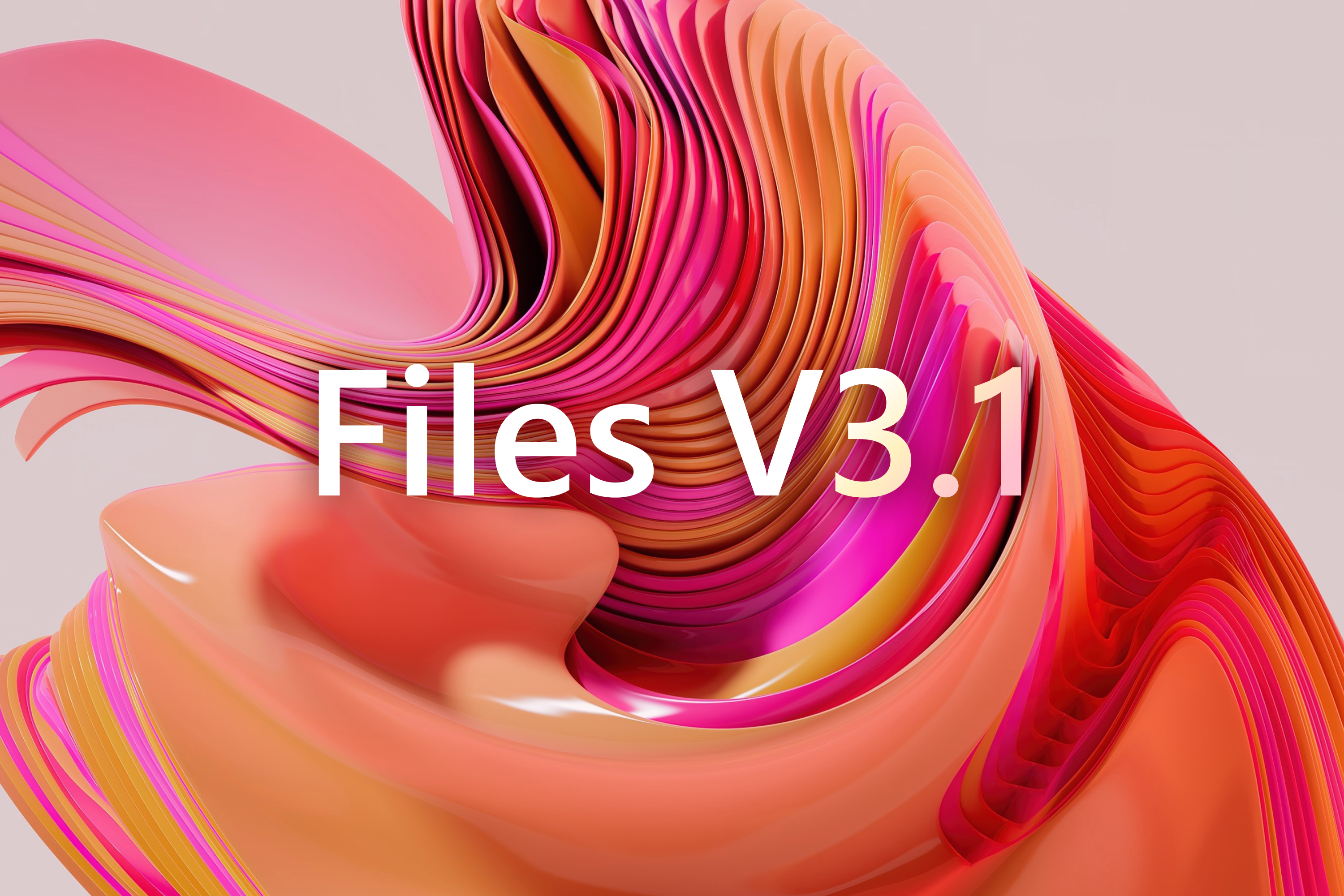
Announcing Files v3.1
System tray icon, open minimized on startup, Smart Extract, prioritize files when sorting, and a new drag & drop gesture. 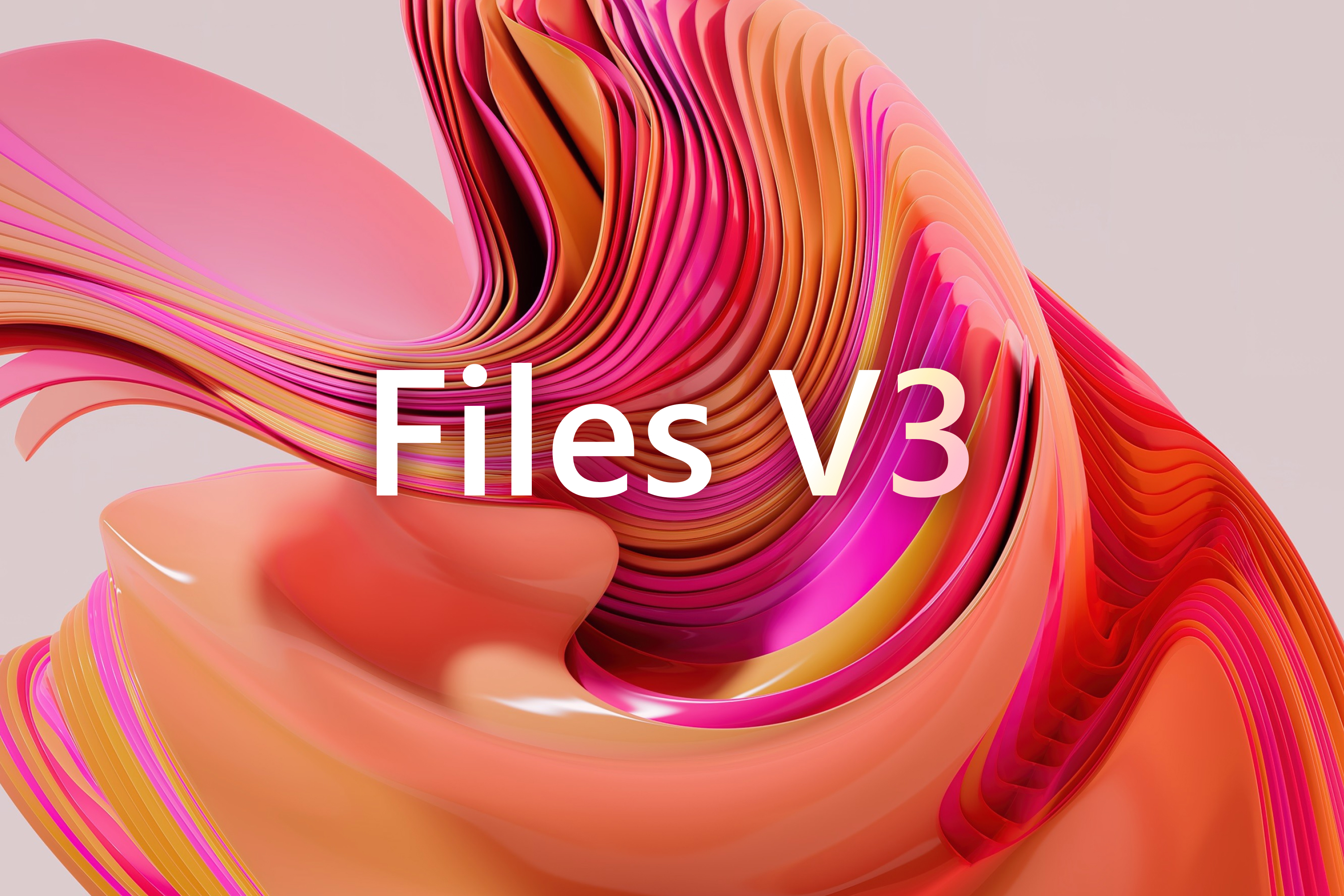
Announcing Files v3
A design refresh, faster startup performance, support for previewing Office documents, & and speed graph for file operations. 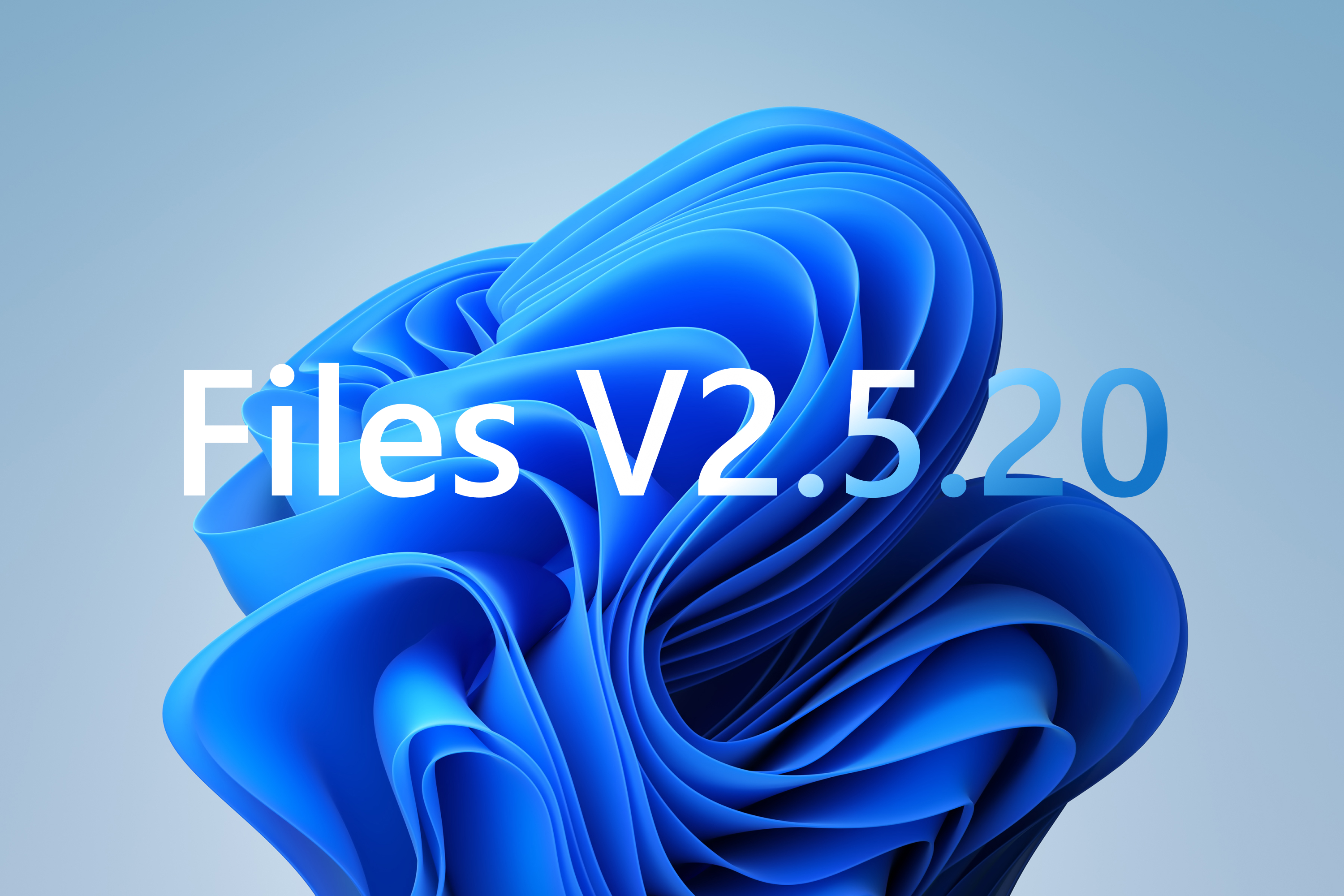
Announcing Files, version 2.5.20
Push Git commits to remote repositories, splash screen, updated icons, support for ownCloud. 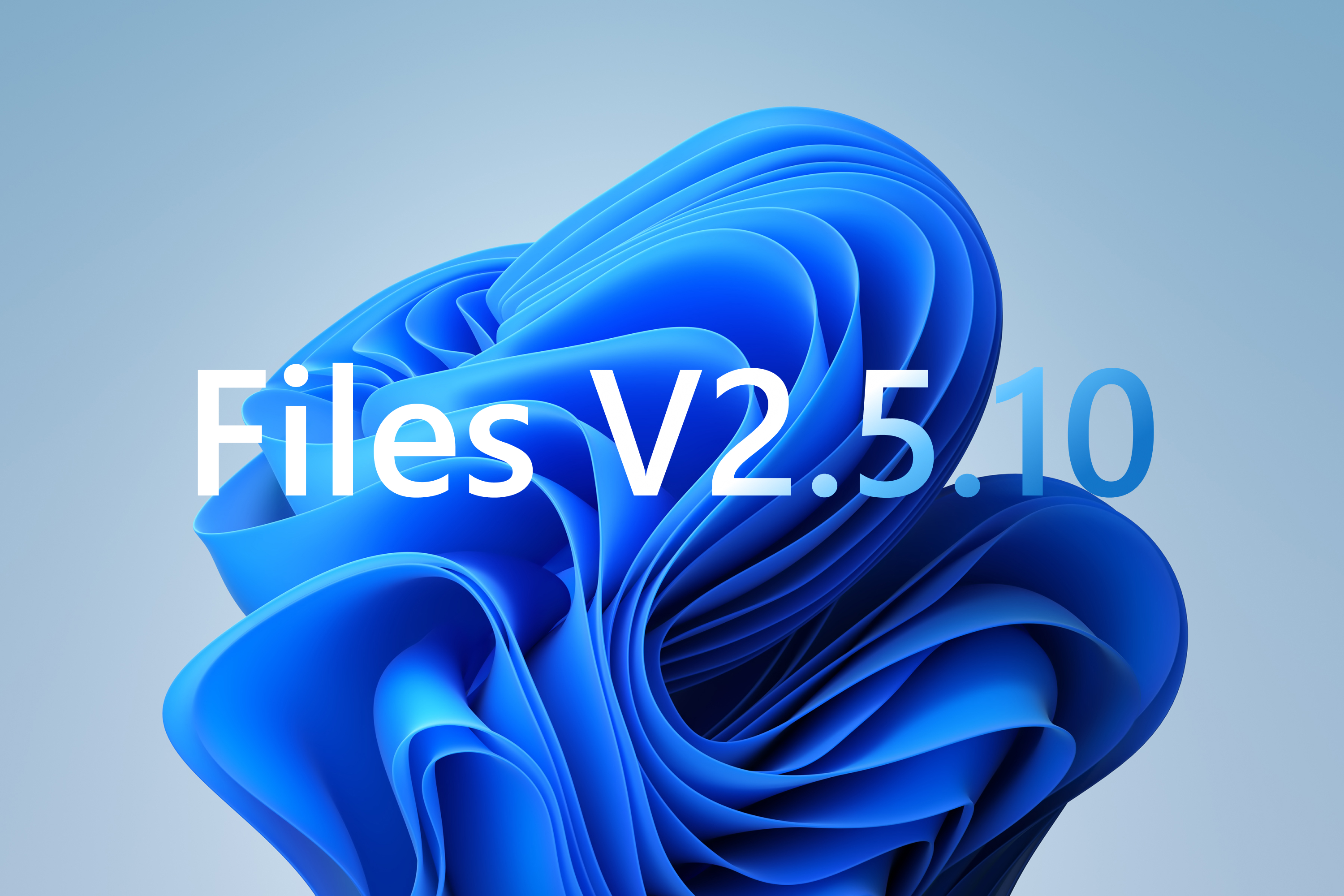
Announcing Files, version 2.5.10
Details pane, Git columns, open in VS Code & more 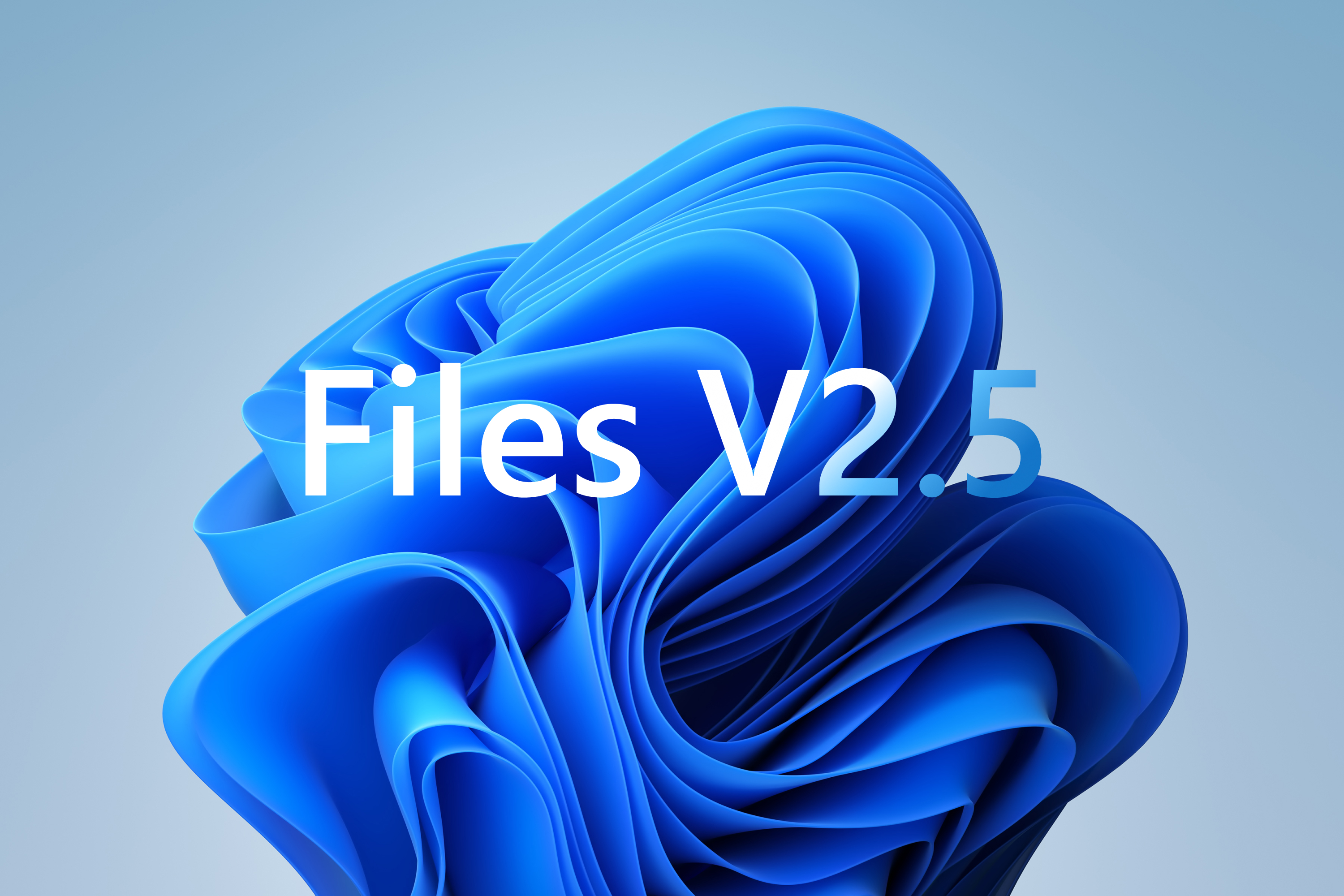
Announcing Files, version 2.5
Acrylic, git integration, preview pane & more 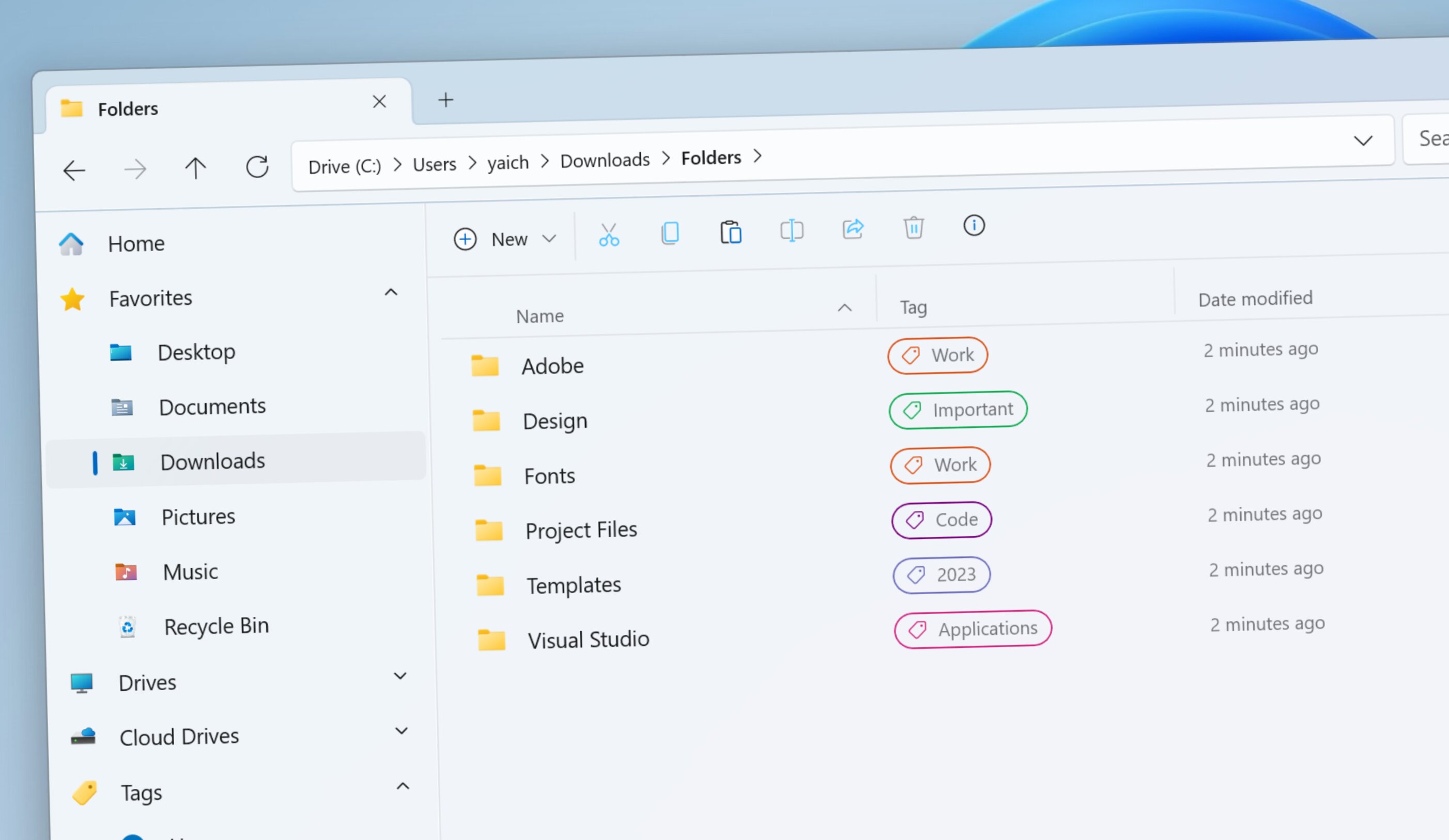
Introducing Files, version 2.4.40
Manage your files with tags 
Introducing Files, version 2.4.30
Better Home Page, Better Workflow 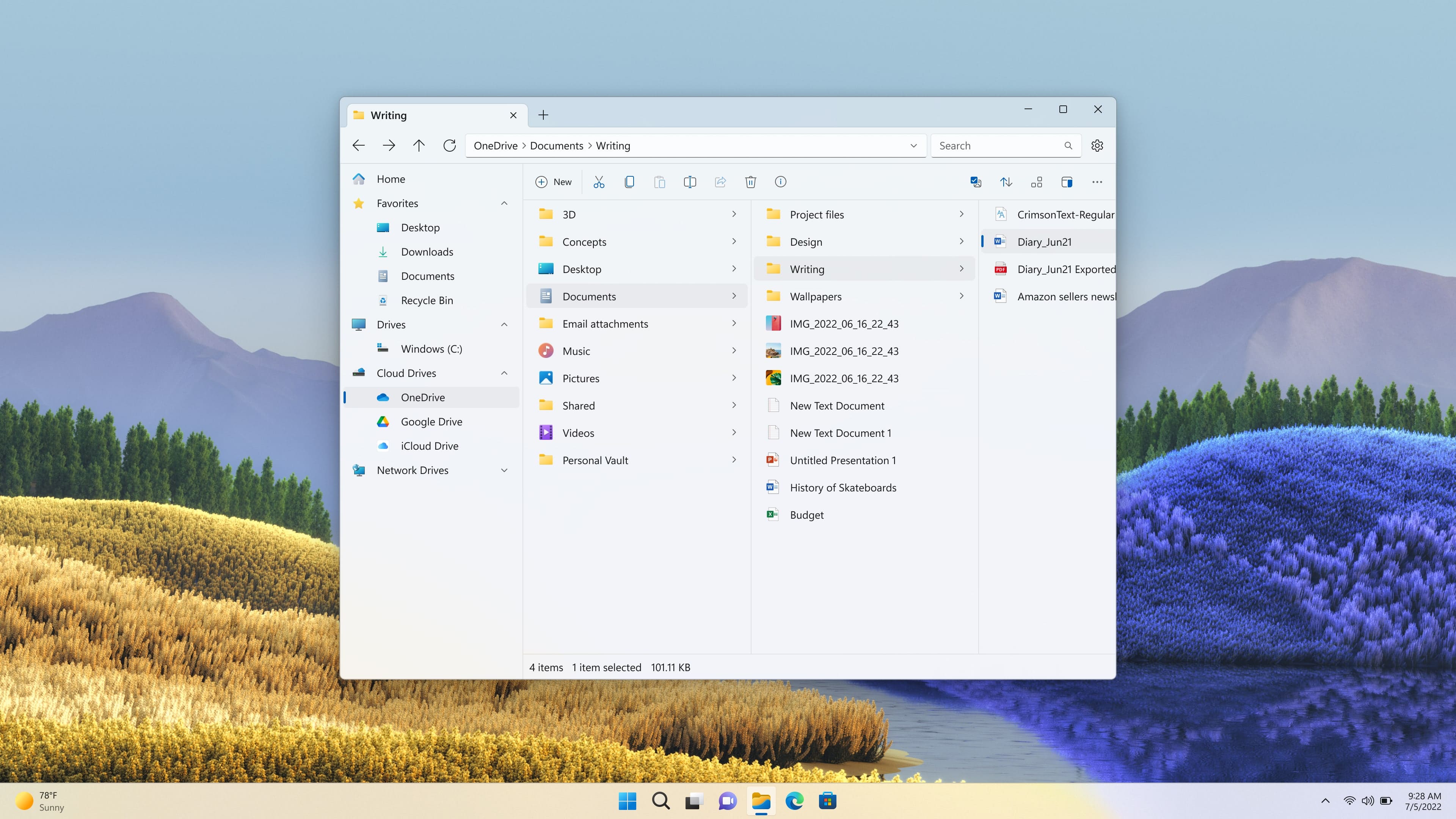
10 Things You Didn't Know About Files
Unlock the full potential of Files 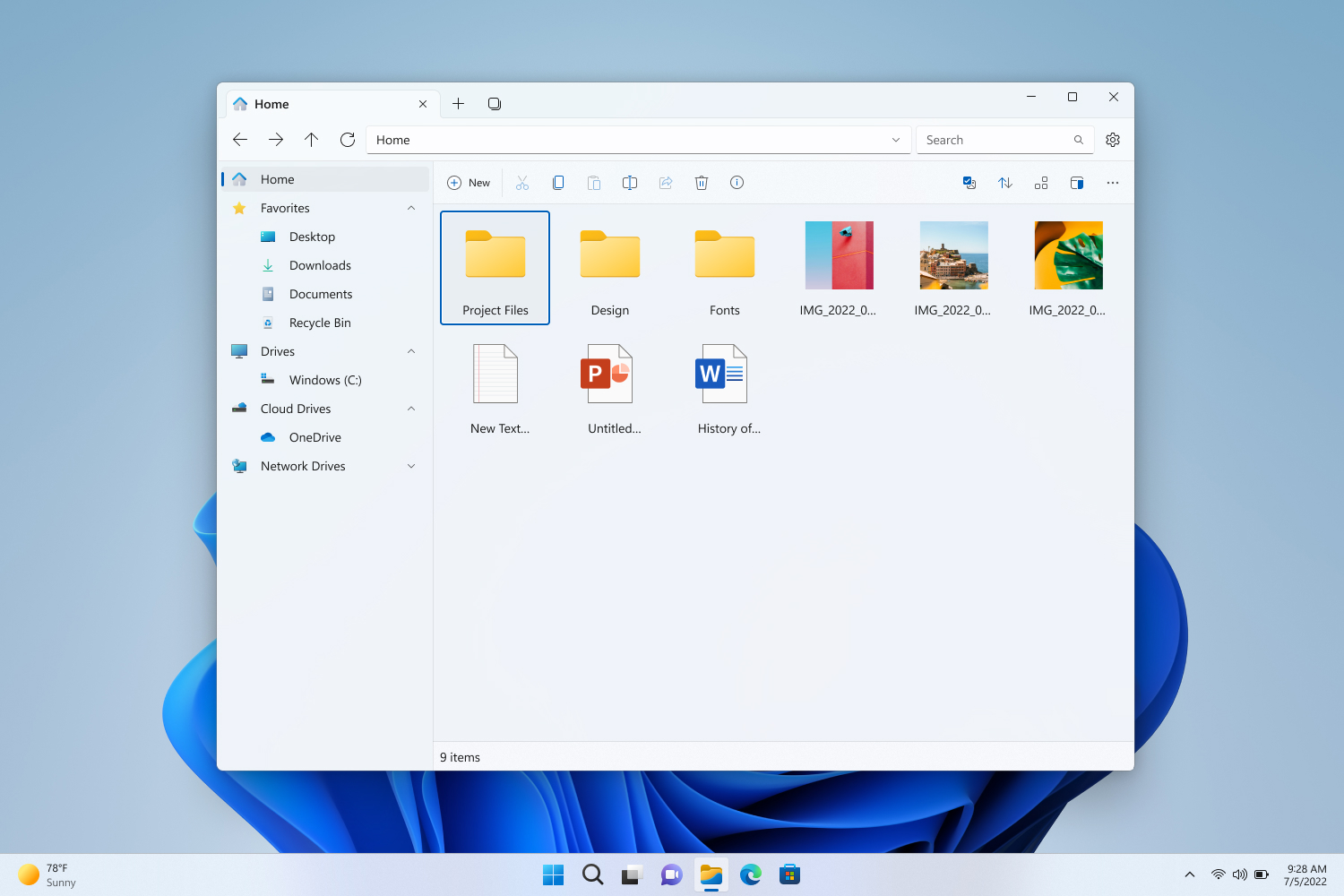
Introducing v2.4
Taking a look at the features and improvements in Files v2.4 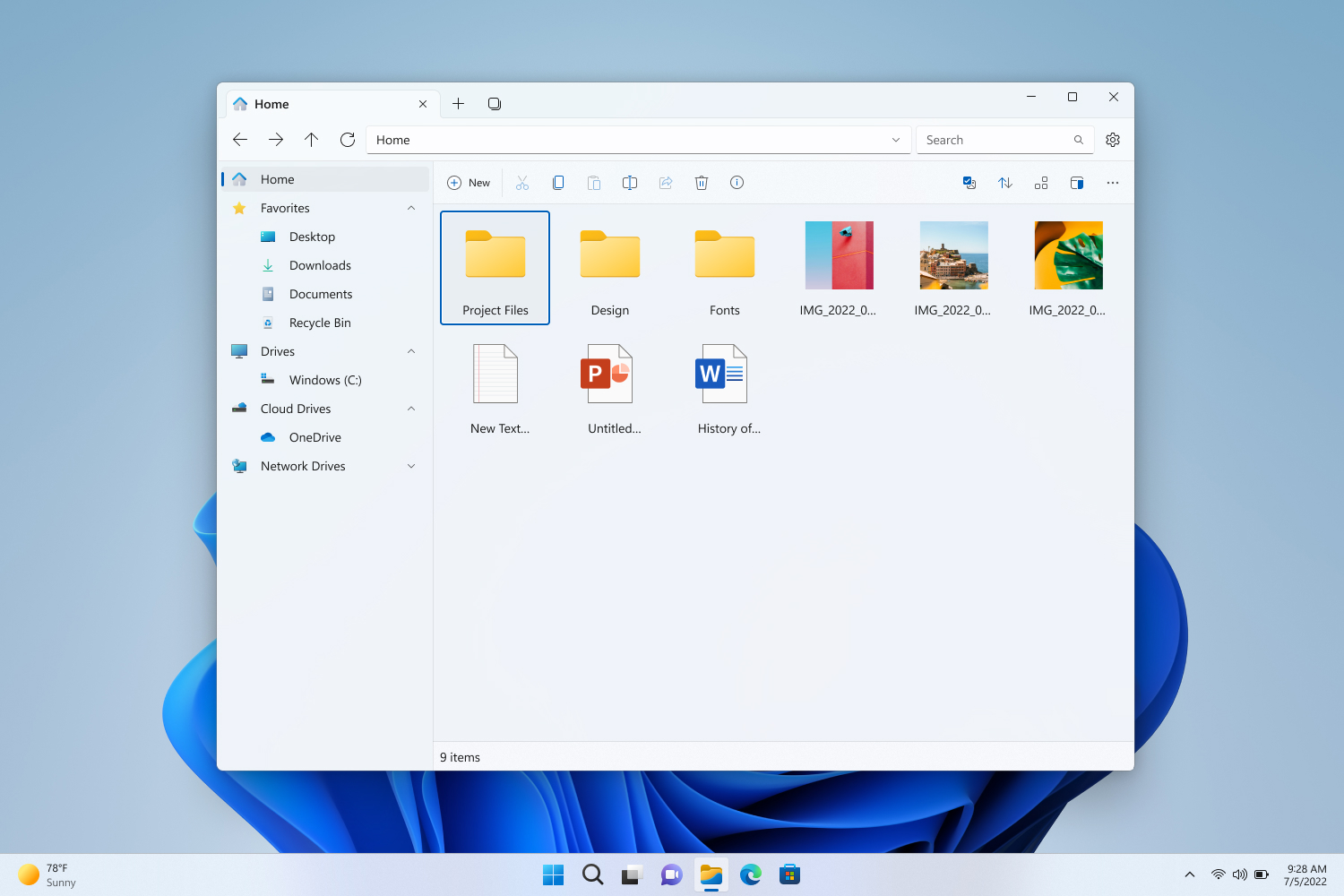
Taking an early look at the next generation of Files
We're excited to give you the first look at what we're working on for the next version of Files (v2.4). 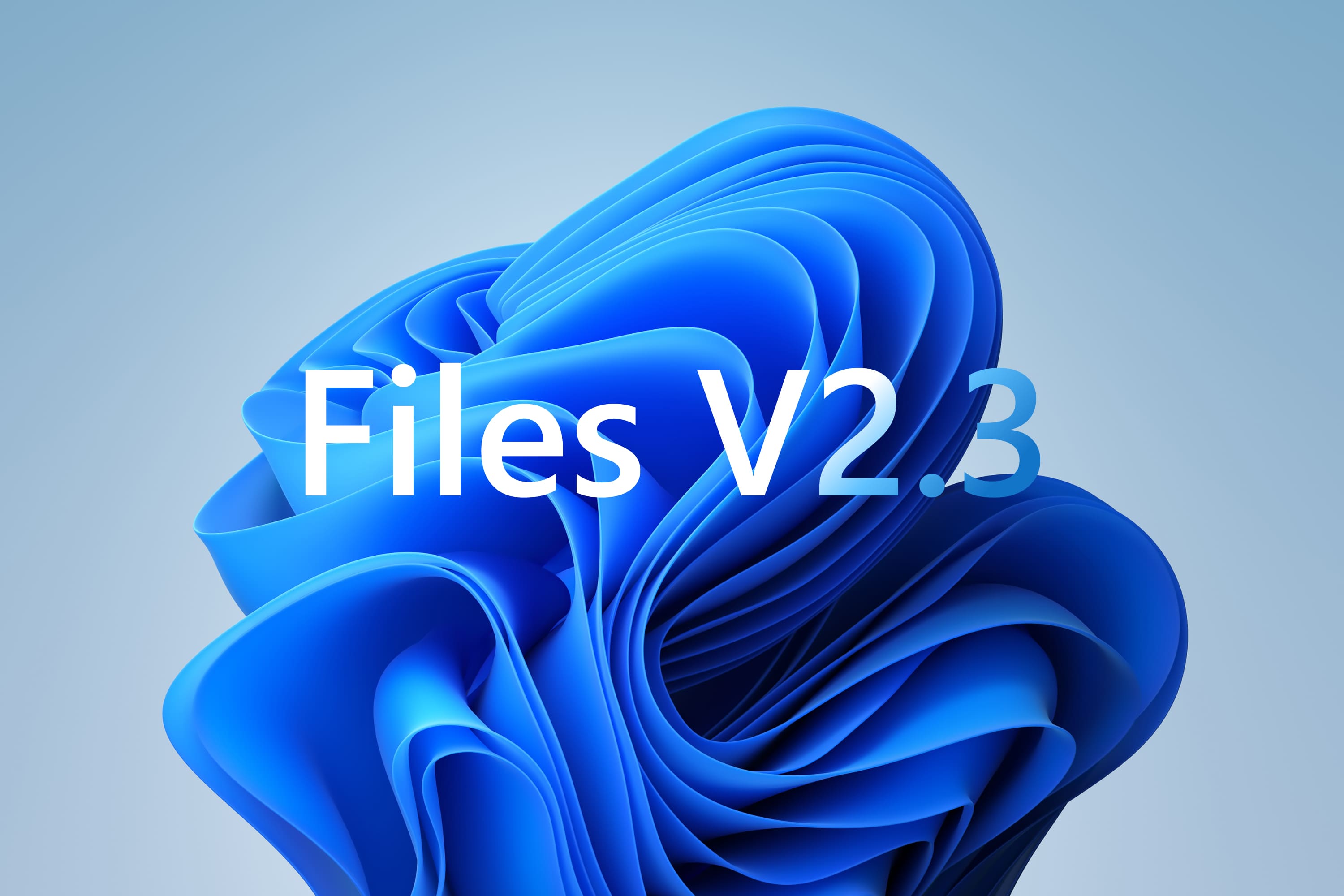
Introducing the next major release of Files - v2.3
We're excited to not only introduce the next major release of Files, but also a series of future changes to sustain contributor momentum into 2023. 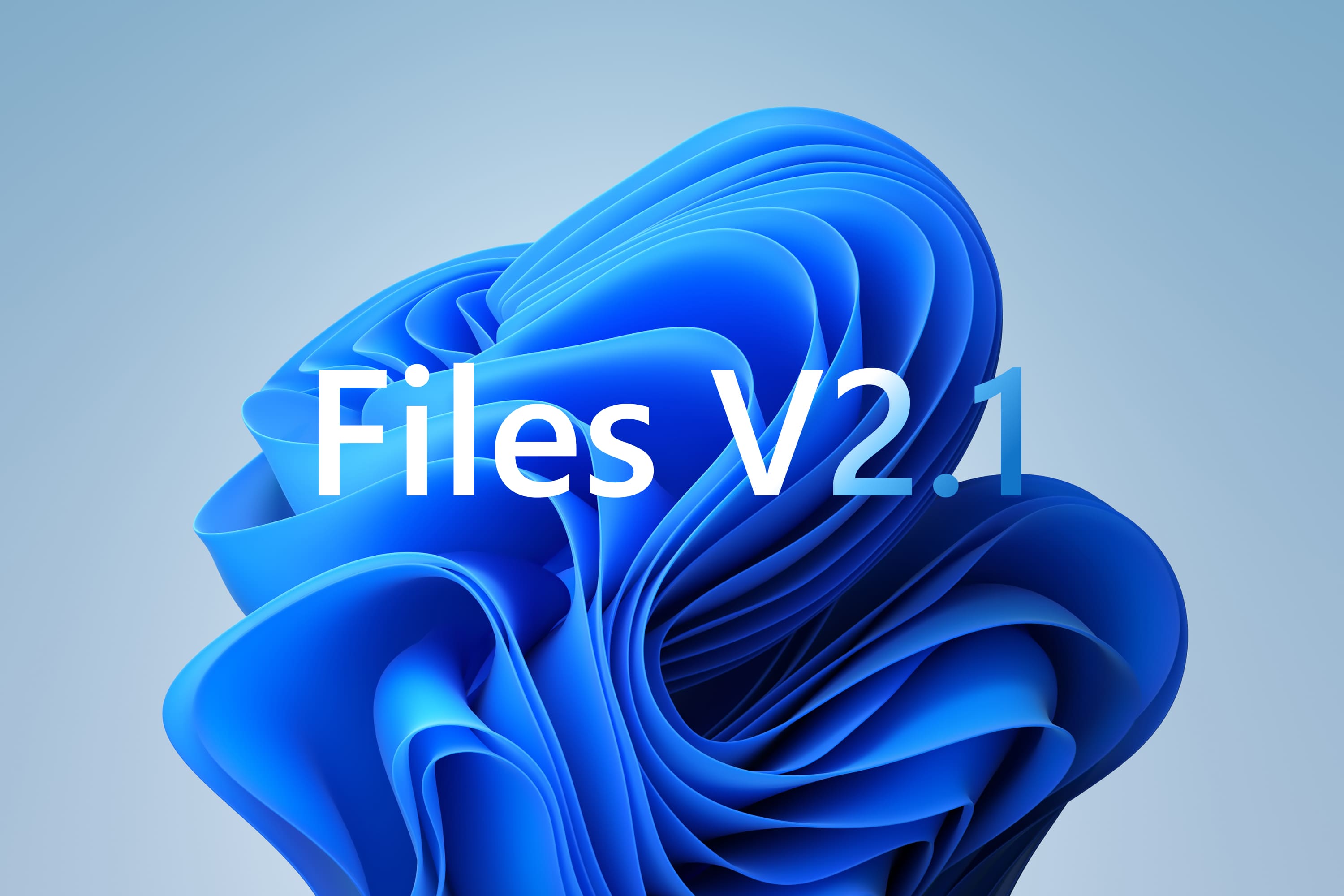
Introducing Files v2.1
Today, we're pleased to announce that Files v2.1 is now available. We focused on improving the performance and behavior of existing features in this update to make it even easier for you to use the app. 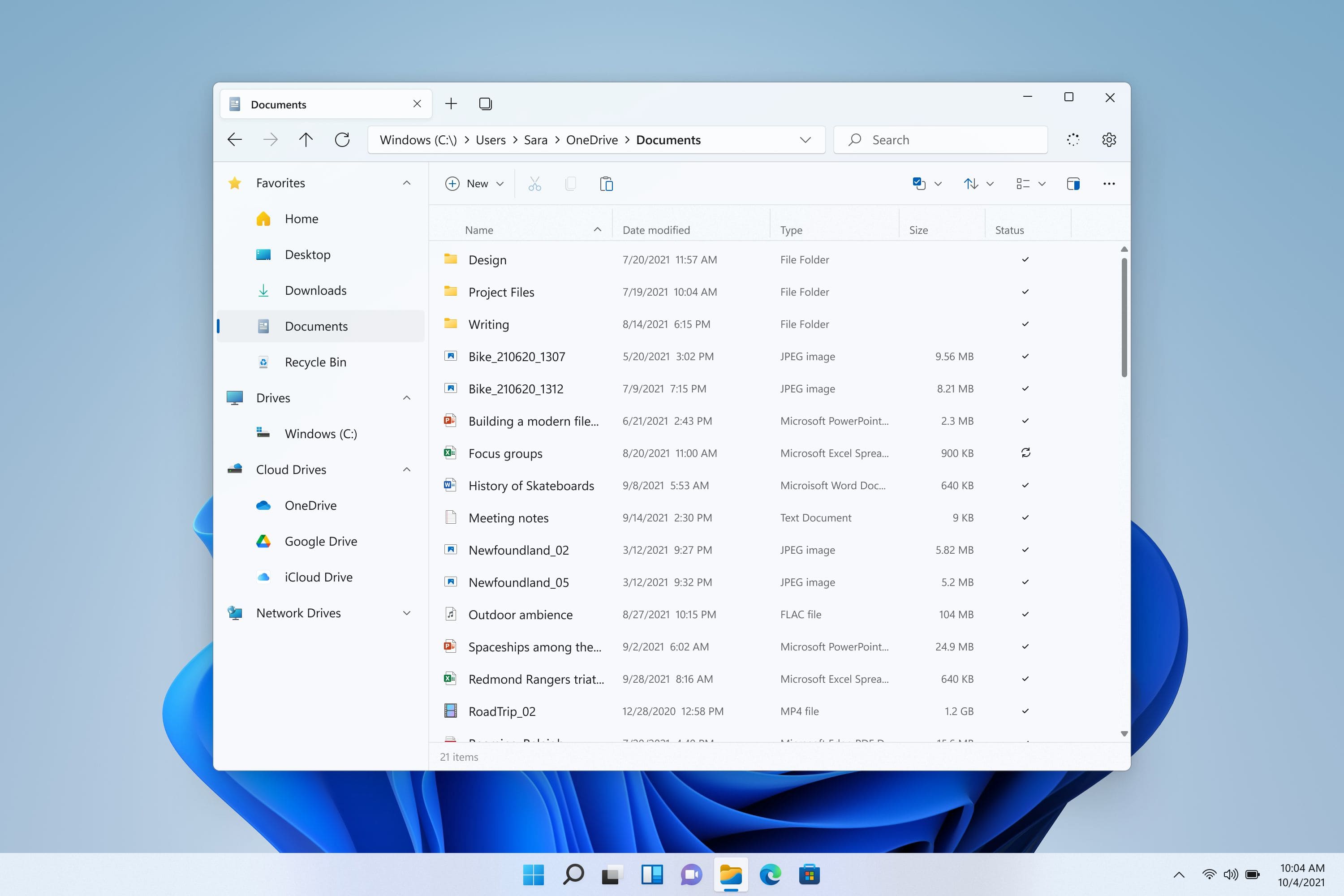
Introducing Files v2.0.33
Today, we're pleased to announce that Files v2.0.33 is now available for users on Windows 10 and Windows 11. 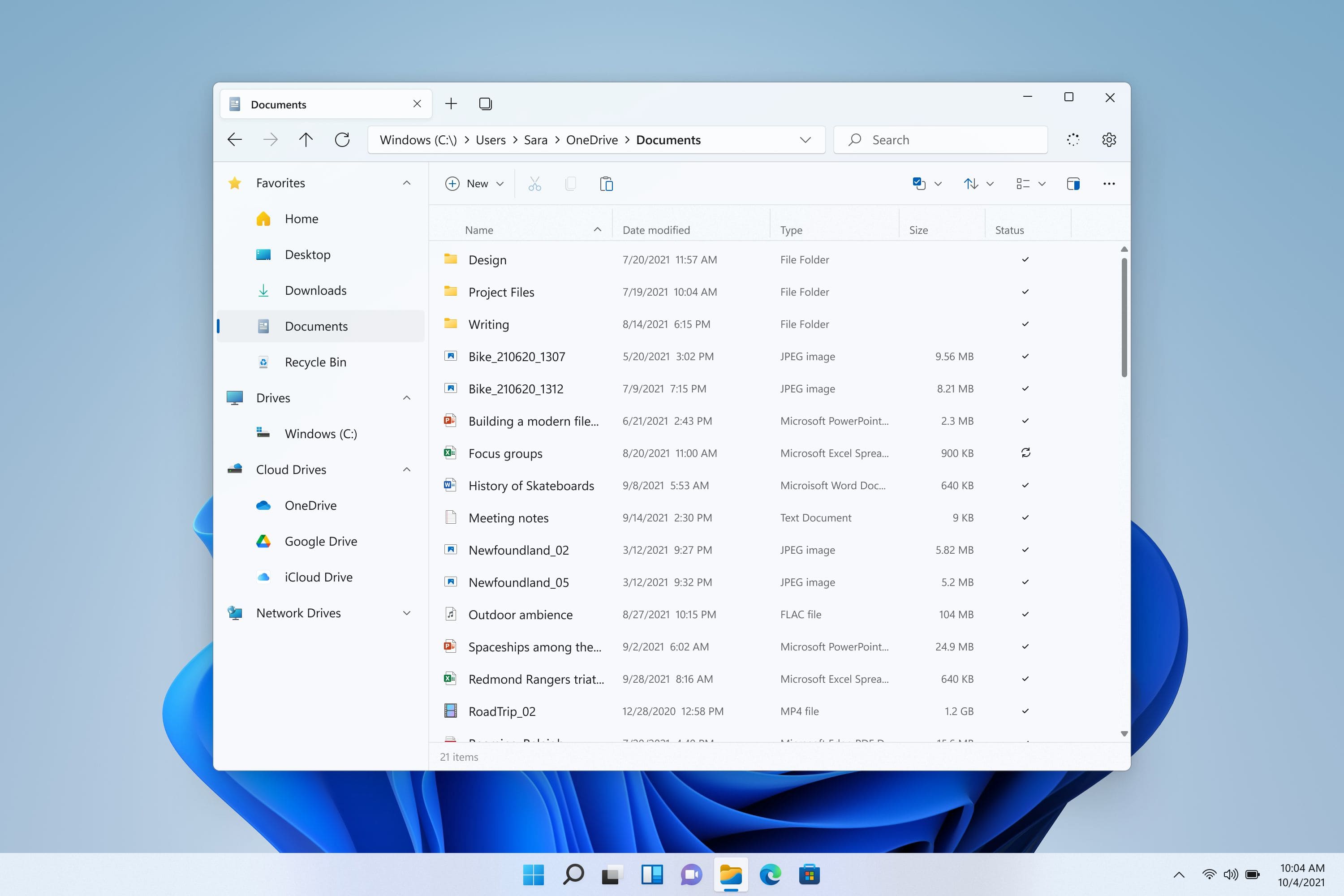
Announcing General Availability of Files v2
Today, we're excited to announce that we are releasing Files v2 as a free update to all our users. Our core mission with Files is to create a modern file manager that pushes the boundaries of the platform, and with v2, we've taken that to a whole new level.