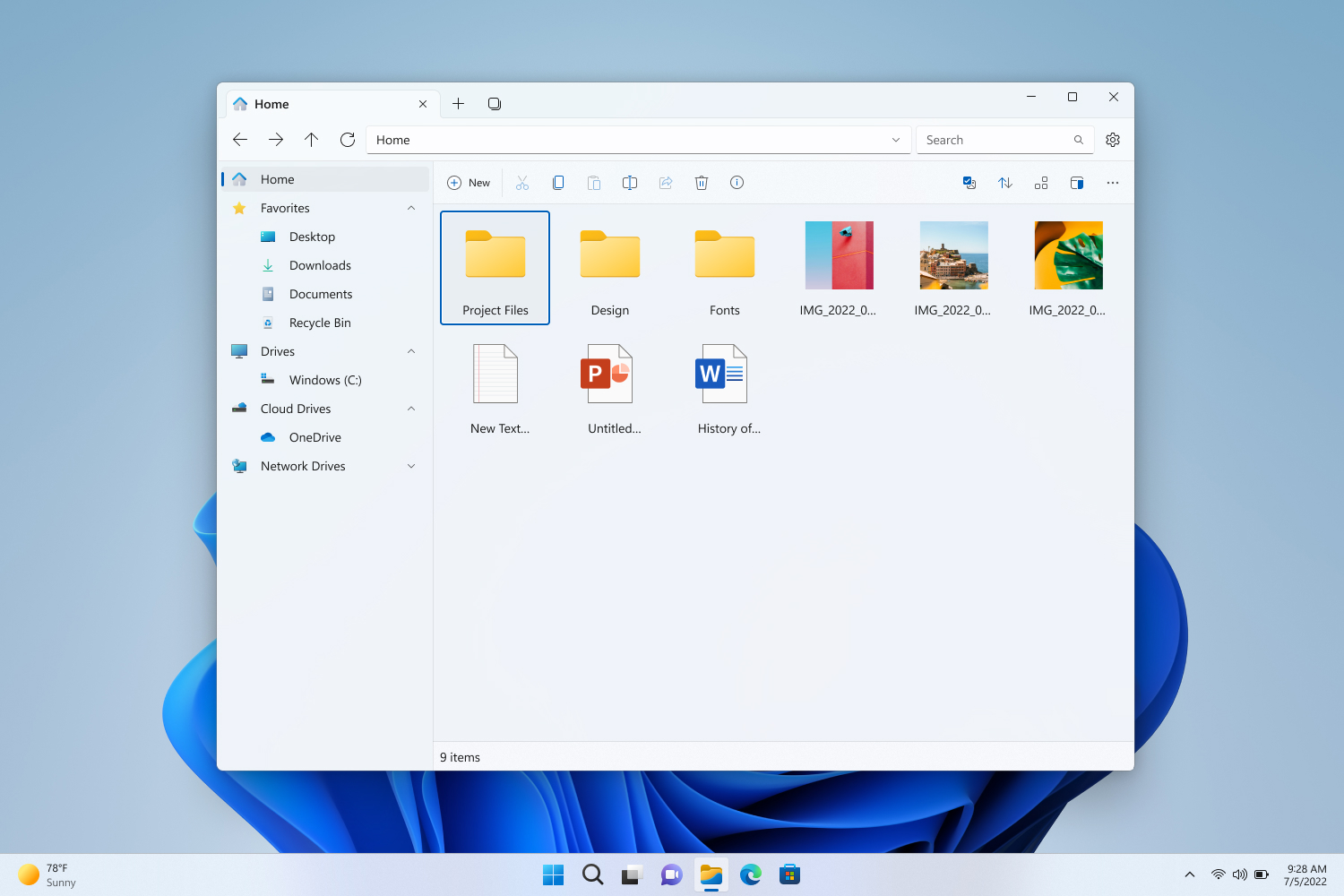
We’re pleased to announce that after a couple of weeks, v2.4 is available for all our users. Files has auto update built-in but if you’re a new user or looking to manually update, you can download Files from our new download page. Improved performance when navigating between directories, new features for managing archives and design changes are just some of the highlights for this release.
Supporting Files
In an effort to keep maintaining Files, we recently started charging for the Store version. Purchasing Files through the Store is the easiest way to help support the project, but we want to make users aware that this is optional and that Files can still be installed for free by using the sideload version. We remain committed to open-source and will continue to publish our code on GitHub as usual.
Highlights
Design
- Switched to using Mica Alt in the title bar for better contrast between the tabs
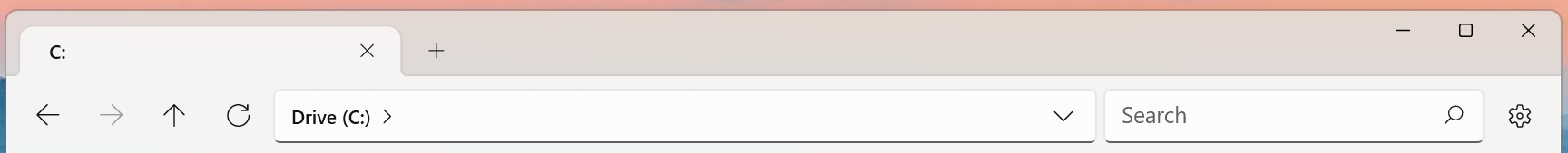
- Added round corners to the file area on Windows 10, previously the round corners were only on Windows 11.
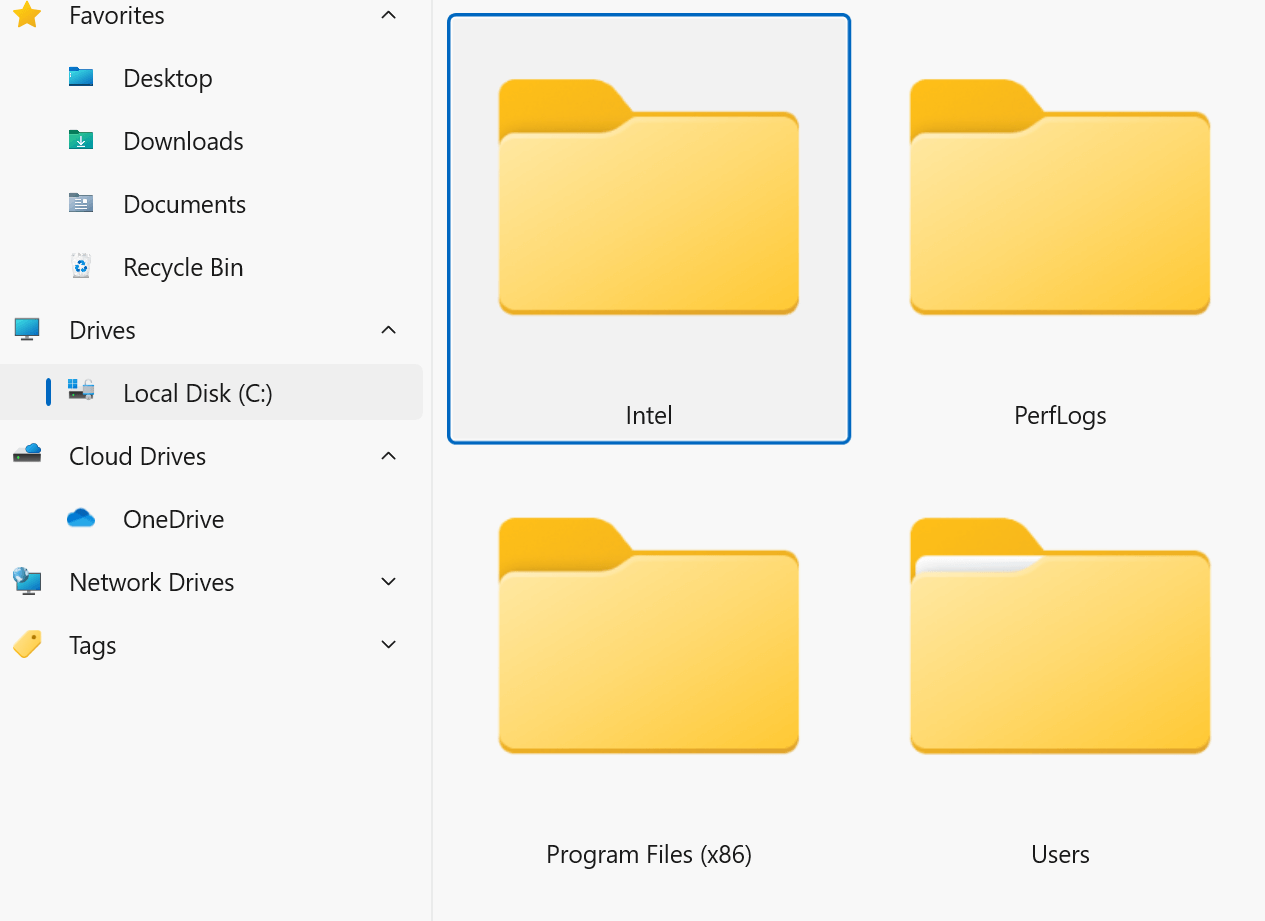
- Further reduced the height of files when using the compact spacing option
Archives
- Added support for extracting multiple archives together
- Added support for extracting password encrypted archives
- Opening or selecting an archive will display a button on the toolbar to extract the files
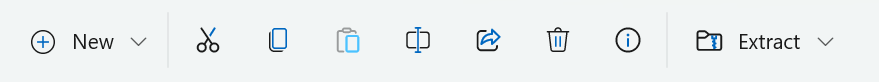
- Added support for creating new archives
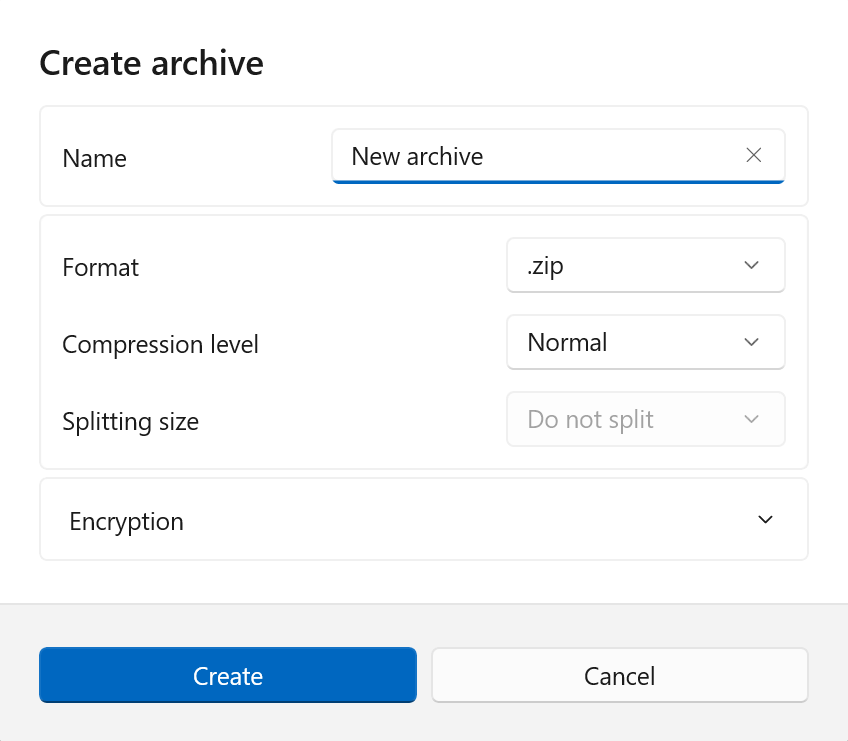
Drive details
- Hovering over drives on the sidebar will display a tooltip with storage information about the drive
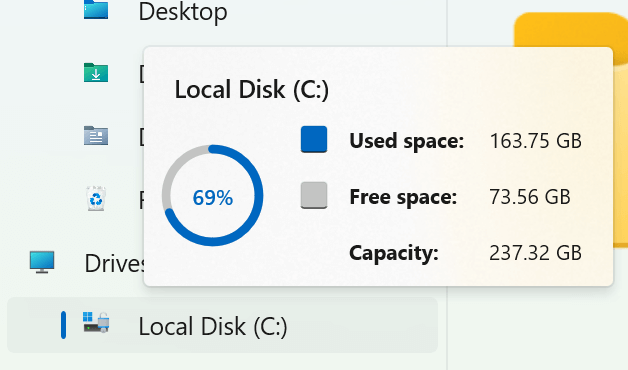
Search
- Clicking the search box will display a dropdown menu of the 5 most recent searches
Preview Build
- Created a new icon to differentiate between the preview and regular versions of Files
Select on hover
- Added an option to select files when hovering over them with the mouse
Layout modes
- Added an option to change the default layout mode
- Added an option to change the default sort option
- Added support for changing the default column sizes in the details layout
Download Files from our download page.
