Compiling the source code
1: Prerequisites
- Visual Studio 2022 17.13 or later with the following individual components:
- Windows 11 SDK (10.0.22621.0)
- .NET 9 SDK (version 9.0.200)
- MSVC v143 - VS 2022 C++ x64/x86 or ARM64 build tools (latest)
- C++ ATL for latest v143 build tools (x86 & x64 or ARM64)
- Git for Windows
- Windows App SDK 1.7
2: Clone the Git repository
git clone https://github.com/files-community/FilesThis will create a local copy of the repository.
3: Deploy the project in Visual Studio
To build the app in development mode, open the slnx file in Visual Studio (Files.slnx) and set the Files.Package project as the startup item by right-clicking on Files.Package in the solution explorer & hitting ‘Set as Startup item’.
In the architecture pane, select the correct architecture for your system as Debug which should look like this:
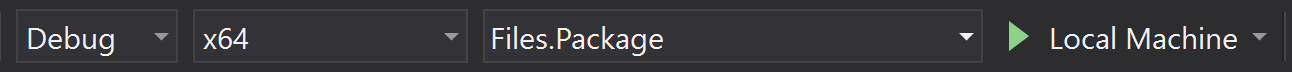
You’re good to go!