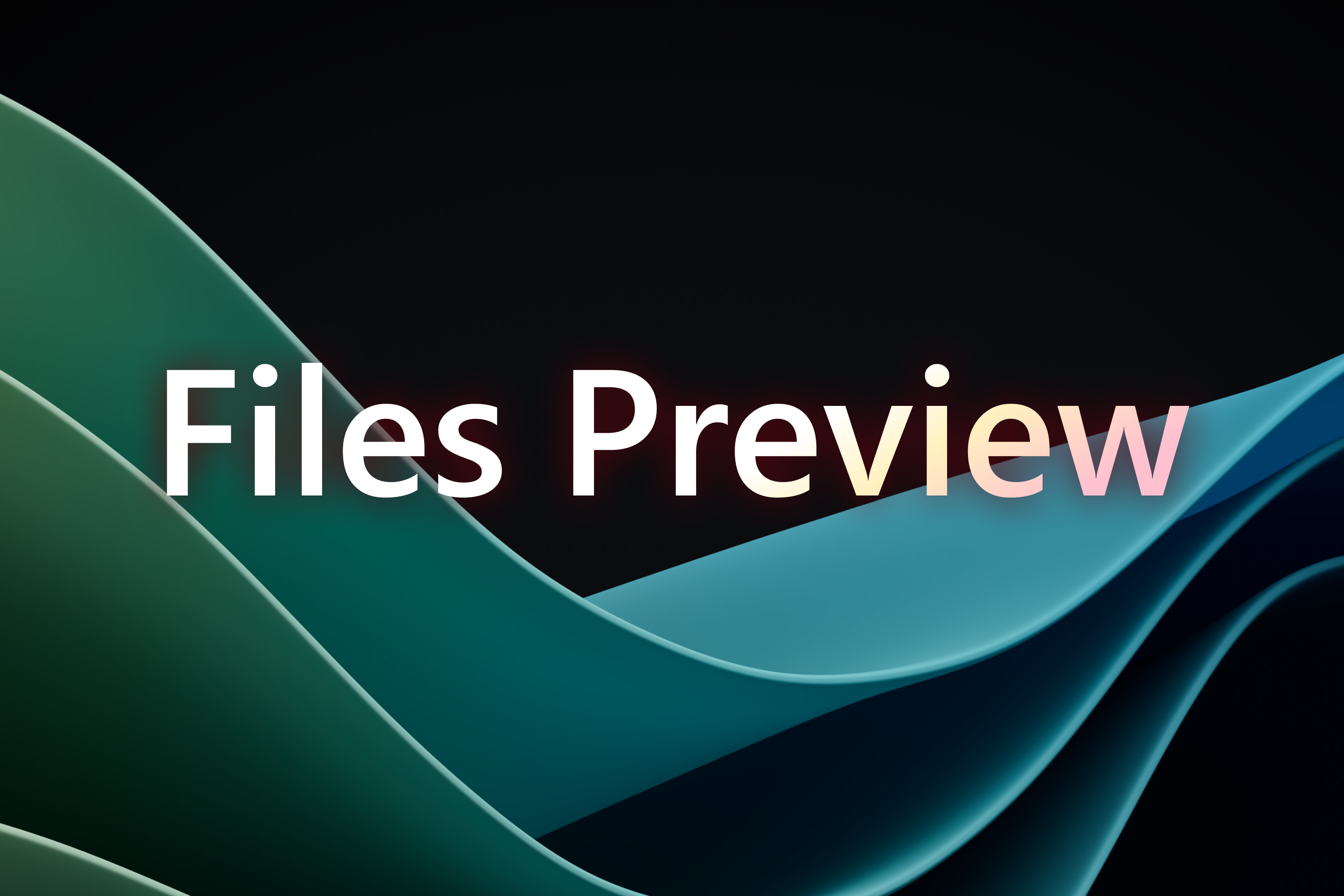
Today we are releasing Files Preview v3.9.7 for users of the preview version. New users can get started from our download page. If you’d like to support the project, consider purchasing Files on the Microsoft Store or sponsoring us on GitHub. Your support is greatly appreciated but entirely optional.
Changes
Refreshed Release Notes experience
We’ve replaced the Release Notes dialog with a dedicated tab that opens automatically after updating Files. This makes it easier to explore what’s new and improved in each release.
Placeholder content for an empty sidebar
When all sidebar sections are hidden, placeholder content is now displayed to improve usability and provide helpful context.
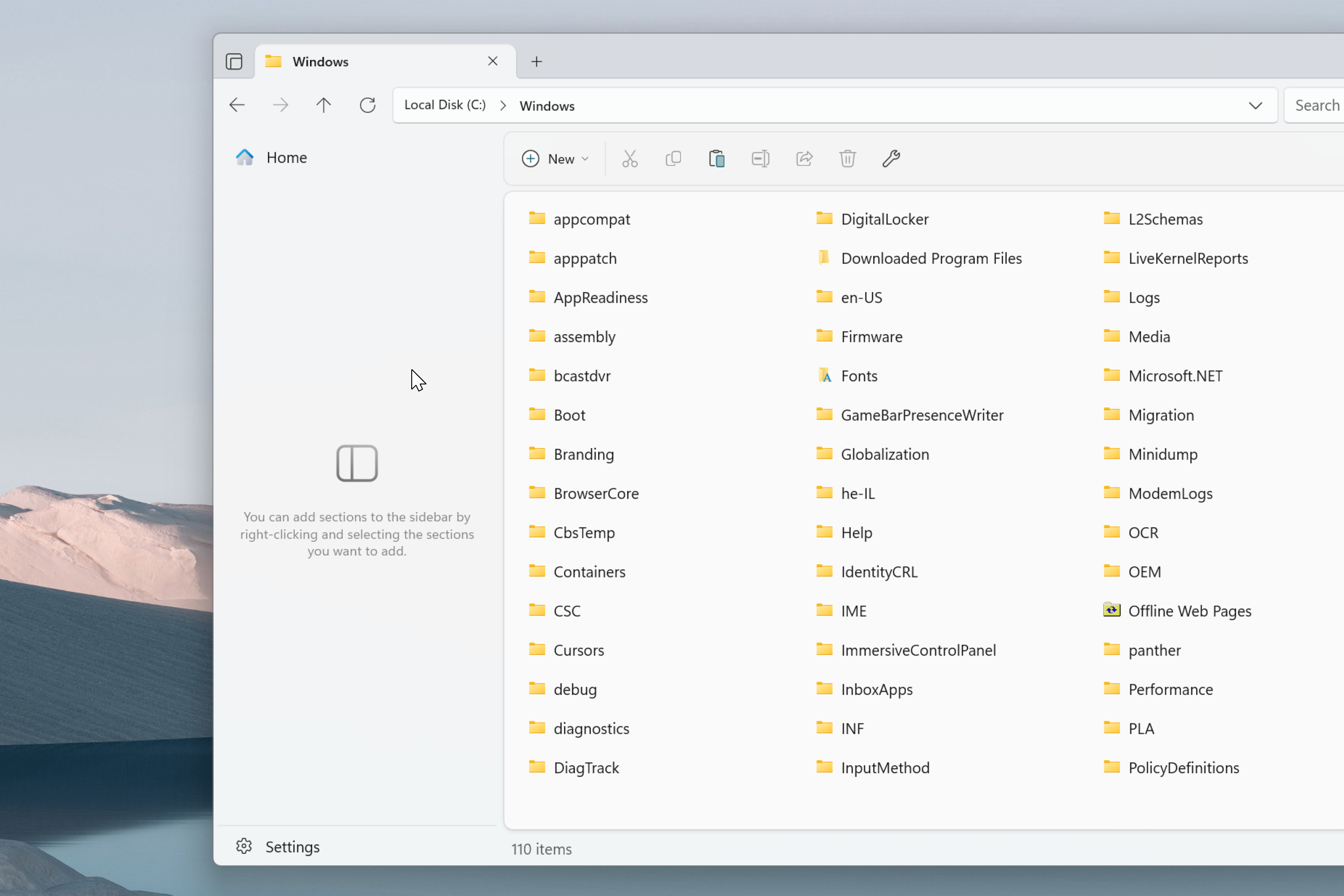
Settings context menu
Right-clicking the settings button now opens a context menu with an option to directly access the settings JSON file.
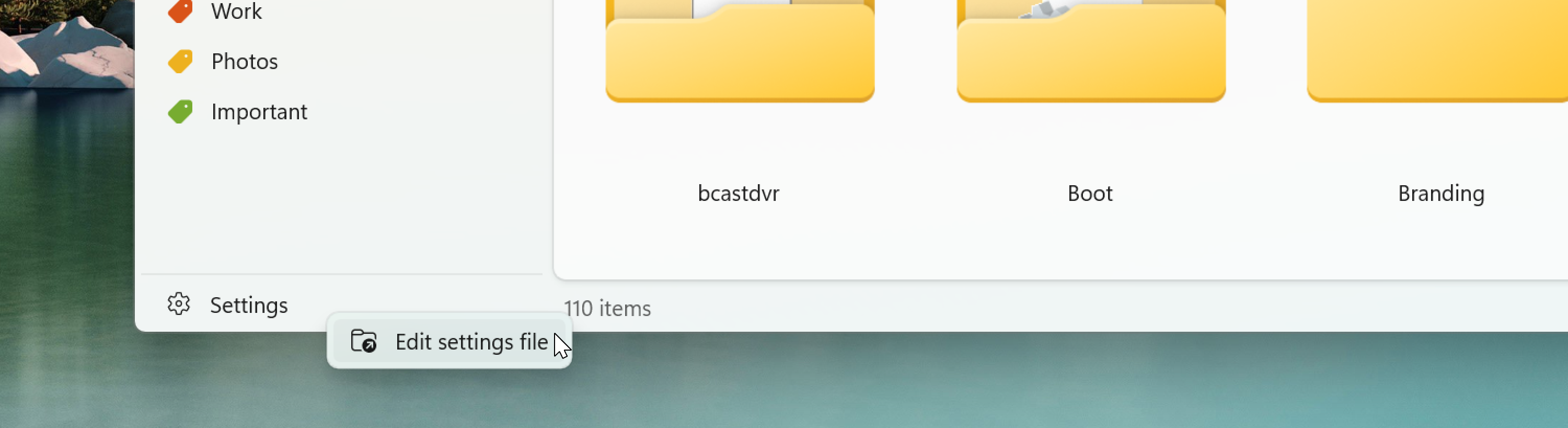
Customizable size formats
You can now customize how file size units are displayed. This setting is available on the Files & folders settings page, giving you more control over how information is presented.
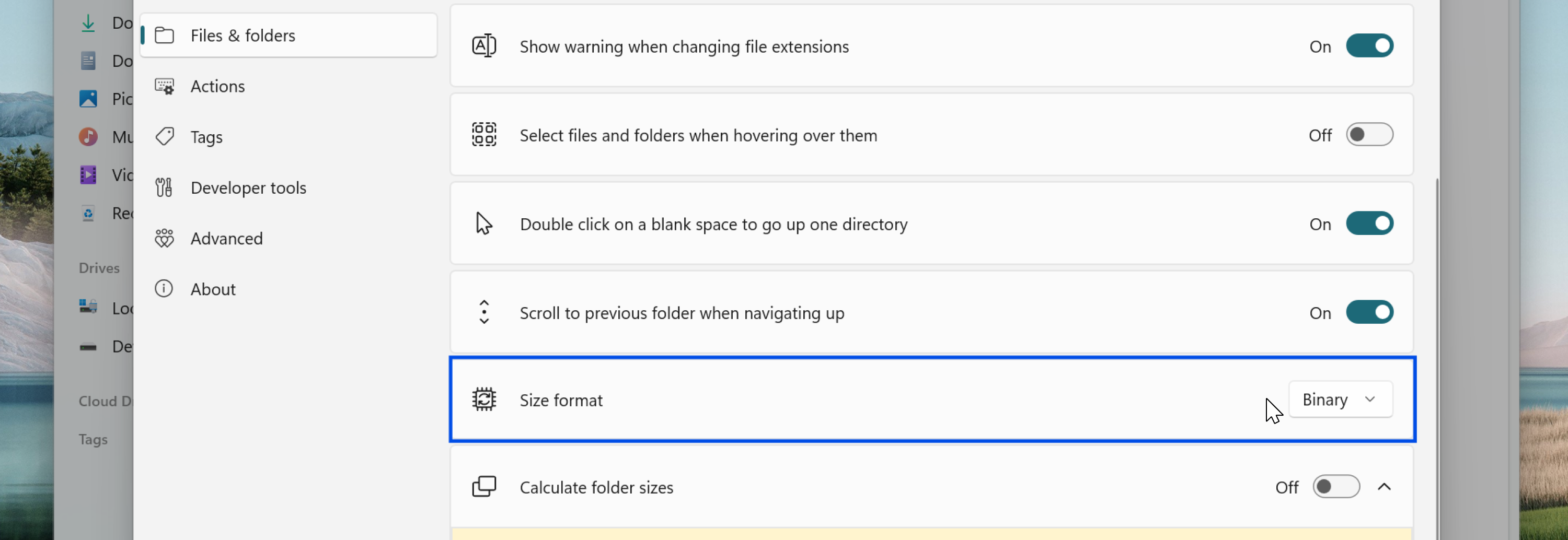
Automatic encoding detection for ZIP files
We’ve added support for automatic encoding detection when extracting ZIP files. If needed, you can override the encoding manually from the extract archive dialog.
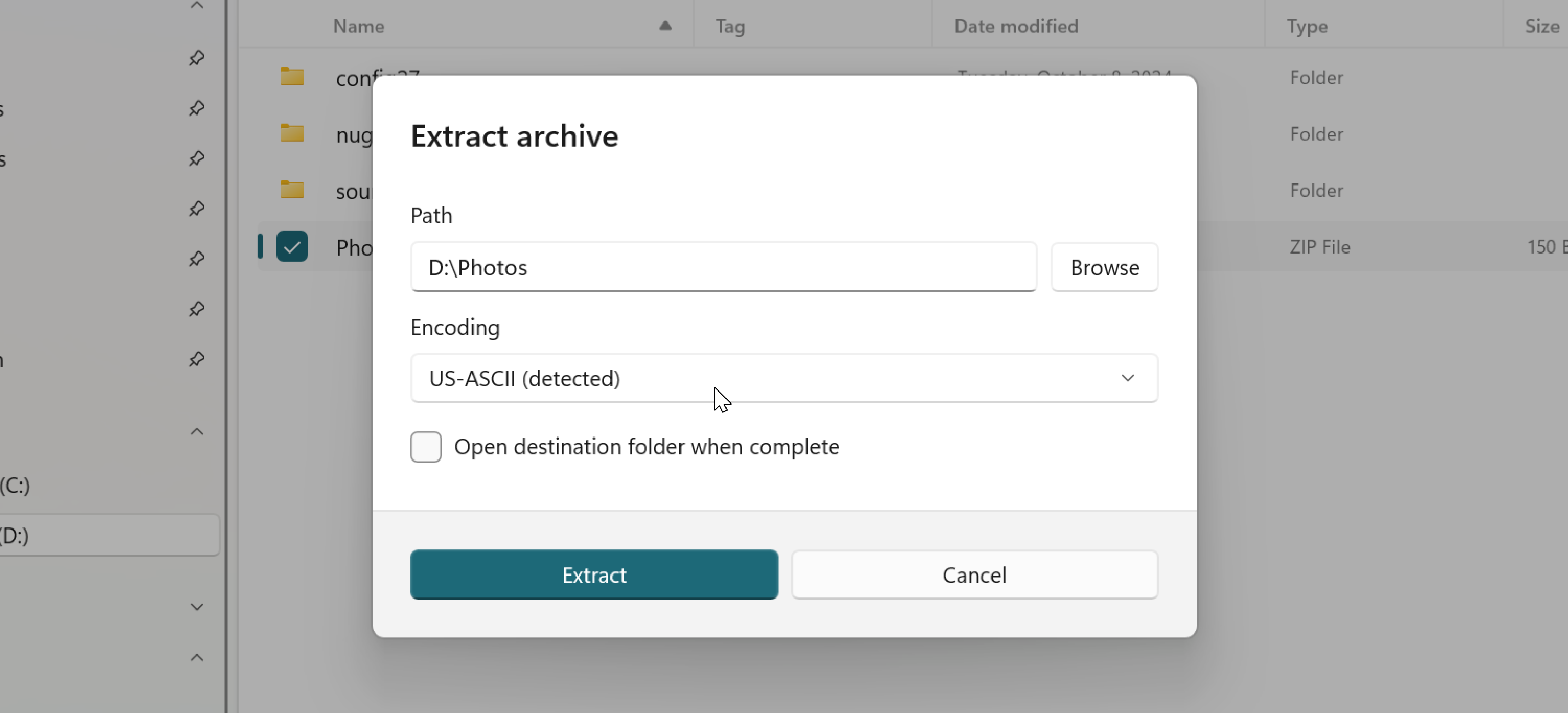
UTF-8 encoding for ZIP creation
When creating ZIP archives, Files now uses UTF-8 encoding by default, ensuring better compatibility across different systems.
Fixes
Updates
- Fixed a crash that would sometimes occur durring updates.
Toolbar
- Fixed an issue where toolbar buttons sometimes displayed the wrong icon state.
- Fixed an issue where the extract button was sometimes missing from the toolbar.
- Fixed the menu label for overflow items in the toolbar.
File sorting
- Fixed sorting issues with files containing #-# numbering.
- Fixed an issue where name sorting was case-sensitive.
Git
- Fixed errors that sometimes occurred with shortcuts in Git repositories.
Properties
- Fixed an issue where Cleanup and Format options were incorrectly displayed for Cloud Drives.
Conclusion
As always, we appreciate your feedback and suggestions on how we improve Files. You can reach us on Discord and on GitHub.
Thank you for using Files! 😊
Download Files Preview from the Microsoft Store | Sponsor us on GitHub
