
Today we are releasing Files Preview v3.8.1 for users of the preview version.
Changes
Details Pane
- Added storage information when viewing drive details in the Details Pane.
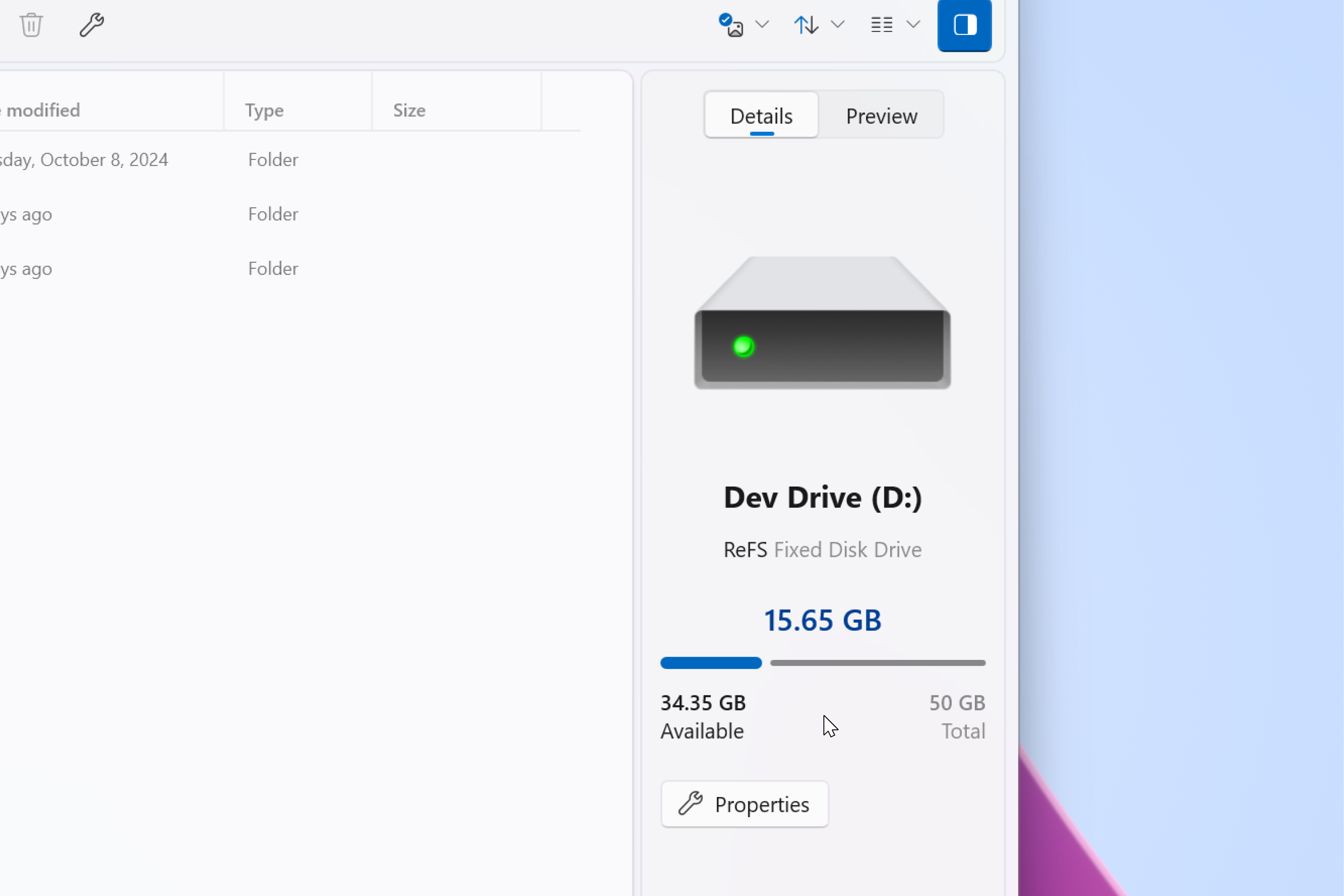
Shortcut files
- Added support for assigning a custom name when creating a new shortcut.
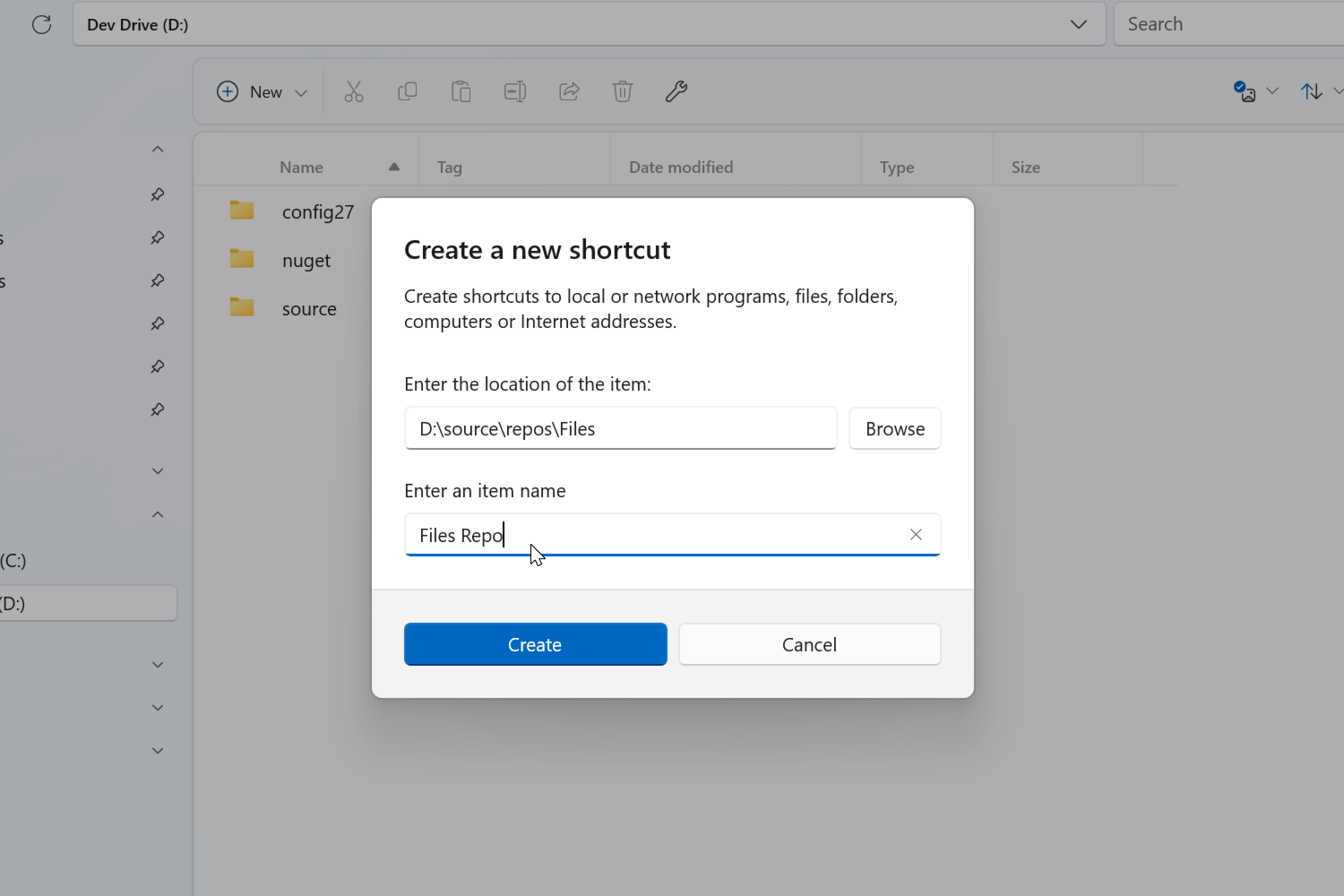
Properties window
- Added support for changing the ‘compress’ attribute from the properties window.
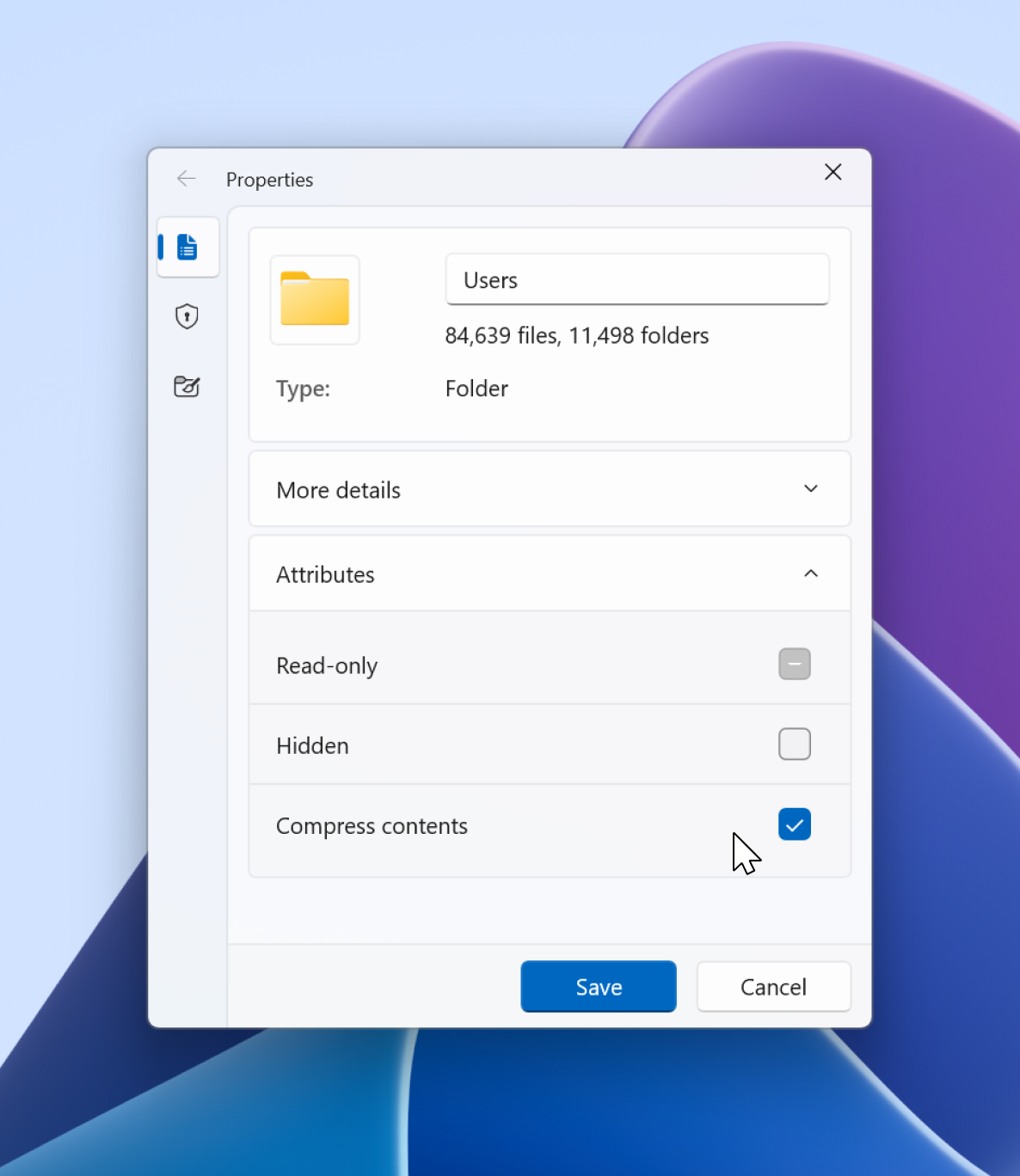
Taskbar
- Removed the number of open tabs from being displayed in the Windows Taskbar.
Archives
- Added support for setting Files as the default app on Windows for opening
gzarchives.
Drag & drop
- Improved the behavior so that Files is no longer brought to the foreground when dragging items to another application.
Details Layout
- Modifying which columns are enabled in the Settings will now automatically update existing tabs. Previously, this setting only applied to tabs opened after the change.
Release Notes
- The Release Notes dialog was updated to display changelogs directly from the Files website.
- Added a new action to open the Release Notes dialog. Previously, the dialog was only accessible during the session immediately following an update.
Fixes
Address Bar
- Fixed an issue where the address bar flyouts sometimes displayed duplicate items.
Tabs
- Fixed an issue where tabs weren’t placed in the correct order when dragged from other windows.
Actions
- Fixed an issue with the ‘Run with PowerShell’ action not working for files with spaces in their names.
Conclusion
As always, we appreciate your feedback and suggestions on how we improve Files. You can reach us on Discord and on GitHub.
Thank you for using Files! 😊
Download Files from our download page | Sponsor us on GitHub
