Third party integrations
QuickLook
QuickLook is a popular tool for previewing files on Windows. If you already have QuickLook installed, there’s no need for additional setup. Just select an item in Files, and press the space key to see a preview. You can also use the arrow keys to navigate through the previews of different items. To learn more about QuickLook, please see their GitHub repo https://github.com/QL-Win/QuickLook.
SeerPro
SeerPro is a robust tool for previewing files on Windows, offering a similar experience to QuickLook with a key enhancement. Once SeerPro is installed, you can immediately preview items by selecting them in Files and pressing the space key. A standout feature of SeerPro is its ability to copy images or video frames directly to the clipboard.
Listary
Listary is a powerful search utility renowned for its rapid retrieval of files and folders. You can activate this integration directly from the Integrations page in Listary’s settings. Once enabled, you can take advantage of the following features:
Instant search results: A double tap of the ctrl key brings up the search bar, delivering immediate access to your files.
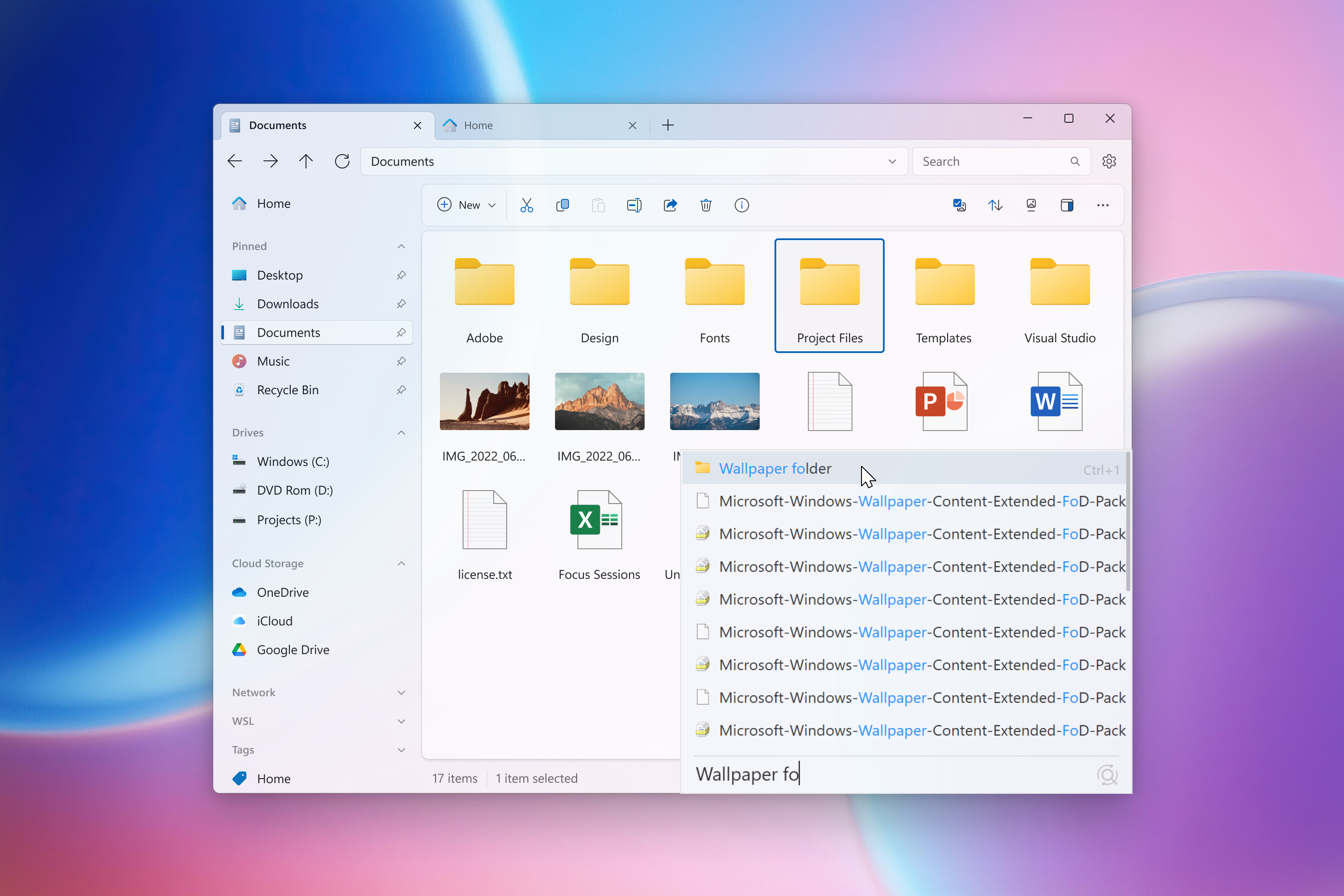
Contextual power: Engage with Listary’s rich context menu by right-clicking any search result, unlocking a vast array of actions right where you need them.

Quick switch: Seamlessly transition to the active folder in Files when opening or saving documents via another application. Additionally, once the file dialog appears, you can also switch to Files, navigate to your desired folder—such as a pinned location—and upon returning to the dialog, it will automatically update to reflect your chosen folder.
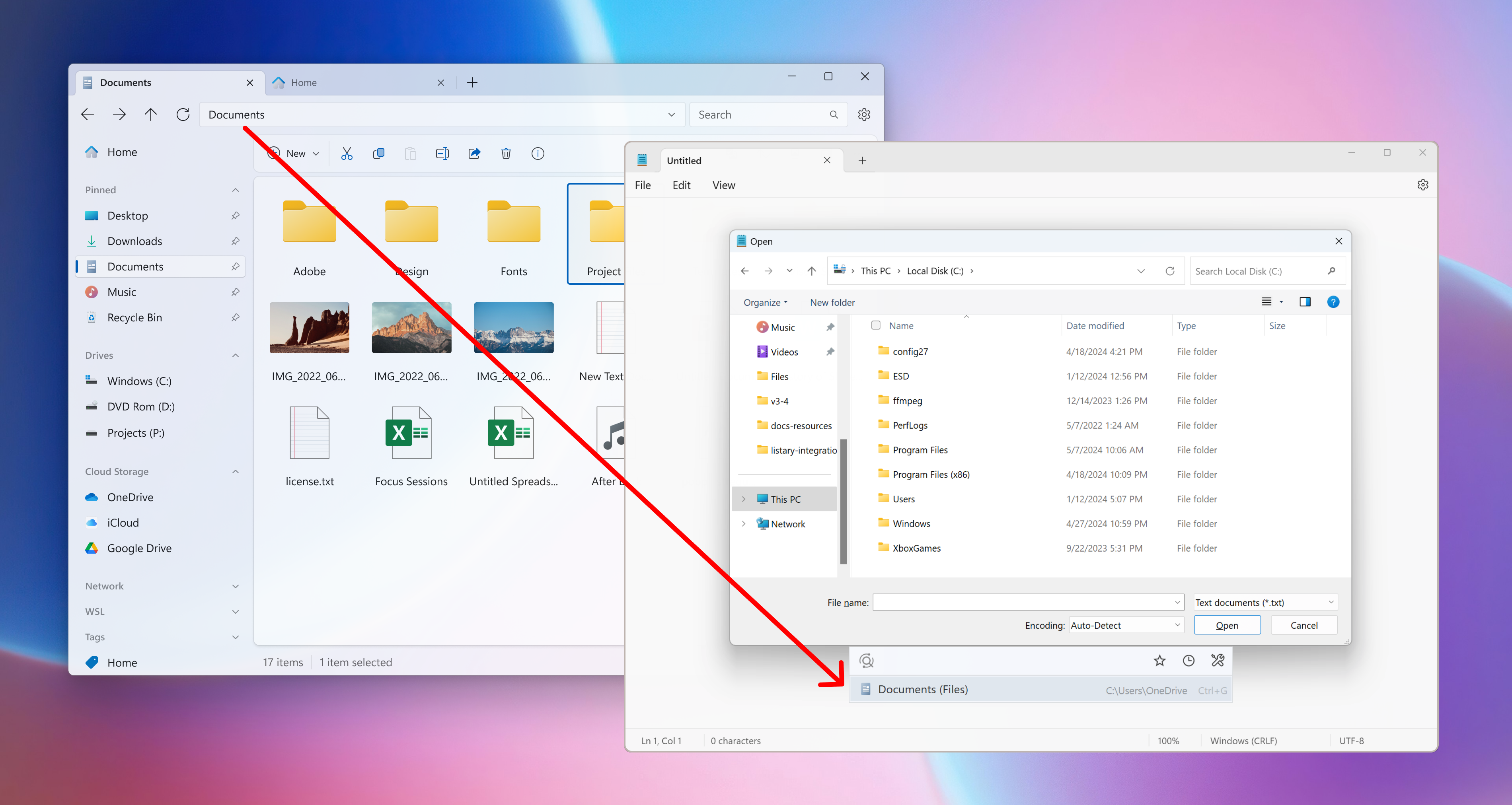
Folder navigation: Discover the ease of navigating to folders; a single click on any folder in the search results instantly opens it in the current tab or pane of Files.
For additional details and support regarding Listary, you can visit their website https://help.listary.com/options-integration#third-party-software-adapted-by-listary.