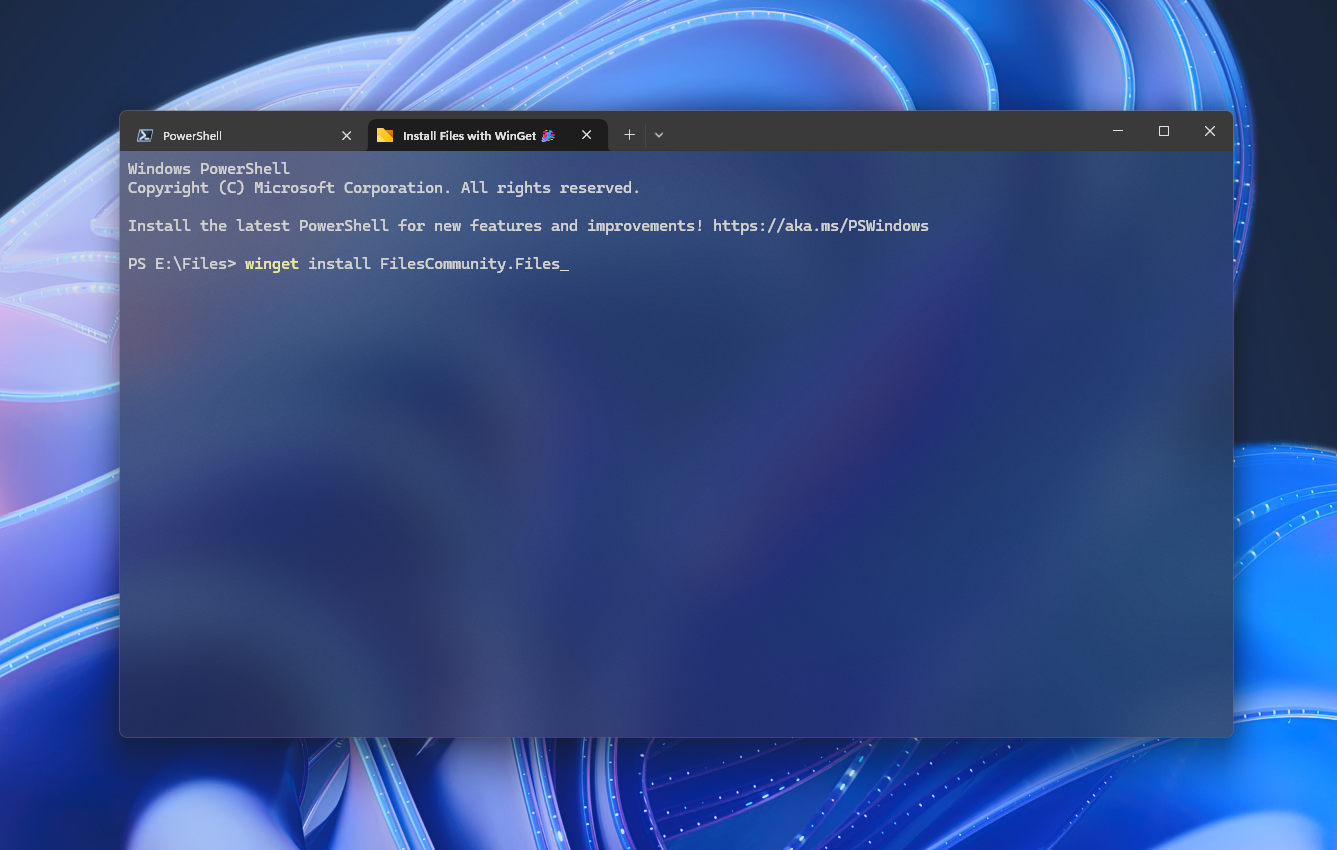
I’m excited to announce that Files is now available again on WinGet! After a couple years, we’re pleased to bring back this popular installation method for Files.
Files and WinGet
The return of Files to WinGet signifies our continued commitment to providing users with the best experience, allowing them to install and manage their apps the way they desire.
How to install Files via WinGet
The app is available on WinGet with the following package names:
- Stable version:
FilesCommunity.Files - Preview version:
FilesCommunity.FilesPreview
To install Files using WinGet, open your terminal and run the following command:
winget install FilesCommunity.FilesThis command will download and install the latest version of Files, making it ready to use on your system.
Support Files
If you enjoy using Files, please consider purchasing Files on the Microsoft Store or supporting us on GitHub. Your support is greatly appreciated but entirely optional.
