Multitask with tabs
Avoid multiple windows and keep your desktop clutter-free with tabs.
Explore a beautiful Windows-first design. Manage all your files with increased productivity. Work across multiple folders with tabs. And so much more.
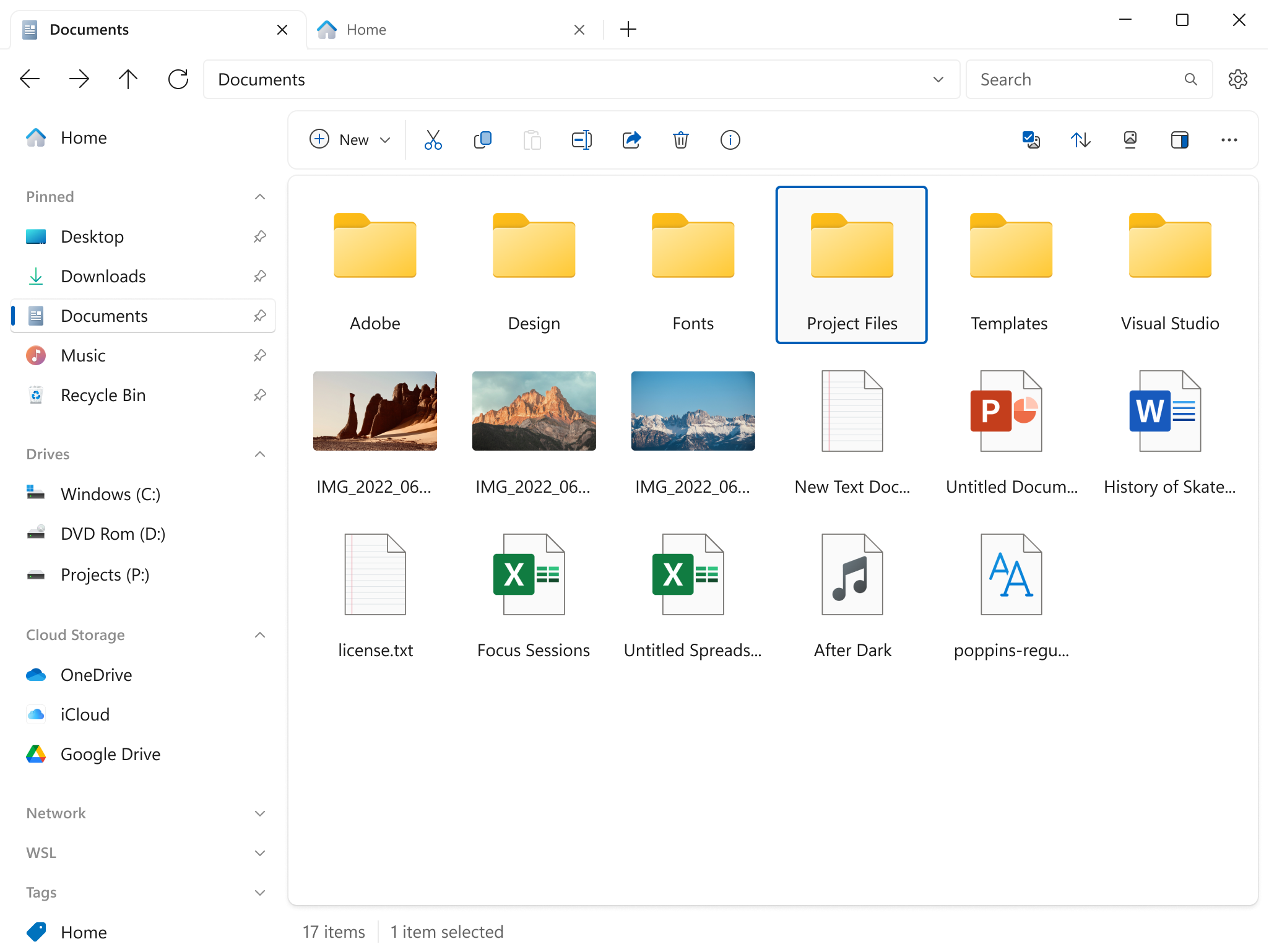
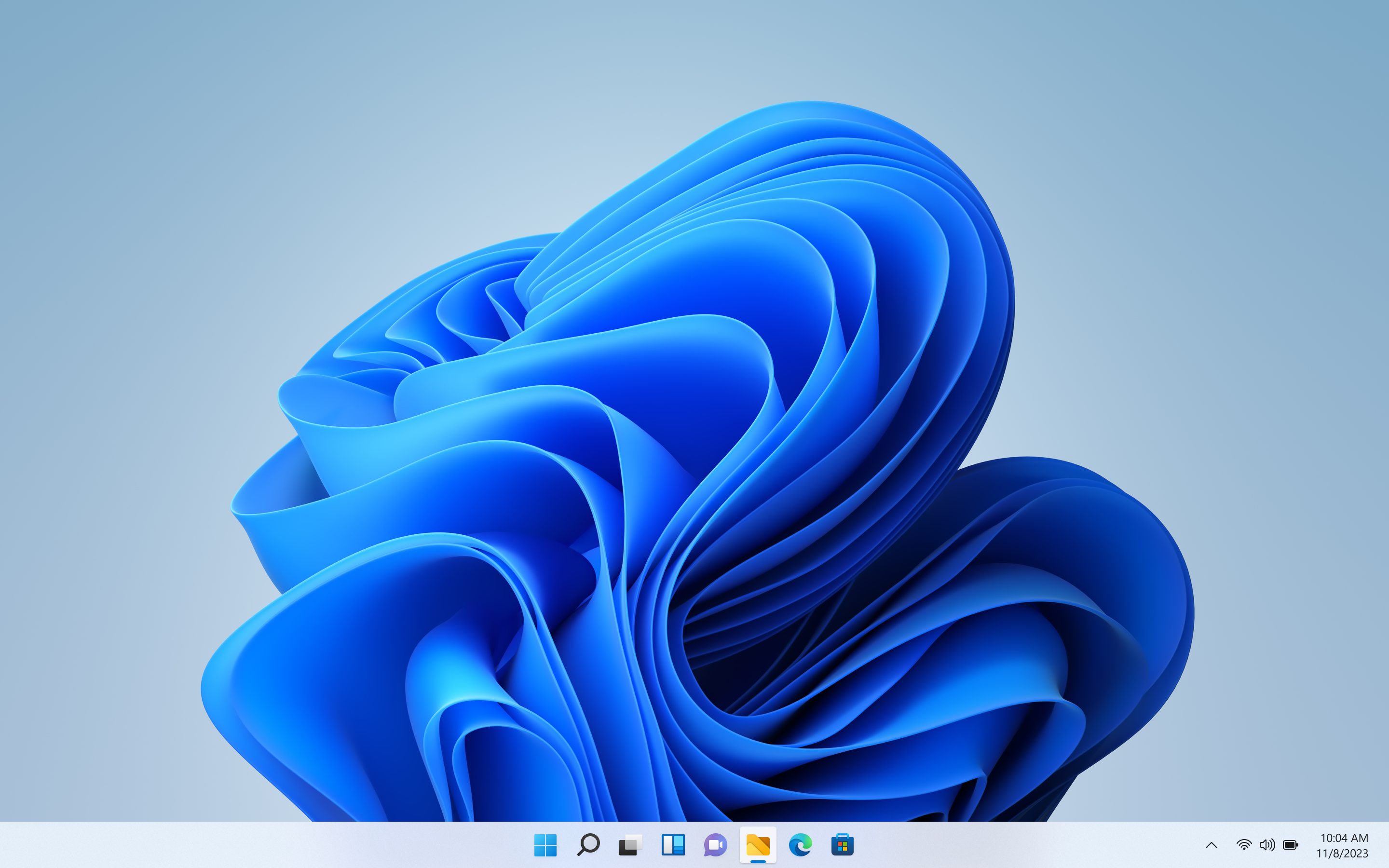
Cloud files integration? Tabs and multiple layouts? Rich file previews? Files has it covered with robust features you expect from a modern file manager.
Avoid multiple windows and keep your desktop clutter-free with tabs.
View and manage two folders side by side with the Dual Pane feature.
Organize and sort your files and folders with colored tags.
Quickly navigate through different levels of the file system using the column layout.
Create and extract archives including zip, WinRar, and 7zip.
Built-in support for cloud drives such as OneDrive, Google Drive, and iCloud.
Preview photos, videos, and documents without opening them.
Preview Office files, documents, and other file types by pressing the space bar. This feature requires installing QuickLook or SeerPro.
Easily manage your Git projects. Create new branches, switch between them, and sync your changes - all without leaving Files.
View and compare file hashes from the properties window.
Quickly access commands, features, and settings from the Command Palette.
Streamline your workflow by creating custom key bindings.
Have it your way. Files features a fully customizable user interface, right down to the colors and materials. Try custom themes that are built into Files or dive right into the docs and create your own.
Files is free and open source software, maintained and designed by a collective of hundreds of contributors.