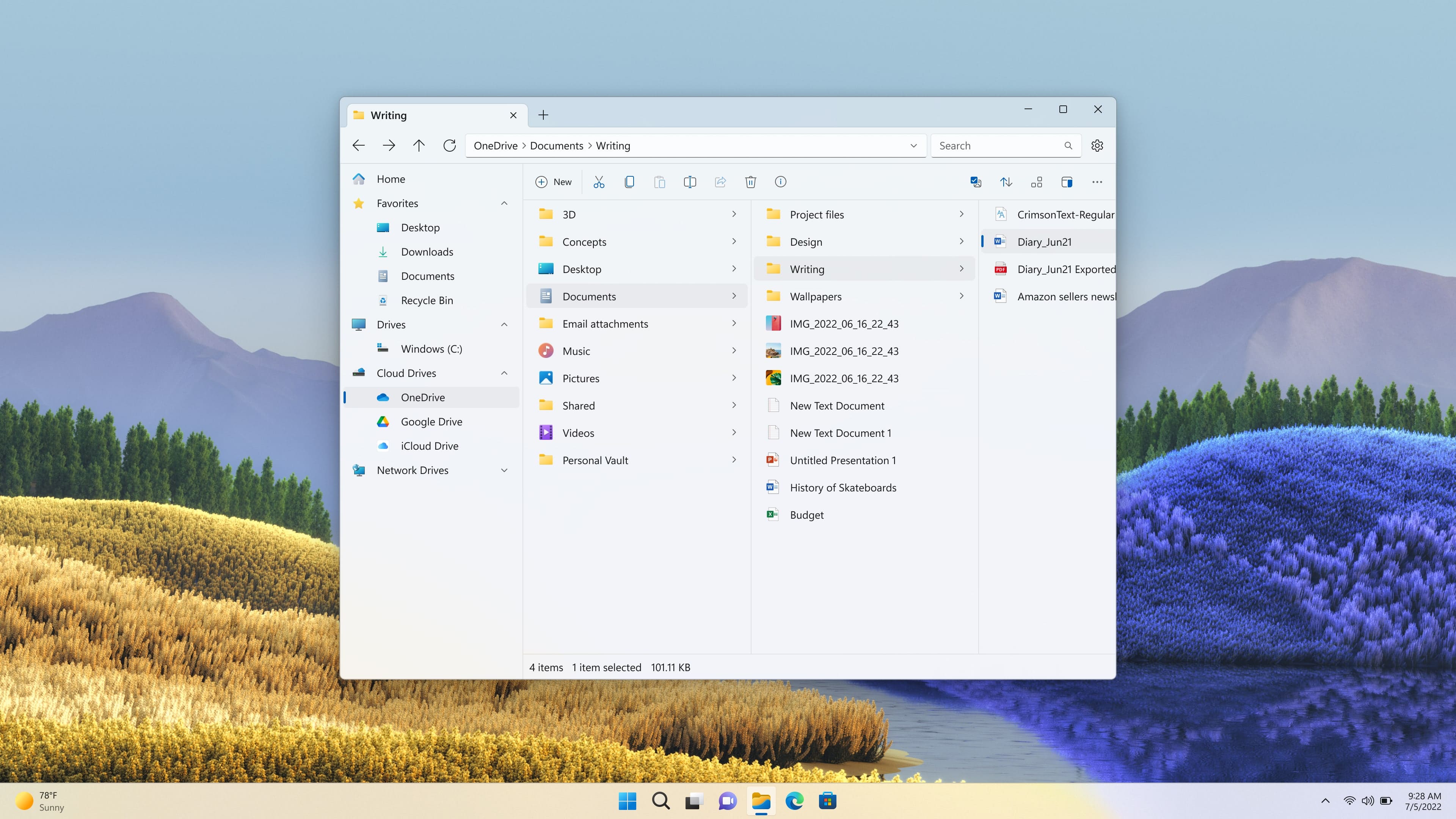
Files is a powerful and user-friendly file manager that can help you organize and manage your files with ease. However, there may be some features and capabilities that you may not know about. In this post, we will highlight the top 10 things you may not know about Files.
Custom backgrounds: Files allows you to set custom backgrounds for your file manager. This can be a great way to personalize your experience and make it more visually appealing.
Keyboard shortcuts: Files has a variety of keyboard shortcuts that can help you quickly navigate and manage your files. For example, you can press
Ctrl+Shift+Enterto open a folder in the secondary pane andCtrl+Tto open a new tab. Learn more about shortcuts hereCheck boxes: Files allows you to show check boxes next to file names, making it easier to select multiple files at once. This can be useful when you need to move, copy, or delete multiple files at the same time. You can enable this from Settings > Folders > Show selection checkbox next to file names.
Change the layout mode: You can change the layout mode in Files, such as switching between details and tile view.
Set as the default file manager on Windows: You can set Files as the default file manager on Windows, making it easier to access and manage your files. This is done by going to settings and selecting the option to set as default file manager.
Double click gesture: Double clicking a blank space will up one directory in the folder tree. You can turn off the double-click gesture in the settings if you prefer to use other methods of interacting with your files.
Column layout: Files allows you to view your files in a column layout, making it easier to navigate and find specific files.
Automatically create new image file: When pasting an image or screenshot from the clipboard, Files will automatically create a new image file in the directory you are currently in.
Option to calculate folder sizes: Files allows you to calculate folder sizes, which is normally only done for files.
File tags: Files allows you to tag your files for easy organization and searching.
These are just a few of the many features and capabilities of Files. By utilizing these features, you can make your experience with Files even more efficient and convenient.
Download Files from our download page.
